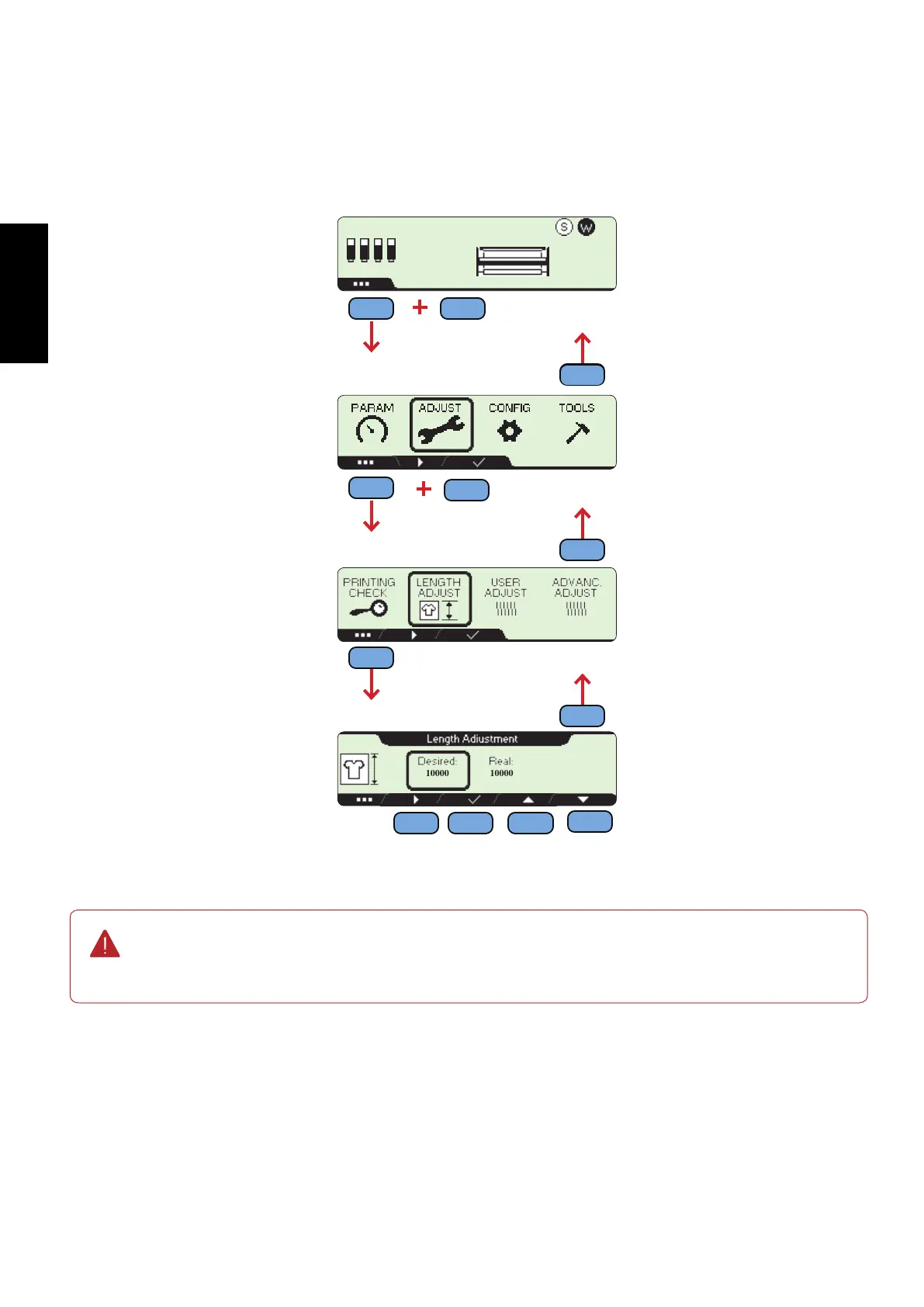86
GERBERplotter MP Series User Manual
English
5.4.4 Length adjust
The second option on the ADJUST menu is LENGTH ADJUST. When you start printing, a test print of a known
length is printed. If the length is different than it should be, it printed incorrectly.
You can specify the desired, real, and obtained length, and the plotter makes the necessary adjustments in order to
correct this error.
1
Enter the LENGTH ADJUST screen.
2
Use the arrow key to select the L1 desired and L2 real length.
3
Press the +/- buttons to increase or decrease the selected length.
4
When you have nished entering the L1 and L2 values, validate the changes and press OK to exit the LENGTH
ADJUST screen.
Values are entered in tenths of a millimeter. Therefore, if the actual length is 2 metres and the real
and obtained length is 1.98 metres, you must enter the values 20000 for L1 desired and 19800 for
L2 real.
OK
MENU
MENU
MENU
OK
MENU
+
-
OK