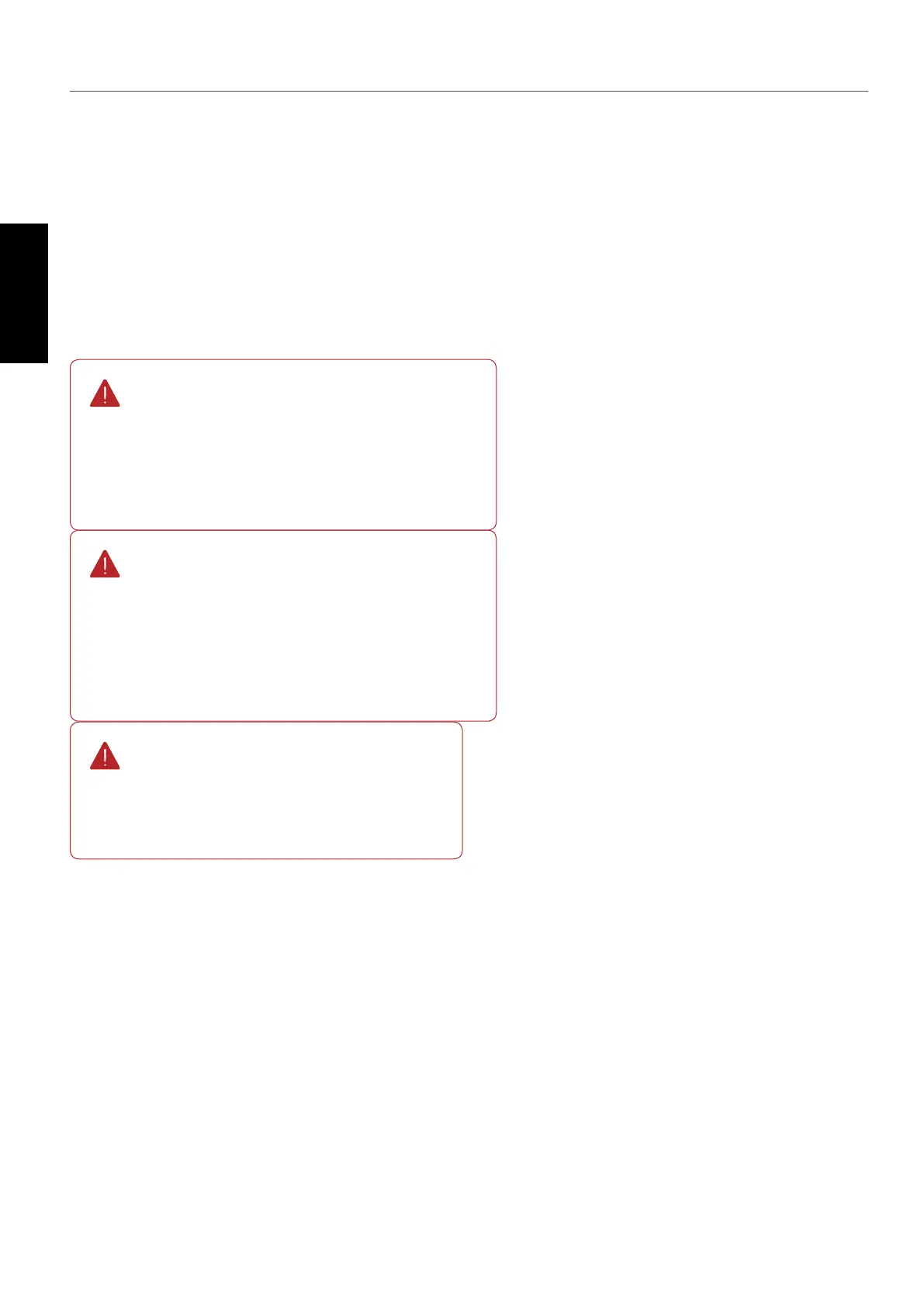38
GERBERplotter MP Series User Manual
English
The following section details the process for installing Server Manager and User Manager on a computer.
The installation les can be found on the USB stick included with the plotter. You can also download the installation
les using FTP. These les always contain the most recent version of the software.
The installation of software must be done from an account with permission from the administrator.
More specic congurations are detailed in the section Software congurations.
3.2 Installation
Snapshots
All pictures of computer screens were taken us-
ing Windows 7. What you see might differ, espe-
cially if the installation is done under different
conditions, such as using a different operating
system or language.
Protection systems
Depending on the rewall and antivirus sys-
tems on the computer, various security warn-
ings could appear and block the installation.
When necessary, see the documentation for
your rewall and antivirus systems.
USB cable
Do not connect the USB cable until after the
installation nishes.