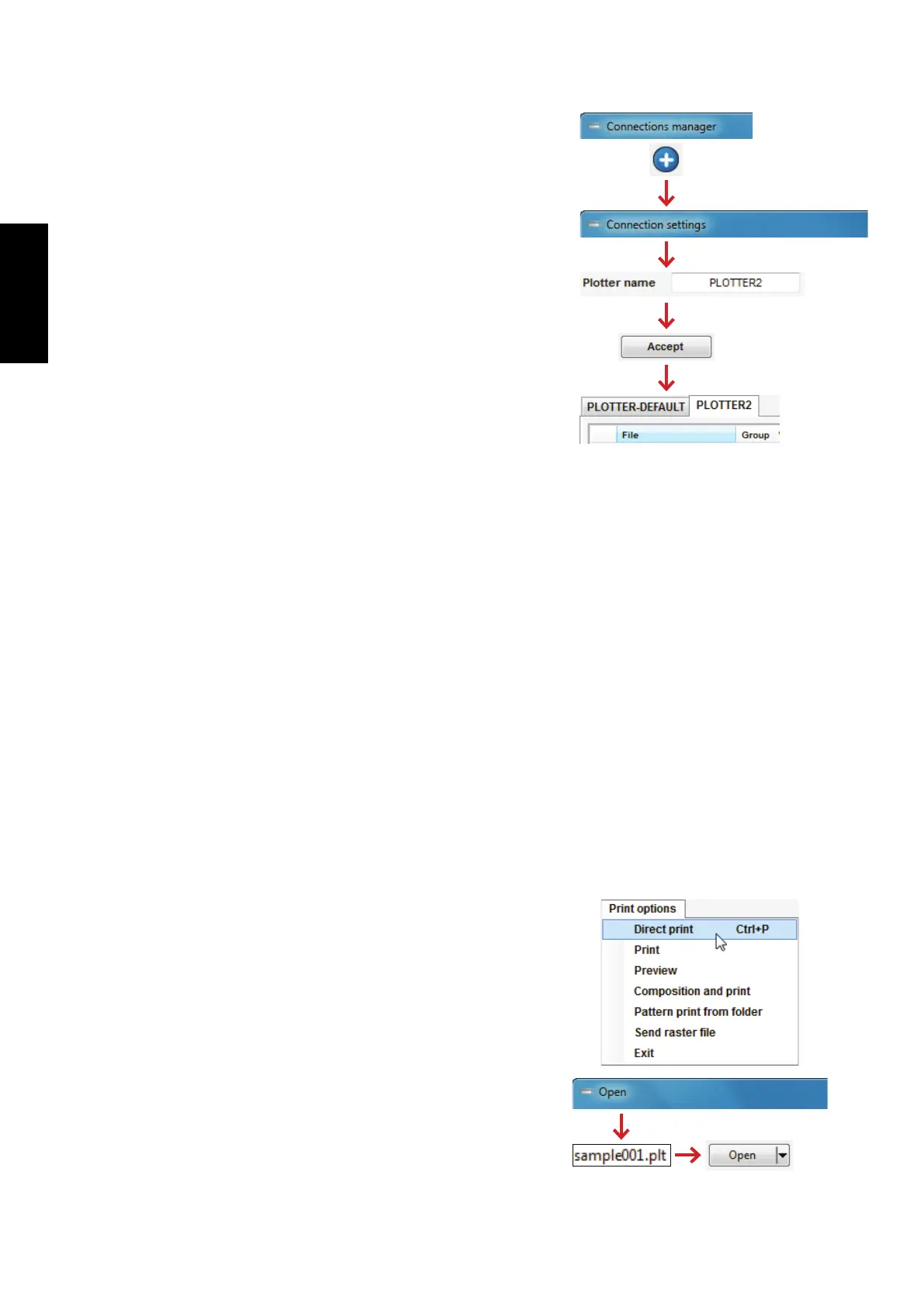122
GERBERplotter MP Series User Manual
English
6.1.2 Connecting to a server
User Manager sends jobs to Server Manager queues. Every queue on
Server Manager is connected to a plotter using USB or Ethernet.
User Manager and Server Manager can be installed on the same or
different computers.
Multiple User Managers can send les to the same server queue.
Select a default connection:
Add a new connection:
6.1.3 Sending jobs to the plotter
User Manager lets you send jobs to the plotter. Use the Print options
menu to send jobs to the plotter.
Use this option to place a le directly into the jobs queue using
default parameters.
Direct print
1
In the main menu of User Manager, click Program Options / Con-
nections.
2
Select the PLOTTER-DEFAULT connection.
3
Select a connection to remove a plotter or change the plotter set-
tings. PLOTTER-DEFAULT is the default connection. See User
Manager conguration settings.
1
In the main menu of User Manager, click Program Options / Con-
nections.
2
Press add a new connection.
3
Congure the connection. See pages 59-62.
4
After you accept the dialog box and close connections manager, the
new plotter connection (plotter 2 in the example) appears as a new
tab in the job queue section. Select the new tab to establish a con-
nection and start sending jobs to the plotter.
