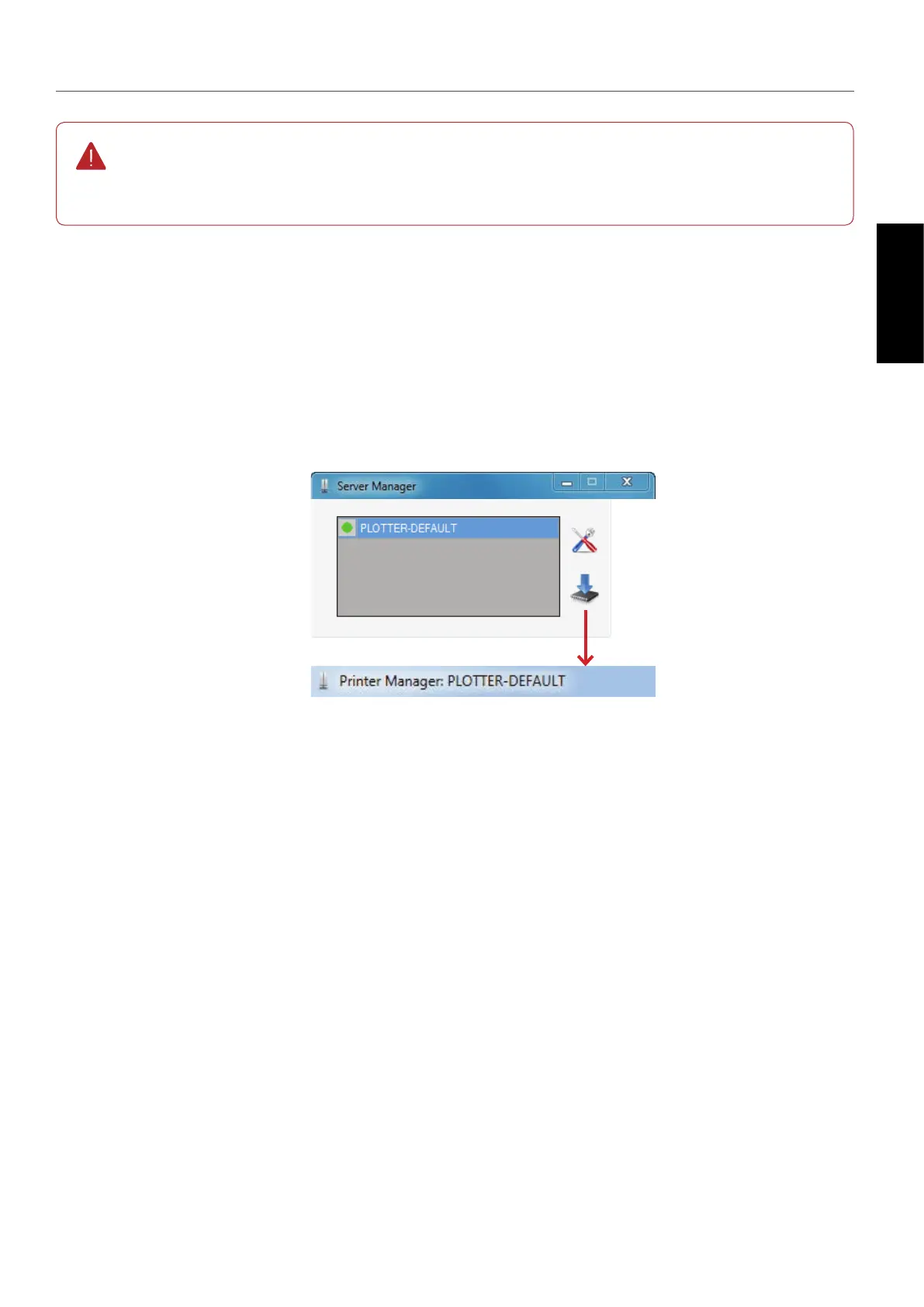157
GERBERplotter MP Series User Manual
English
Incorrectly updating the rmware can result in the plotter experiencing operating errors or ceasing
to function.
It is recommended that this process be performed by a qualied technician.
Use Server Manager to update the plotter rmware. Server Manager must be connected by a USB cable to the plot-
ter you are updating, and only one plotter can be active.
Accessing the management options in Server Manager by selecting a conguration from the list and clicking the
manage rmware icon.
7.2 Managing the rmware