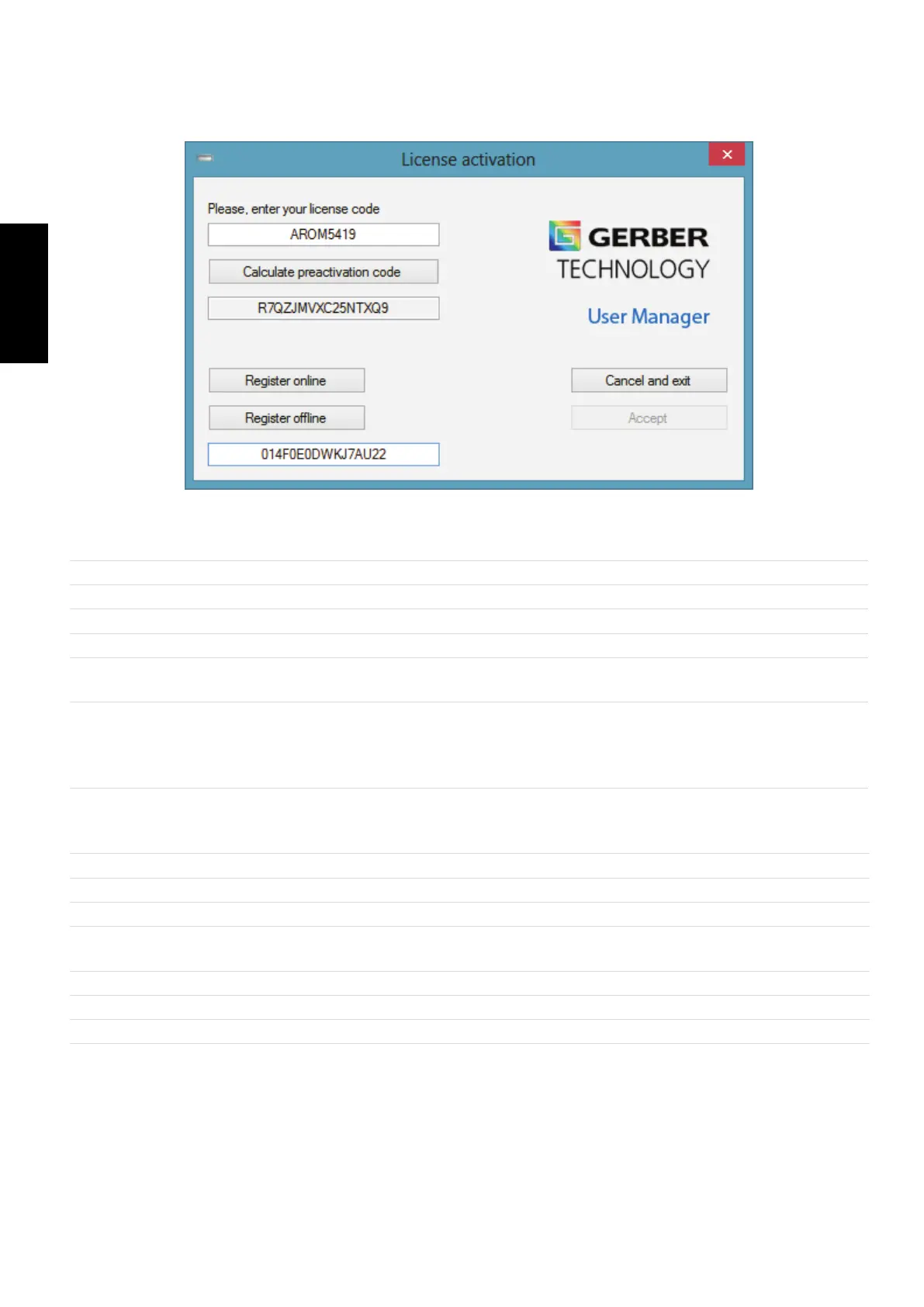54
GERBERplotter MP Series User Manual
English
3.3.7 License Registration
User Manager requires license registration to use the software. When User Manager starts, if it is not yet registered,
a registration window appears.
To use online validation (requires your computer have Internet access):
1
Make sure the computer you are using has an Internet connection.
2
Obtain a license code from your Gerber Representative.
3
Start User Manager. If the software is not registered, a License activation dialog box opens.
4
Enter the license code into the appropriate eld (e.g., AROM54I9).
5
Click Calculate preactivation code. The dialog box displays a preactivation code (e.g., R7QZJM4GGFP7L6Q9).
6
Click Register online. The preactivation code is sent over the Internet to the license center, and a nal activation
code is returned and displays at the bottom of the dialog box (e.g., 014F0E0DWKJ7AU22).
7
Click Accept to complete the registration. A dialog box conrms successful registration.
If a nal activation code does not display or online validation fails, click Cancel and exit to activate User Man-
ager ofine.
To use ofine validation:
1
Obtain a license code from your Gerber Representative.
2
Start User Manager. If the software is not registered, a License activation dialog box opens.
3
Enter the license code into the appropriate eld (e.g., AROM54I9).
4
Click Calculate preactivation code. The dialog box displays a preactivation code (e.g., R7QZJM4GGFP7L6Q9).
5
Contact your Gerber Representative and provide your preactivation code. Your Gerber Representative will pro-
vide you the nal activation code.
6
Click Register ofine.
7
Enter the nal activation code in the eld at the bottom of the dialog box (e.g., 014F0E0DWKJ7AU22).
8
Click Accept to complete the registration.
