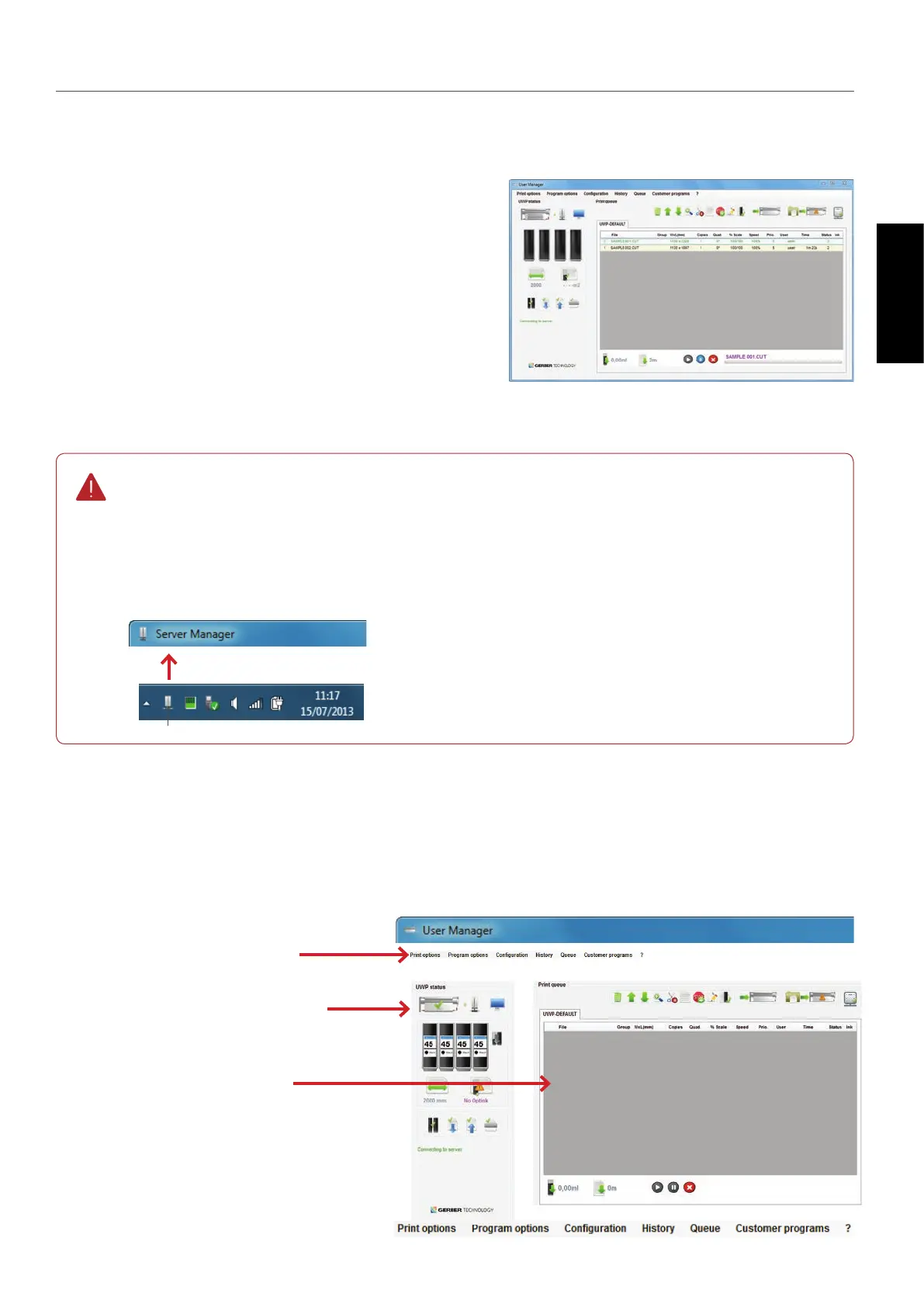113
GERBERplotter MP Series User Manual
English
User Manager is the software application that sends print jobs to the plotter.
The installation of User Manager establishes a default connec-
tion with a Server Manager that manages a plotter connected
to a lone computer. For other congurations, see section 3.3.5
User Manager (conguration settings) and 3.3.6 User Manager
Conguration Samples.
To start working with a plotter, it must rst be turned on and
connected to a computer that runs the Server Manager. You can
access User Manager directly from your desktop or through the
Windows Start menu.
For a proper connection between client and server, start Server Manager rst.
User Manager tries to connect with Server Manager and indicates an error if Server Manager
is not running.
If the main window of Server Manager is not displayed, check whether it is running by look-
ing at the taskbar. If the Server Manager icon is there, you can access the server by double-
clicking it.
Server Manager running (minimized).
The User Manager main window is arranged into various sections: Main menu, status indicators, and job queue.
Jobs queue.
Main Menu
6.1 User Interface (User Manager)
6.1.1 User Manager main window
Main menu
Status indicators
Print queue
