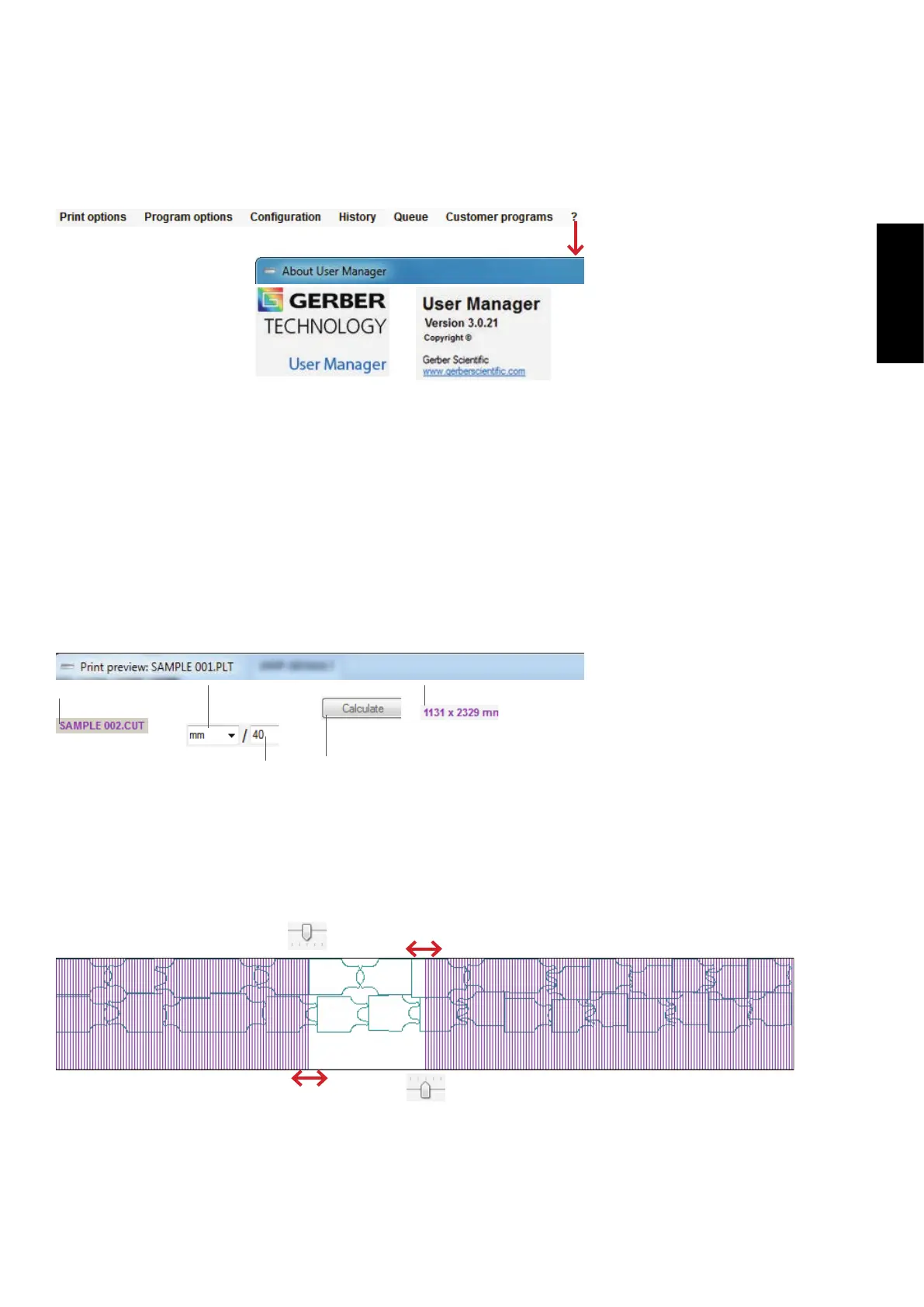133
GERBERplotter MP Series User Manual
English
6.1.8 Information about versions
Click Print options and select Preview and print or Composition and print to preview the job before sending it to the
job queue. Additionally, you can change the working units and the divisor used. Previews are created from the Print
preview dialog box, which provides the name of the le and the nal print size of the rasterized le.
Click Calculate to adjust the nal print size.
Previewedle.
Denominator.
Units. Final size (without cut).
Calculates the size of the job to be sent to the
plotter based on units and denominator.
The denominator is the quantity of points by mm or inch.
If you use inch / 40, each inch has 40 points.
The dialog box also has controls that limit both sides of the le,. The job sent to the plotter is cut according to these
limits.
6.1.9 Previewing
Click the question mark icon in the options menu to get information about User Manager. Click the icon in the right
corner of the main menu section for Server Manager version information.
Version of User Manager.
Leftlimiterforlesectiontobe
sent to plotter
Rightlimiterforlesectionto
be sent to plotter
