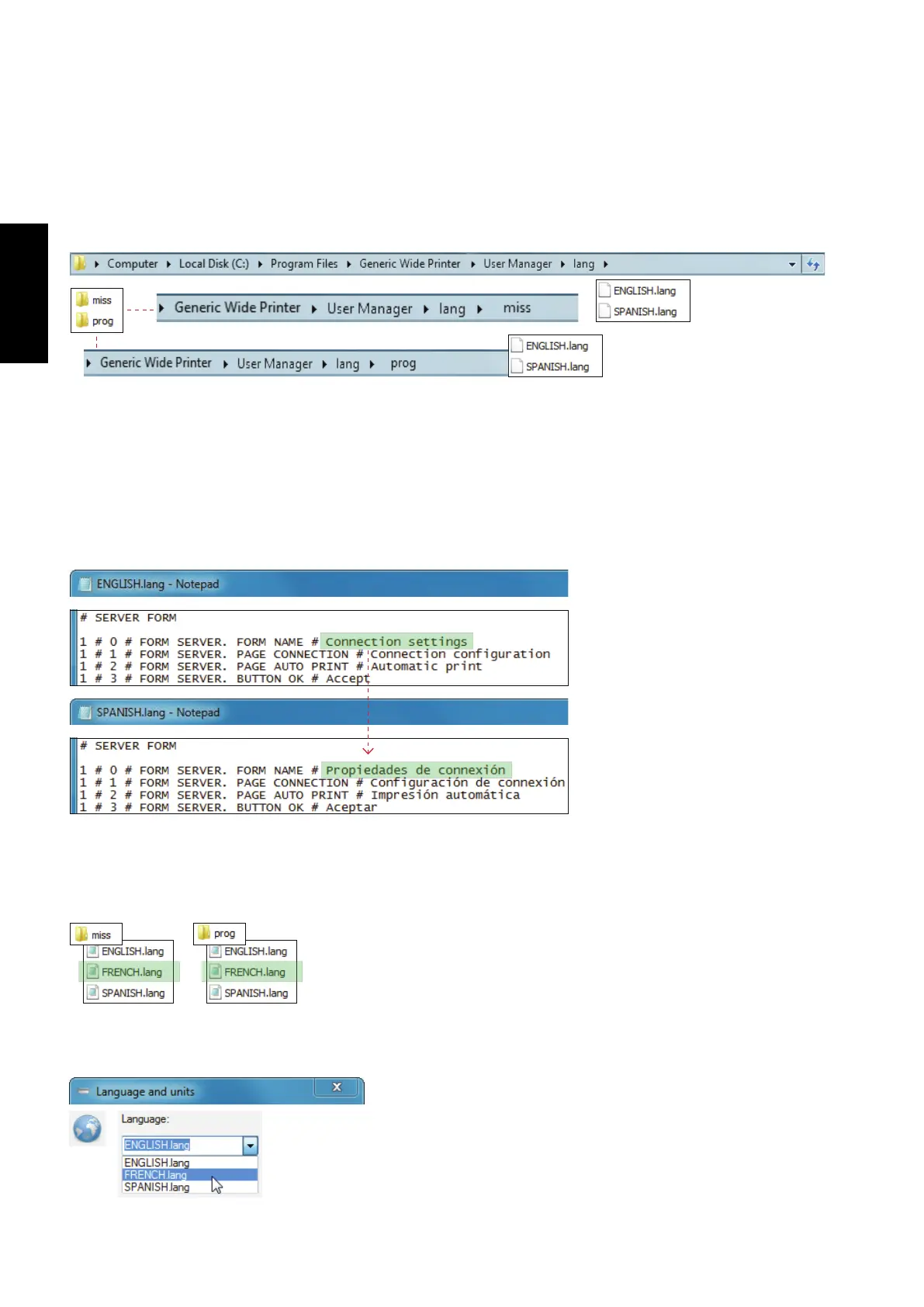132
GERBERplotter MP Series User Manual
English
User Manager uses text les for the denitions of each of the available languages. You can change these les and
add new les so that the list displays additional languages. To change the available text les, or to add more lan-
guages, locate the lang folder in the User Manager installation (for example, C:\program les\Generic Wide Printer\
User Manager\lang).
The miss and prog subfolders contain the les that dene program messages and the interface. In the following dia-
gram, you can see that the available les dene two languages: English and Spanish.
The select languages list displays .lang le names.
You can use a text editor, such as Notepad, to edit the les. In the diagram below, you can see the structure of the
text les. For example, the translation of the form name Connection Settings in english.lang corresponds to Propie-
dades de conexión in spanish.lang. This pattern continues for the rest of the le denitions.
Therefore, if you want to add a new language using the English denitions, copy english.lang and rename it french.
lang (for example) and modify the le denitions of the new le. You must do the translation in both the messages
folder (miss) and the programs folder (prog).
The select languages dialog box automatically lists the new language.