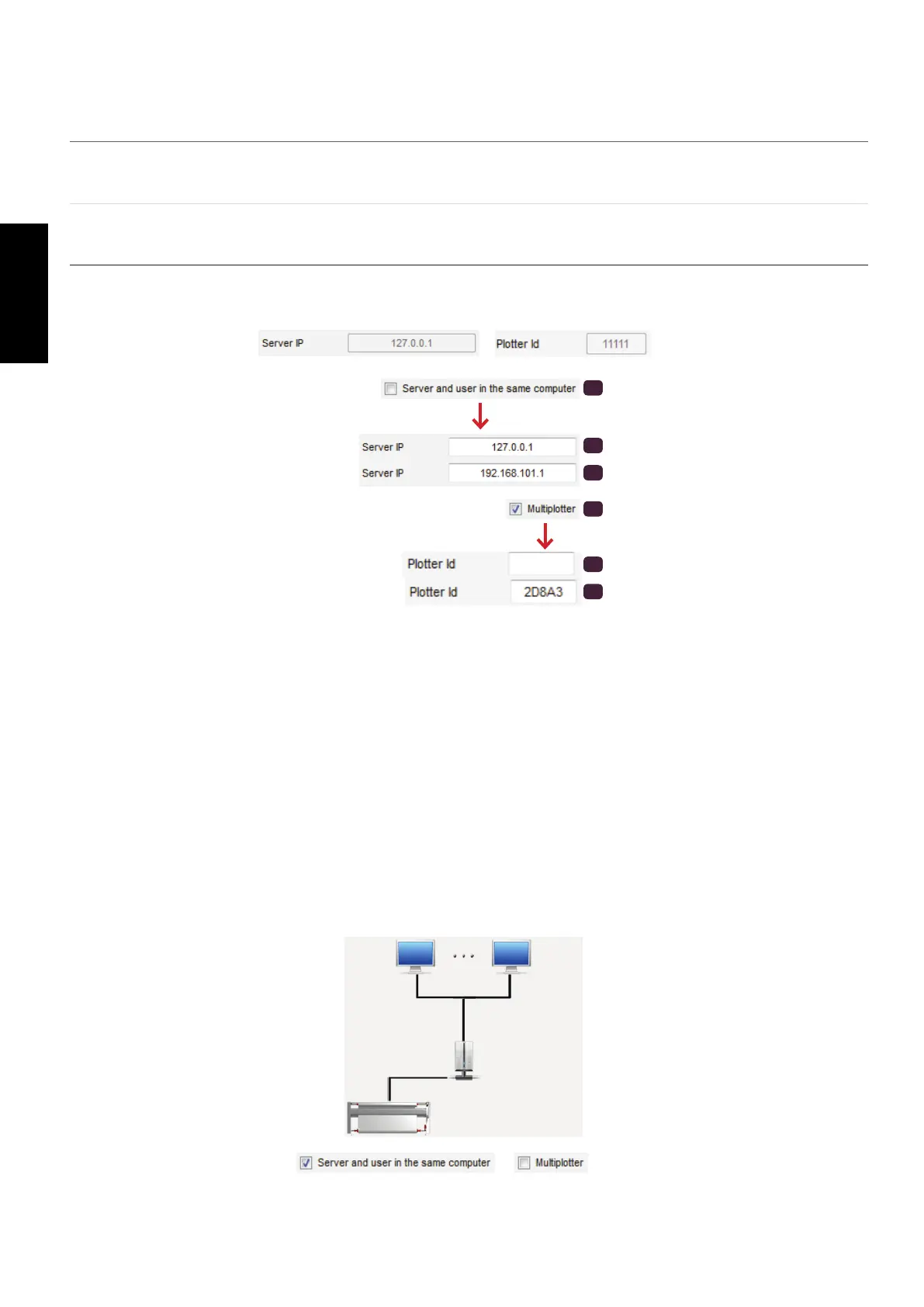50
GERBERplotter MP Series User Manual
English
The dened default connection prevents you from editing the values in the following elds:
Server IP and PLOTTER ID
Server IP
To connect User Manager with a Server Manager installed on a different computer, enter the IP ad-
dress of the Server Manager computer in this eld. To edit the Server IP address, clear the Server and
user in the same computer check box.
Plotter ID
The default value for the plotter ID is 11111, which doesn't refer to any plotter in particular.
To use more than one plotter, select the Multiplotter check box. This lets you enter the plotter ID as-
sociated with the connection.
The basic default connection is as follows:
3.3.6 User Manager Conguration Samples
Server Manager and User Manager are installed on the computer which is connected to the plotter using the USB
port. In this case, you do not need to know the IP address of the computer or the identication of the plotter.
Here are some examples of how to edit the basic conguration of User Manager and Server Manager.
Managing a plotter from one computer only
1
2
3
4
5
6
