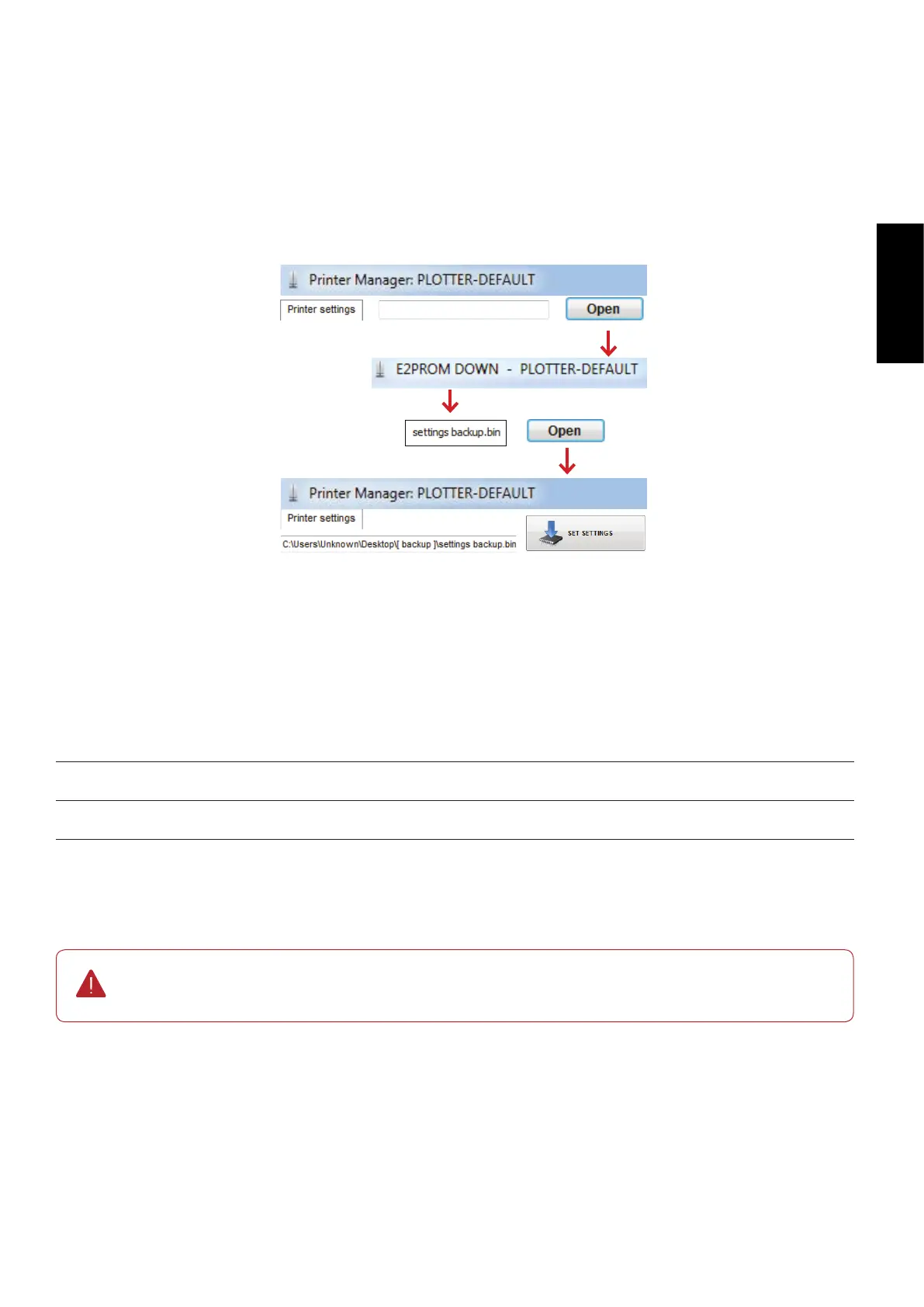161
GERBERplotter MP Series User Manual
English
7.2.5 Restoring the conguration
Restoring the conguration of a plotter is done in a similar way to updating the rmware. In the Printer Manager
dialog box, select a previously generated le (see the previous section) that is used to transfer the conguration le
to the plotter. This restores the plotter settings (such as information and calibration data).
1
Make a copy of the security conguration (see section 7.2.4 Conguration backup).
2
Disconnect the plotter and replace the main board.
3
Restore the congurations from the copy made in the rst step (see section 7.2.5 Restoring the conguration).
If the conguration of the new main board is incorrect, the plotter warns you that the main board is
not suitable. If this happens, contact your Gerber Representative to resolve the problem.
7.2.6 Replacing the main board
To replace the main board of a plotter: