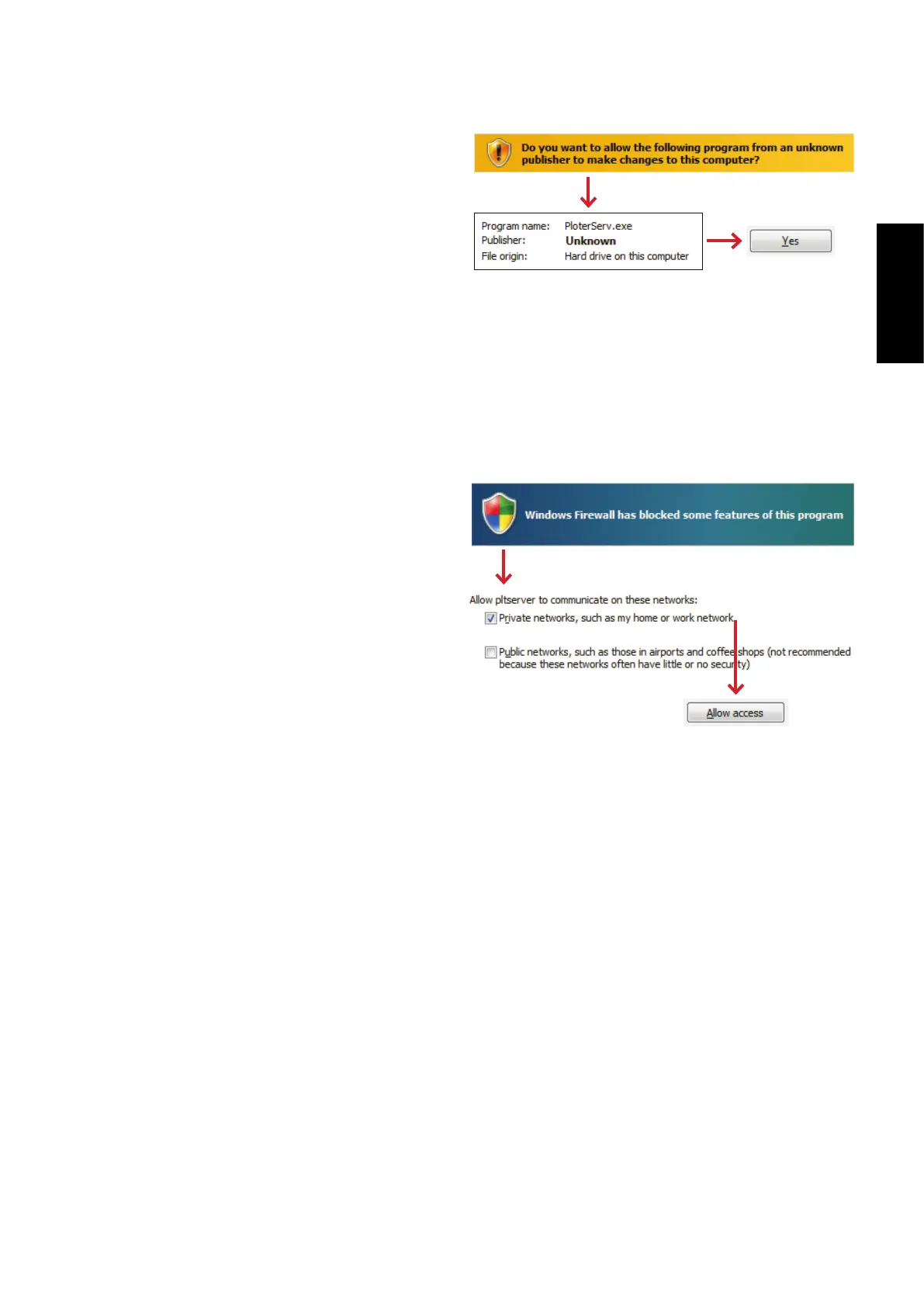143
GERBERplotter MP Series User Manual
English
After access has been allowed, this message does not appear again.
6.2.1 Running Server Manager
1
Server Manager requires you let it make changes to
the computer on which it is installed. It is necessary to
use the plotter controllers with which Server Manager
connects.
2
When running Server Manager for the rst time, the
operating system could display a rewall message
indicating that it has blocked communication with the
local network.
3
When running Server Manager, you should cong-
ure your rewall to let Server Manager access your
private network (see Private networks option in Win-
dows 7).
4
A warning message telling you that winusb.dll has not been found means that the driver installation re-
mains pending until a plotter is connected.
You must connect a plotter using a USB cable and turn it on in order to complete the installation.