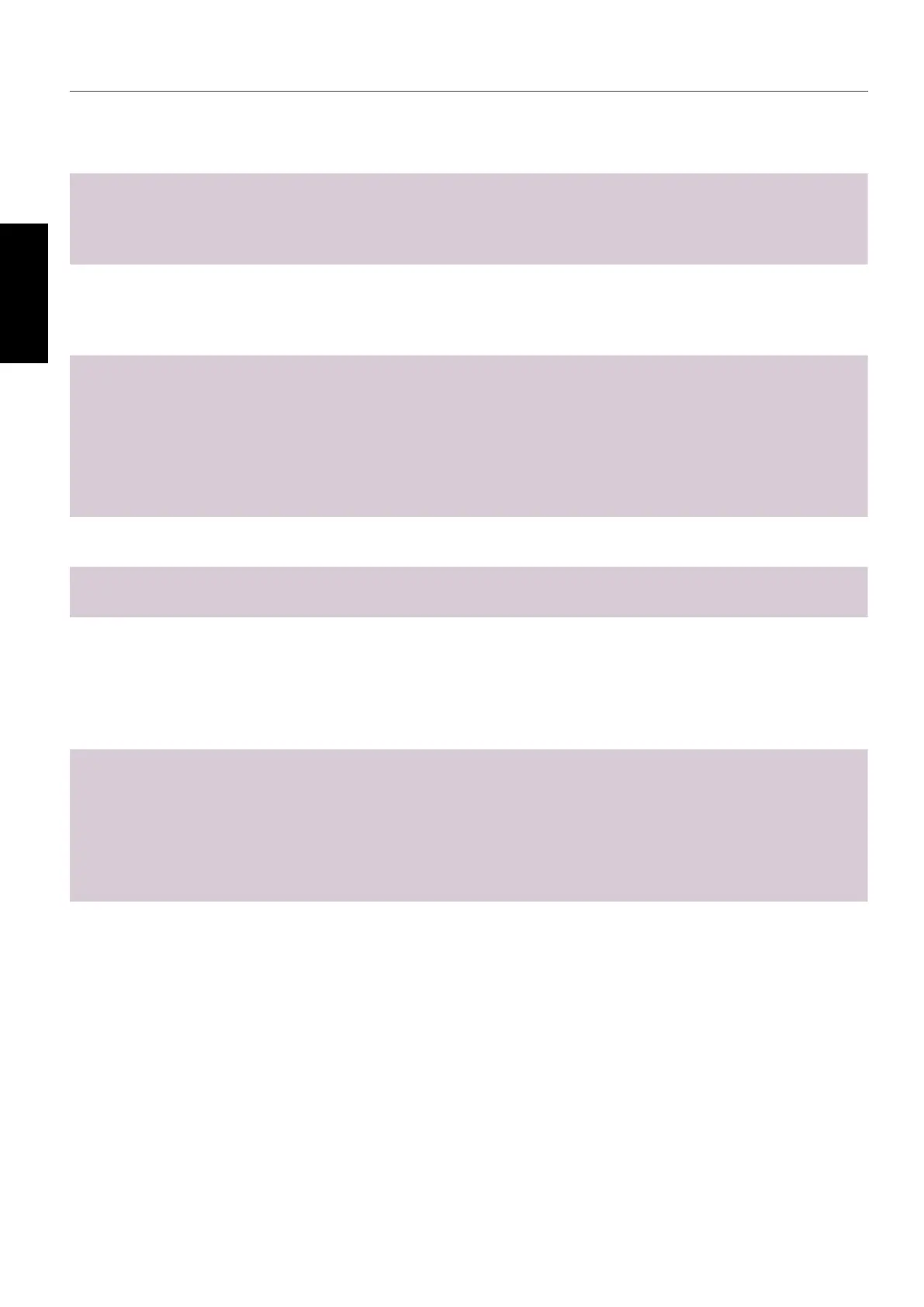166
GERBERplotter MP Series User Manual
English
I can’t run the setup le
Double click the .msi le. Ensure that the required
packages have been correctly installed on the PC (re-
distributable Visual Studio C++ and .Net Framework
3.5,).
Server Manager doesn’t show the last job
queue when the program is restarted
Click the Server conguration button in Server
Manager to view the server conguration settings and
ensure that the reuse last access queue function has
been enabled.
Error when initializing Server manager 1
Shut down Server Manager.
2
Open Task manager and ensure that the ploterserver.
exe process isn’t running. If there are one or more
pltserver.exe processes running you must end all of
these processes.
3
Restart Server Manager.
Can I modify a le before sending it to print?
Yes, by clicking on the Preview and print option you
can modify les.
Can I modify the print settings of a le after
it has been sent to the job queue?
Select the le and click the modify button to see
which settings you can modify.
Why I can’t know the ink remaining in the
cartridge?
To print your les, you have different ink alterna-
tives: HP cartridges, recycled cartridges, and original
cartridges. Only with the original cartridges can you
know exactly the ink you have (even if you take out
the cartridge and you put it on again). Moreover, you
have extra options related with ink management.
How can I know if the plotter is correctly
connected to Server Manager?
To check the connection, you must be able to see the
USB symbol on the plotter screen and Server Manager
running in the computer with a server started. Then,
run User Manager and set the automatic refresh to get
the plotter information. If you can’t connect, try to
shut down the plotter, disconnect the USB, and restart
everything again.
8.2 Software
