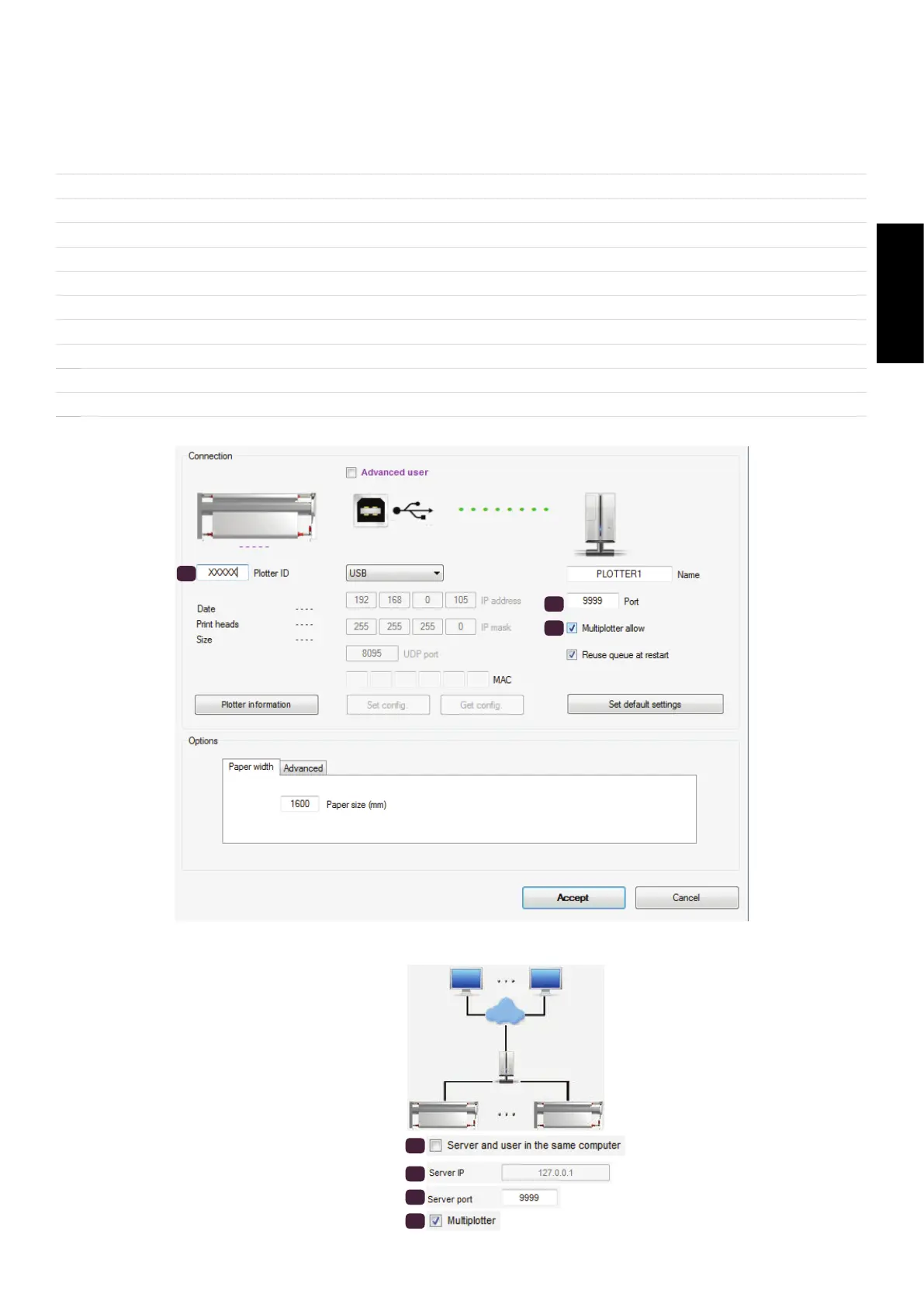53
GERBERplotter MP Series User Manual
English
Sending jobs to various plotters from an additional computer.
To use more than one computer with more than one plotter, in User Manager set the multiplotter option and the IP
address of the computer that is running Server Manager. In the Server Manager, dene additional connections for
each of the plotters.
1
Open Server Manager, add a new server, and click conguration.
2
Enable the multiplotter option.
3
Dene a Plotter ID value that corresponds to that particular plotter.
4
Dene a unused port.
5
Open User Manager.
6
Click Program Options / Connections.
7
Add a new plotter.
8
Clear the Server and user in the same computer check box.
9
Input the corresponding IP value.
10
Enter the same port number for the plotter you want to use the Server Manager.
11
Enable the Multiplotter check box.
2
3
4
11
10
8
9