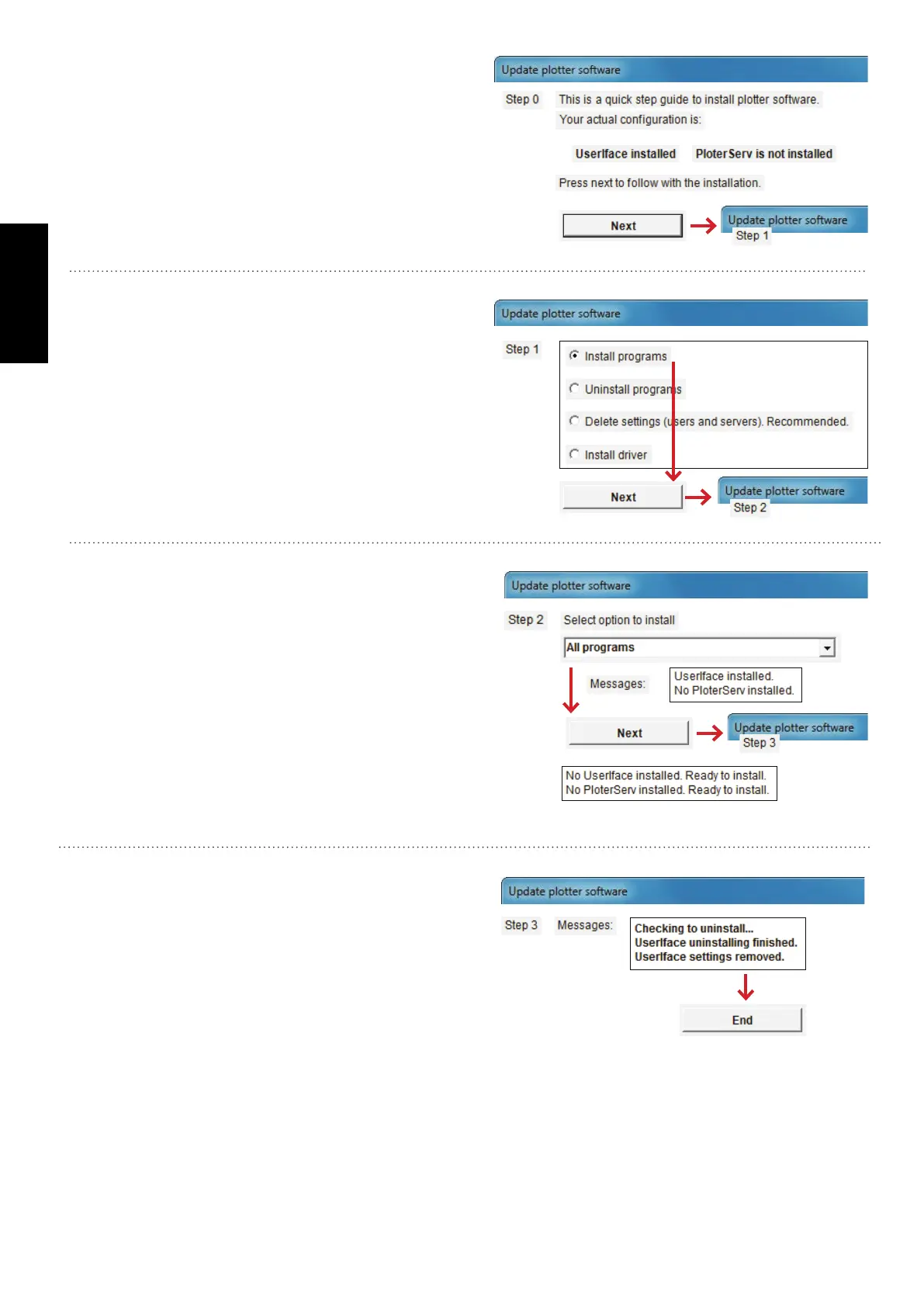152
GERBERplotter MP Series User Manual
English
...
1
The installation wizard shows whether or not User
Manager and Server Manager are installed. Click Next
to continue the installation.
2
The installation wizard lets you select from four op-
tions: Install programs, Uninstall programs, Delete
settings (user and server), and Install driver. To return
to the original default settings, select Delete settings. To
update the software, choose the Install programs option,
and click Next.
3
The installation wizard lets you install Server Manager
and User Manager together (All programs option) or
separately (Server and User options respectively). Addi-
tionally, the installation wizard tells you if it is going to
perform additional tasks, such as uninstalling programs
currently in the system.
4
An information dialog box remains on screen during
the installation. As the installation proceeds, messages
appear showing tasks that are completed. As needed,
accept licenses, allow changes, run additional software
wizards, and close message dialog boxes. After the
installation is complete, click the End button.