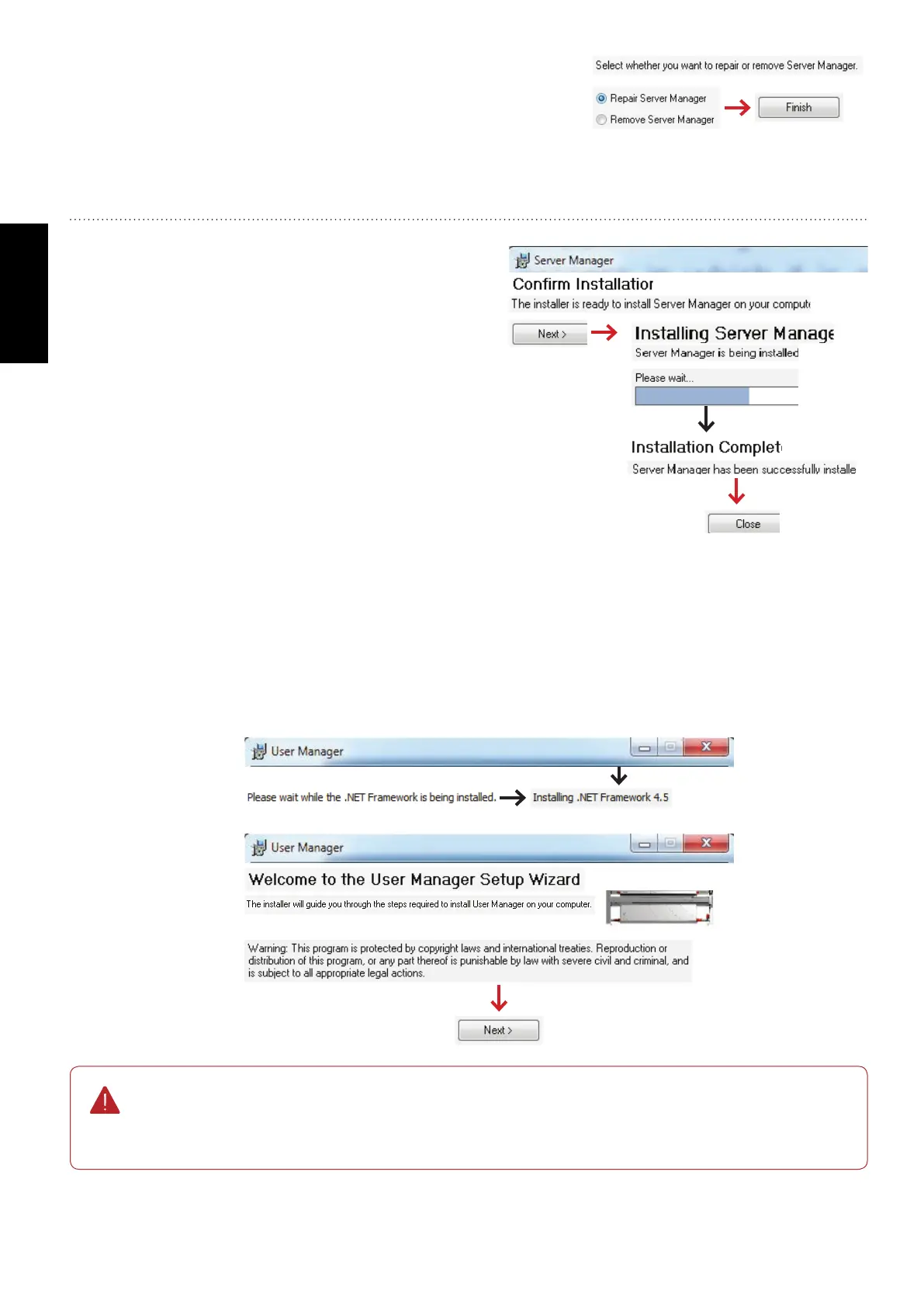154
GERBERplotter MP Series User Manual
English
The previous messages depend on the Server Manager
and User Manager installations found in the system at the
time of the update. If the installation fails, you might be
asked to perform a reinstallation of the software.
When installing Server Manager, conrm the installation
by clicking the Next button, wait until the installation
has completed, and nally click Close to exit the instal-
lation wizard.
When you choose to update User Manager, the installation process displays a wizard that details the tasks being
completed. Depending on your computer, the rst step might be an update of Windows Framework. When prompt-
ed, click Next to update User Manager.
The procedures described in this section apply to a problem-free update.
When trying to resolve an error, rstly uninstall the programs and reboot the system. Secondly,
reinstall the programs. If this doesn't work, contact your Gerber Representative.