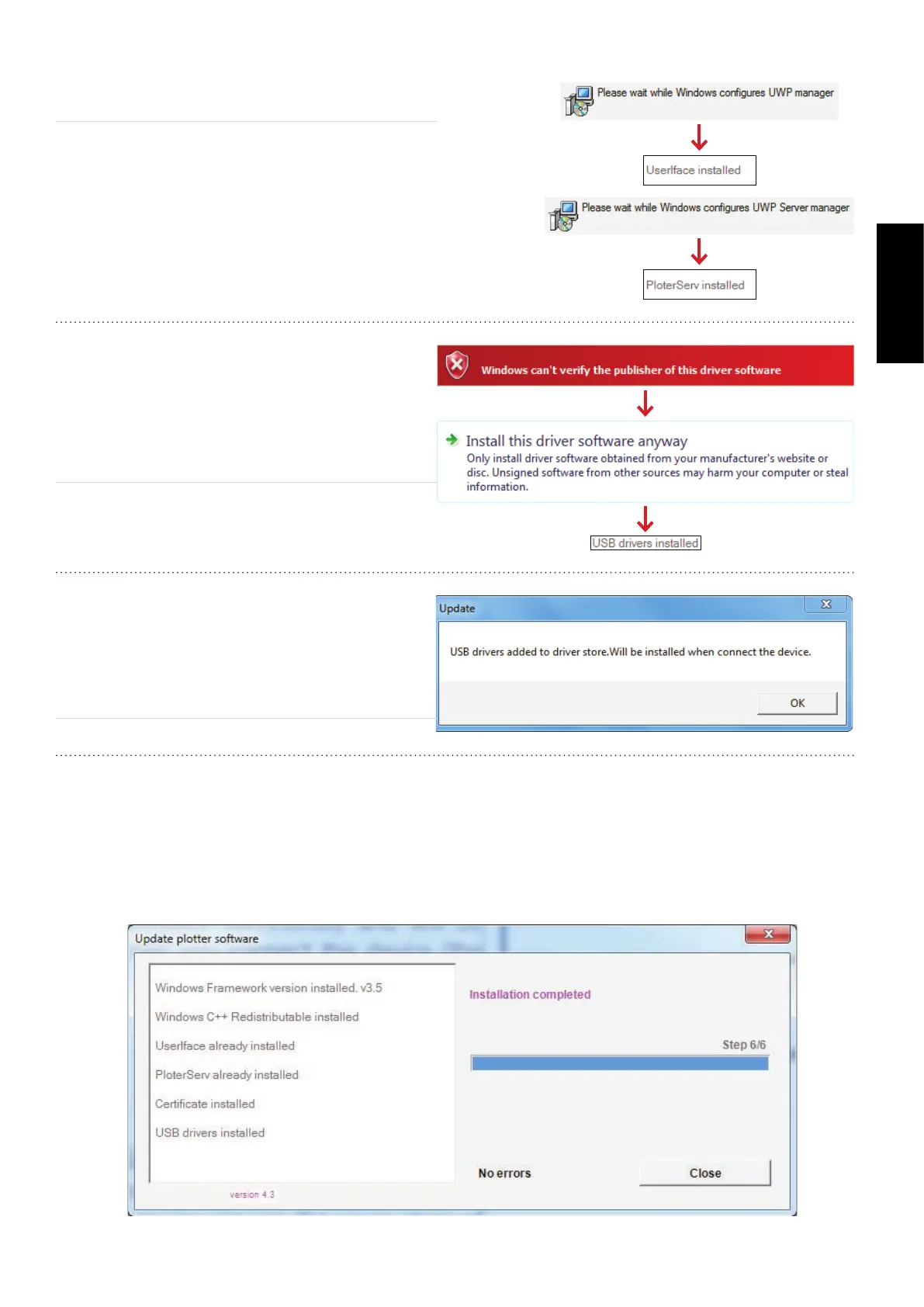43
GERBERplotter MP Series User Manual
English
1
The plotter installation continues with the Server
Manager and User Manager installations.
2
If the installation of the plotter driver causes a
warning message. Click "Install the driver software
anyway" and allow the process to continue, because
you can trust the source of the les being installed.
3
After the installation, a message noties you that
the driver has been installed successfully and is
activated when you connect the computer to the
plotter.