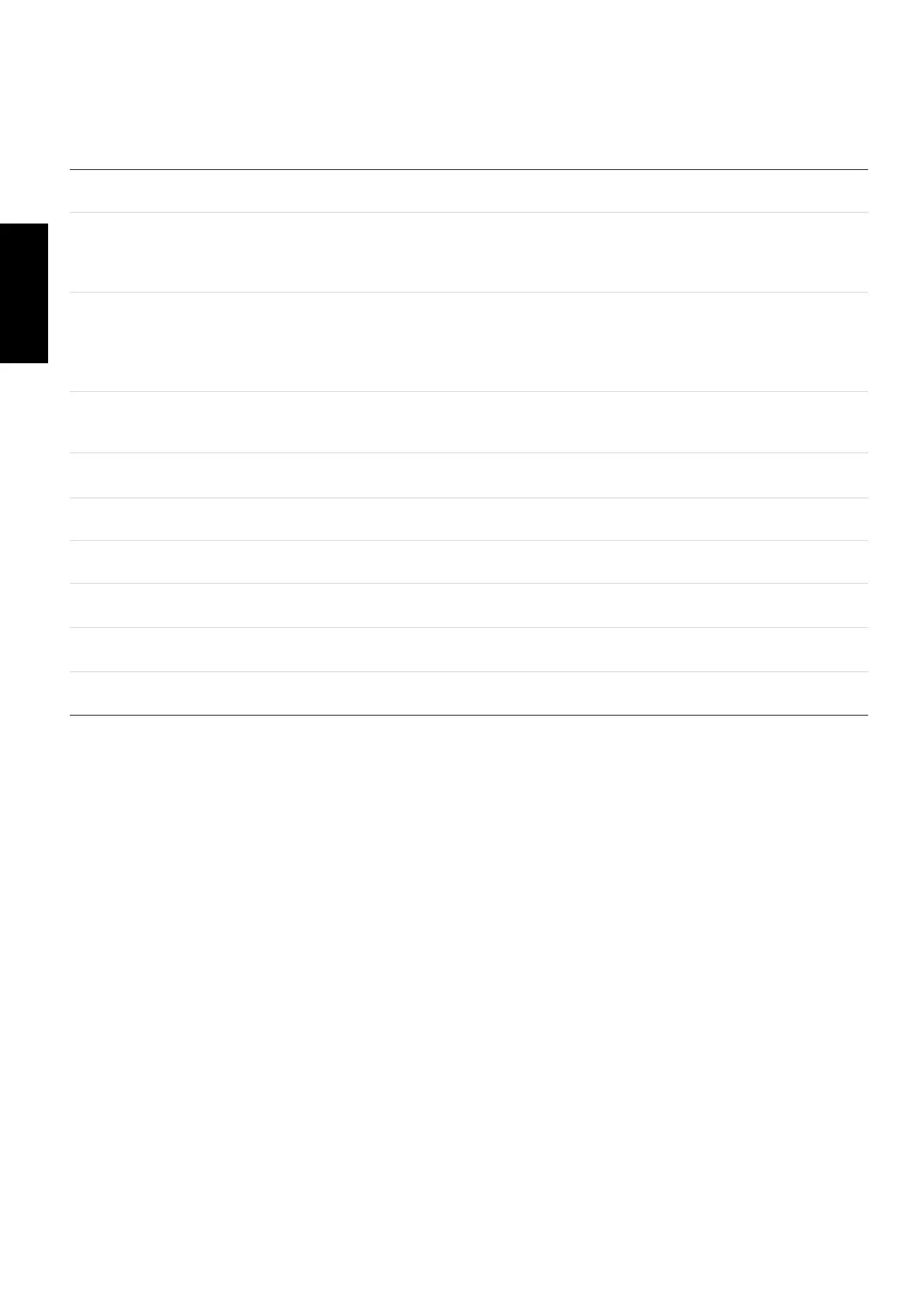46
GERBERplotter MP Series User Manual
English
Server settings dialog box
Name
This is used to identify a particular connection in the Server Manager connection list. You should
assign a descriptive name to each plotter when using the server to manage more than one plotter.
Port
You must set up a port through which Server Manager communicates with a User Manager cli-
ent. This port must not be used by any other programs or services on the computer. If the default
value (9999) for the port results in a conict with any other programs or services, you must
change this default value. Remember to assign the same port value in User Manager.
Id. plotter
Each plotter can be identied by a unique identication number that appears in the plotter dis-
play on start up. For a conguration where only one plotter is connected to the server, it is not
necessary to establish the plotter identity. When Server Manager is managing multiple plotters,
activate the Multiplotter option and change the default ID value (1111) to identify each connec-
tion accurately.
Reuse queue
When this option is enabled, the job queue managed by User Manager is maintained if Server
Manager is restarted. If this option has not been enabled, restarting Server Manager results in
loss of the job queue.
Multiplotter
Enabling this option lets Server Manager manage multiple plotters. You can enter the plotter
identication code associated with a particular connection.
Paper size
The default width for the paper used in the plotter is 2200 mm. This default value is used in User
Manager if the option for trimming oversized jobs is used.
IP Manager
Displays a dialog box to manage the IP addresses of computers to which you can connect with
Server Manager or which have been denied connection with Server Manager.
Plotter Informa-
tion
Displays the name, date of manufacture and print-head width.
Set default set-
tings
Returns the settings to their default states e.g., the default port and the multiplotter option.
USB / Ethernet
Selects the way that Server Manager is used to connect with the plotter.
The following table explains the function of each term in the dialog box.