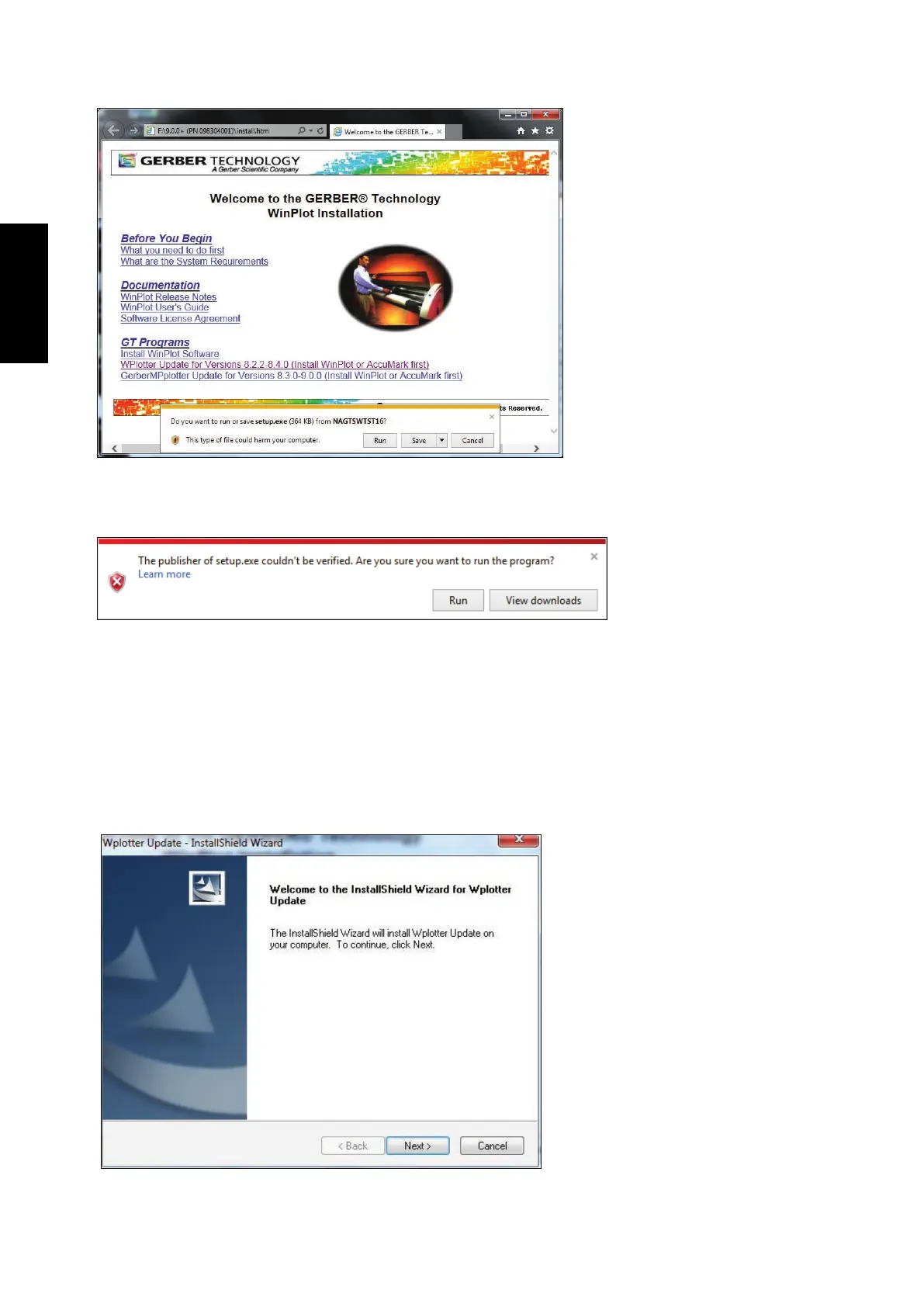58
GERBERplotter MP Series User Manual
English
4
When prompted, run the setup. This adds the GERBERplotter MP Series as a selection for AccuMark and Win-
Plot.
Run the setup le
a) When prompted to run or save the le, click Run.
Unknown publisher dialog box
b) When prompted that the publisher could not be veried, click Run to run the update.
c) When prompted to allow the program from an unknown publisher to make changes to the computer, click Yes.
d) The Extracting Files dialog box opens while the installation runs. Then, the Microsoft Visual C++ Redistribut-
able dialog box opens.
e) Click Next, and then click Finish. the Wplotter Update dialog box opens.
Wplotter dialog box