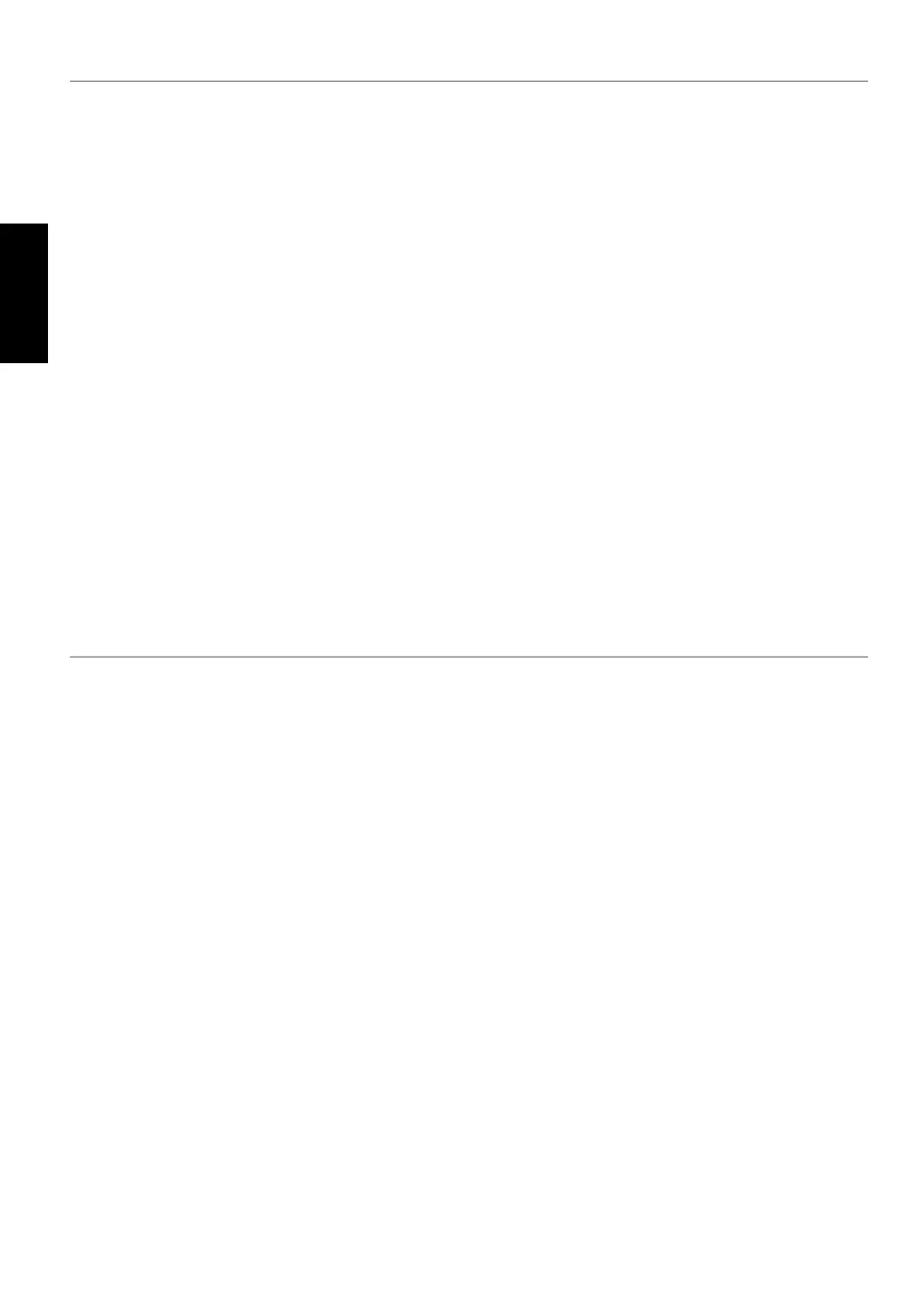English
GERBERplotter MP Series User Manualiv
5. PLOTTER OPERATION
5.1 Loading a roll of paper 65
5.2 Paper run 67
5.3 Feeding paper and removing the paper roll 74
5.3.1 Manual advance 75
5.3.2 Automatic advance 75
5.3.3 Removal of the printed paper roll 79
5.4 Display 80
5.4.1 Start and self test 81
5.4.2 Print settings 82
5.4.3 Print tests 84
5.4.4 Length adjust 86
5.4.5 User adjust calibration 87
5.4.6 Auto test 98
5.4.7 Test motor X (print head movement) 99
5.4.8 Test motor Y (paper movement) 100
5.4.9 Test encoder strip 101
5.4.10 Configuration 102
5.5 Pre-printing checklist 110
6. USING THE SOFTWARE
6.1 User Interface (User Manager) 113
6.1.1 User Manager main window 113
6.1.2 Connecting to a server 122
6.1.3 Sending jobs to the plotter 122
6.1.4 Default settings 127
6.1.5 Extensions 129
6.1.6 File settings 130
6.1.7 Language and units 131
6.1.8 Information about versions 133
6.1.9 Previewing 133
6.1.10 History 134
6.1.11 Sending jobs automatically 136
6.1.12 Calibration from User Manager 139
6.1.13 Plugins and options 141
6.2 Plotter server (Server Manager) 142
6.2.1 Running Server Manager 143
6.2.2 Main window of Server Manager 144
6.2.3 Language settings 146
6.2.4 Information about versions 147