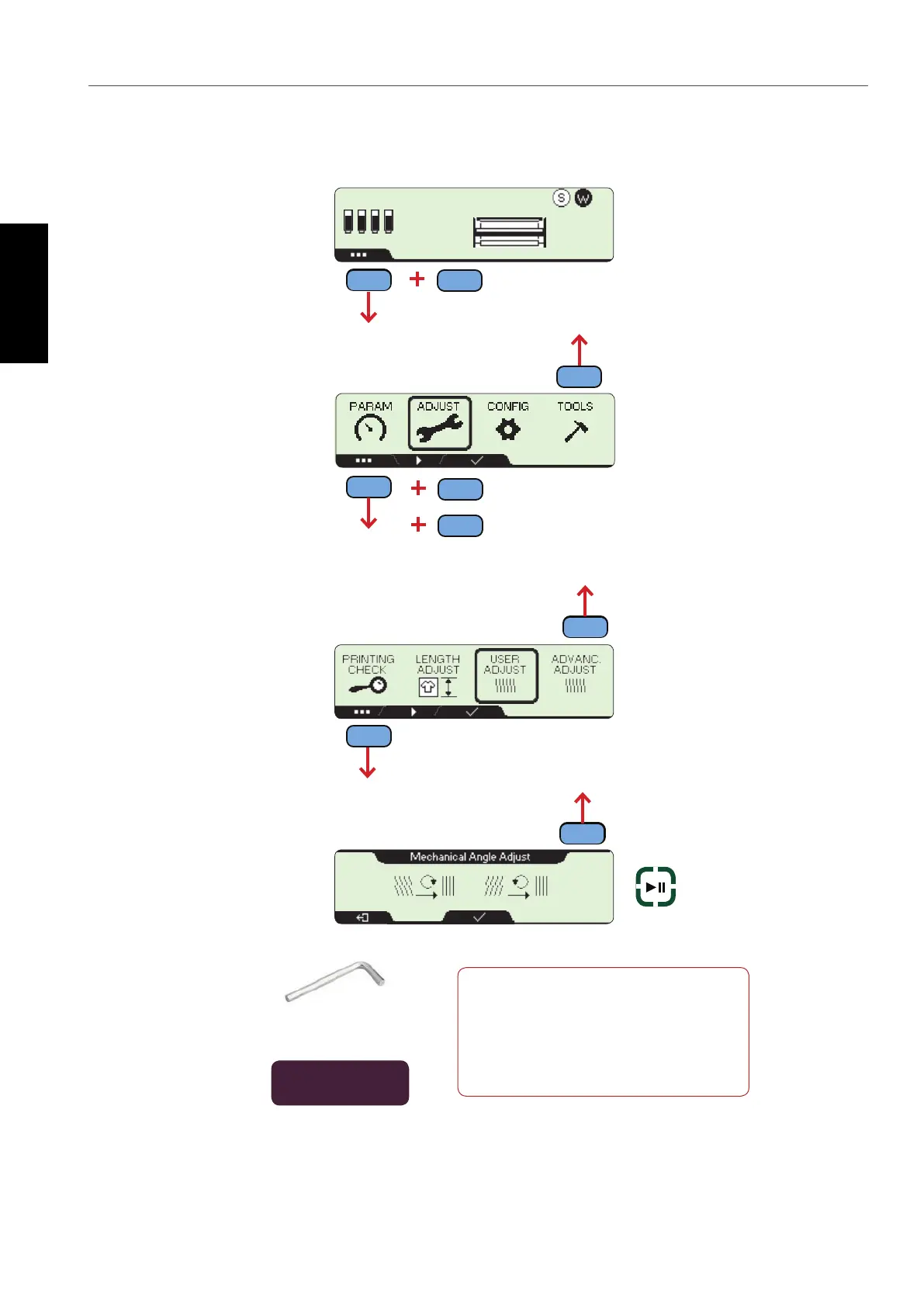88
GERBERplotter MP Series User Manual
English
1
Angle
The plotter screen shows you the direction to turn the adjusting screw in the print head carriage to obtain continu-
ous vertical lines (with respect to the movement of the print head). The plotter screen also shows the buttons to use
while making these adjustments (PRINT/PAUSE and OK):
No.4 Allen key
A No.4 Allen key is required in
order to carry out the adjust-
ments in the rst step of User
adjust, this step is ANGLE ad-
just.
MENU
MENU
MENU
OK
OK
MENU
PRINT
PAUSE
In order to adjust the ANGLE, follow the steps below.