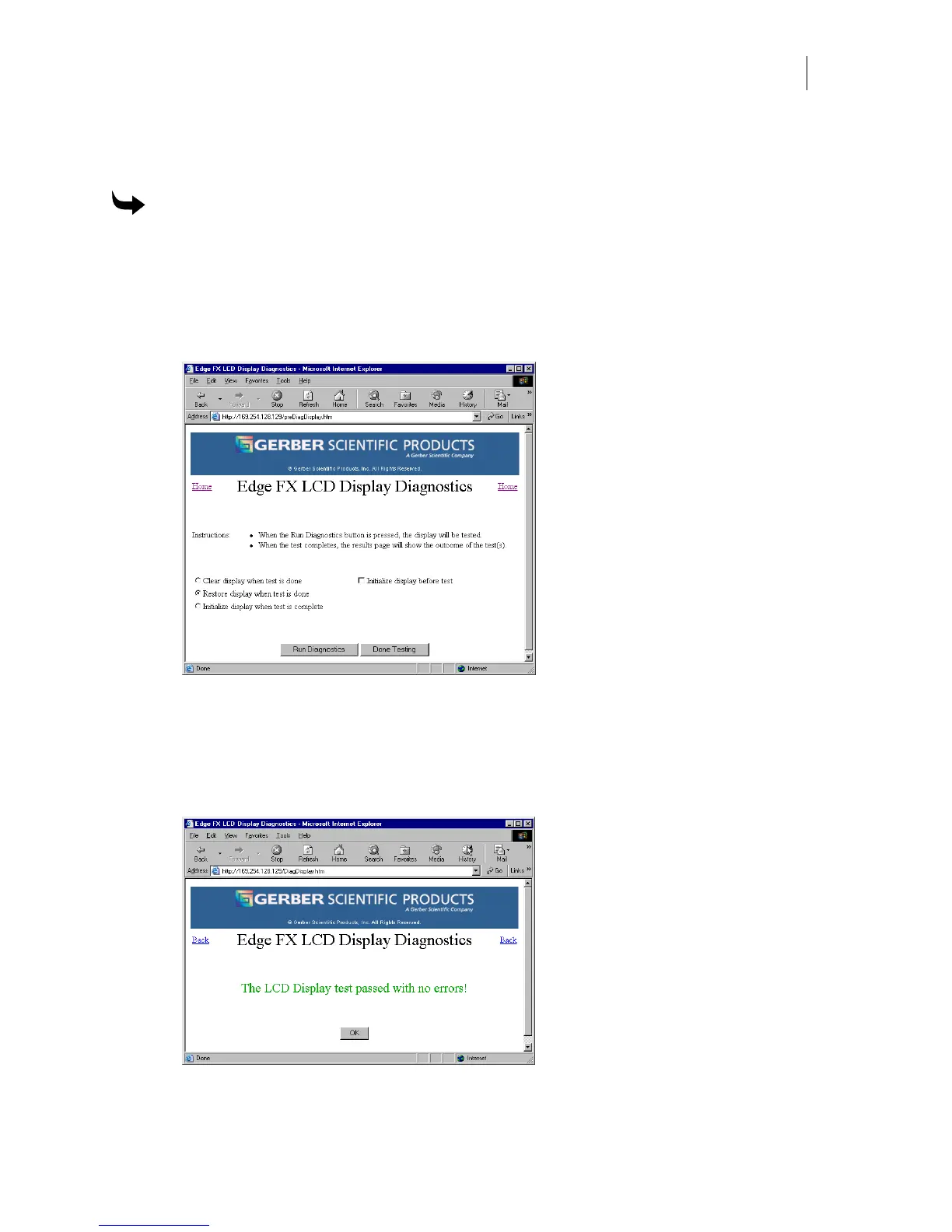83
Running Display tests
The Display tests check the operation of the LCD on the GERBER EDGE FX.
To run the Display tests
1 Open the GERBER EDGE FX web interface by entering the printer's IP address in the
Location or Address line of your web browser (for example: http://169.254.128.129).
The Welcome to GERBER EDGE FX screen displays.
2 Click the Diagnostics link to open the GERBER EDGE FX Diagnostics page.
3 Click the Display link to open the EDGE FX LCD Display Diagnostics page.
4 Choose one of the display test options (Clear, Restore, or Initialize) to determine how
to treat the LCD when the testing is complete.
5 Turn on Initialize display before test if you wish to initialize before testing.
6 Click Run Diagnostics to test the LCD (liquid crystal display). The results page shows
the outcome of the test.
7 Click OK to return to the Edge FX Diagnostic page.