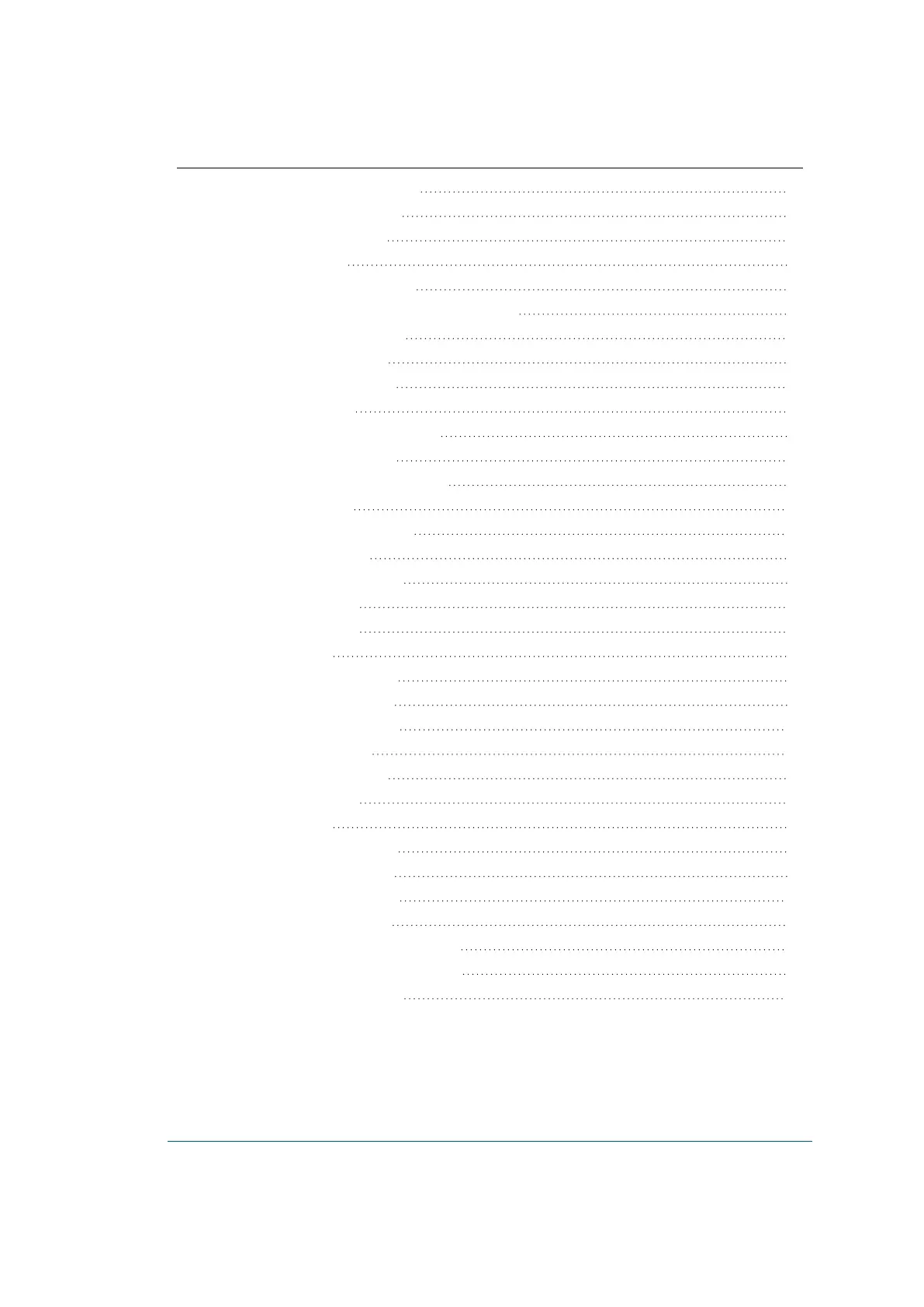Figure 5-13 - Software Upload Screen 46
Figure 5-14 - File Type Drop-Down 47
Figure 5-15 - Choose File Dialog 47
Figure 5-16 - File Chosen 47
Figure 5-17 - Confirm Upload Dialog 48
Figure 5-18 - Software Uploaded Successfully Message 48
Figure 5-19 - Converter Homepage 48
Figure 5-20 - General Setup Tab 49
Figure 5-21 - Channels Setup Tab 50
Figure 5-22 - Add Channel 50
Figure 5-23 - Current Loop Configuration 52
Figure 5-24 - CurrentLoop Board 53
Figure 5-25 - MPI-C Channel Configuration 54
Figure 5-26 - MPI-CBoard 55
Figure 5-27 - Tokheim Configuration 56
Figure 5-28 - Tokheim Board 57
Figure 5-29 - RS-485 Configuration 58
Figure 5-30 - RS-485 Board 59
Figure 5-31 - Log Level Tab 60
Figure 5-32 - Save Tab 61
Figure 5-33 - Confirm Save Dialog 62
Figure 5-34 - Reset Device Dialog 62
Figure 5-35 - Download Setup File 62
Figure 5-36 - OPT Homepage 63
Figure 5-37 - General Setup Tab 64
Figure 5-38 - Log Level Tab 65
Figure 5-39 - Save Tab 66
Figure 5-40 - Confirm Save Dialog 67
Figure 5-41 - Reset Device Dialog 67
Figure 5-42 - Download Setup File 67
Figure 5-43 - System Service Tab 68
Figure 5-44 - Same Device Selected Message 69
Figure 5-45 - Elective Change Password Page 69
Figure 5-46 - Reset Password Page 70
VIII OrPAY1000 Installation and Setup Manual
