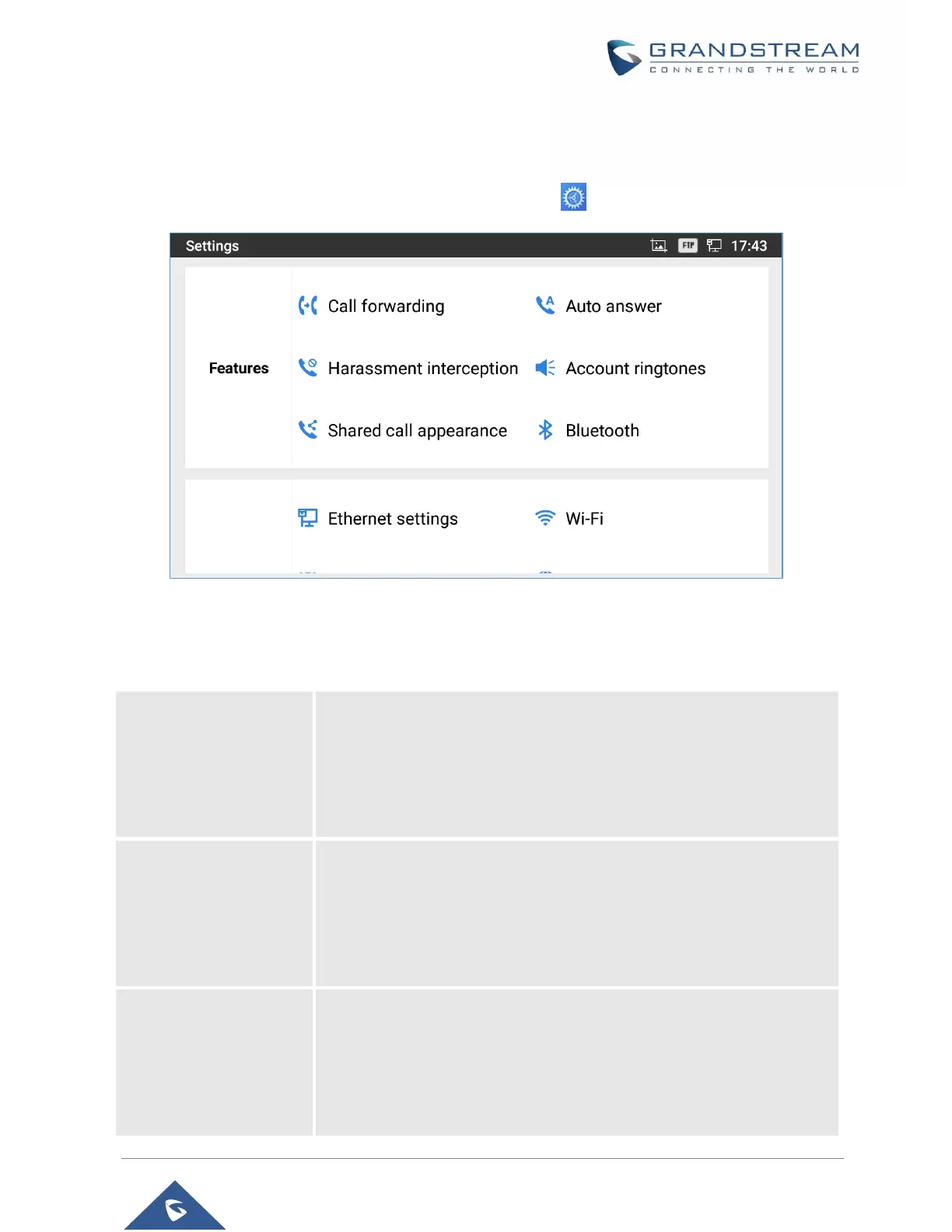P a g e | 100
GXV3350 User Guide
Version 1.0.1.8
GXV3350 SETTINGS
Users could access the GXV3350 Settings by taping on the icon .
Figure 101: GXV3350 Settings
Users can find all the features and options that require configuration. Please, refer to the following table to
have a clear idea about all the options available under this section:
Call forwarding
Harassment Interception
Shared Call Appearance (SCA)
Auto Answer
Account Ringtones
Bluetooth
Ethernet Settings
VPN
Proxy Settings
Wi-Fi
General Network Settings
Tethering & Portable Hotspot
Sound
Language & Keyboard
Display
Date & Time
Security Settings
Peripherals
