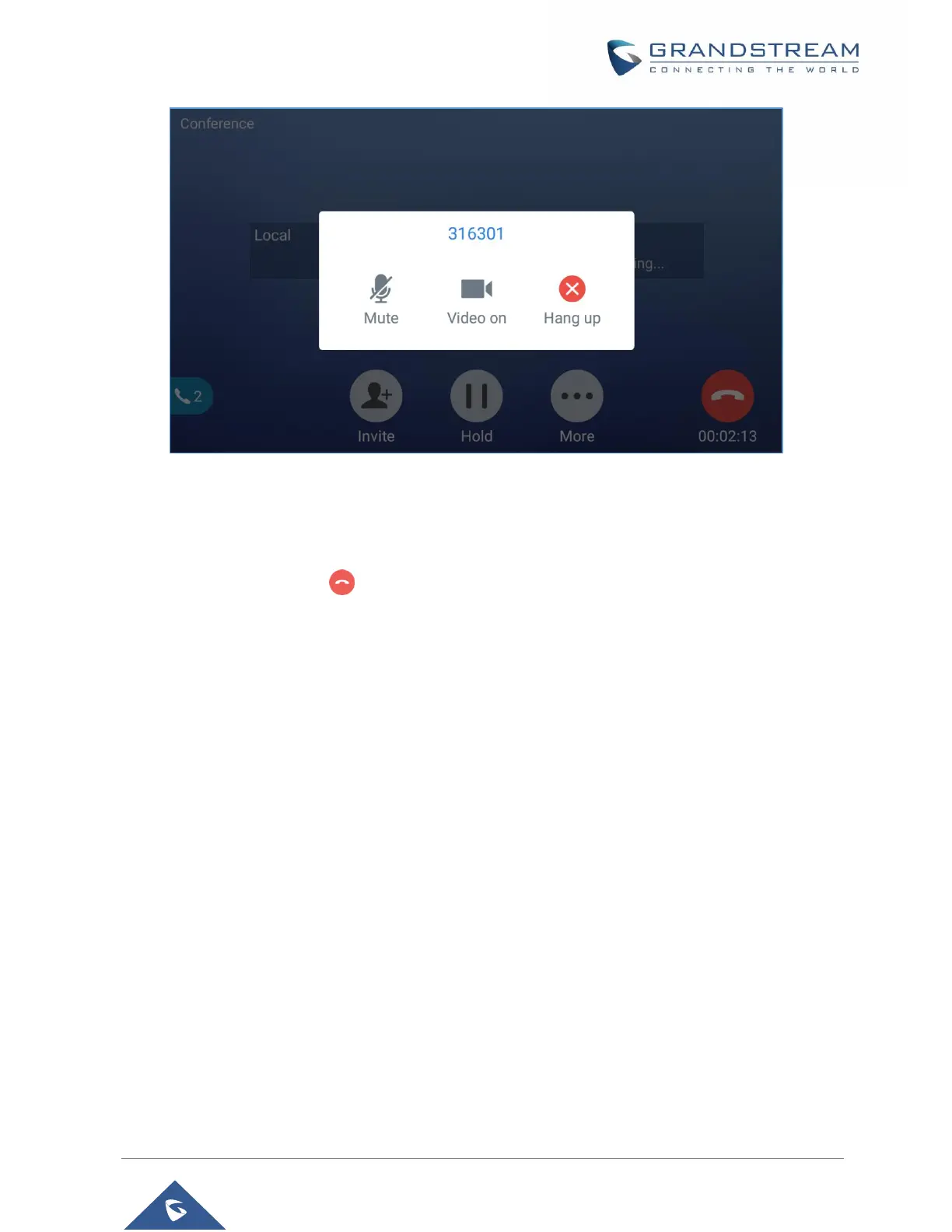P a g e | 76
GXV3350 User Guide
Version 1.0.1.8
Figure 72: GXV3350 Conference - Remove Party from Conference
End Conference
To end the conference, tap on to disconnect all the parties from the conference. GXV3350 will hang
up the call. If the remote party hangs up the call itself, it will be disconnected from the conference but other
parties on GXV3350 will stay in the existed conference.
Hold and Resume Conference
During the conference, users could tap on Hold to hold the conference at any time. To resume the call tap
on Unhold.
Auto Conference Mode
The GXV3350 also supports "Auto Conference" which allows users to establish conference call in a quick
and easy way, instead of adding the other parties one by one. To enable Auto Conference feature, go to
web GUIPhone SettingsCall SettingsCall Features and set "Auto Conference" to "Yes".
To esablish call with auto conference when there are 1 or more calls on the GXV3350, simply tap on
"Conf" button. All the calls on GXV3350 will be brought into the conference.
UCM Conference
Participate in UCM Conference Room
Users could dial the UCM conference room extension to join the conference. If password is required, enter
the password to join the conference as a normal user, or enter the admin password to join the conference
as administrator.
