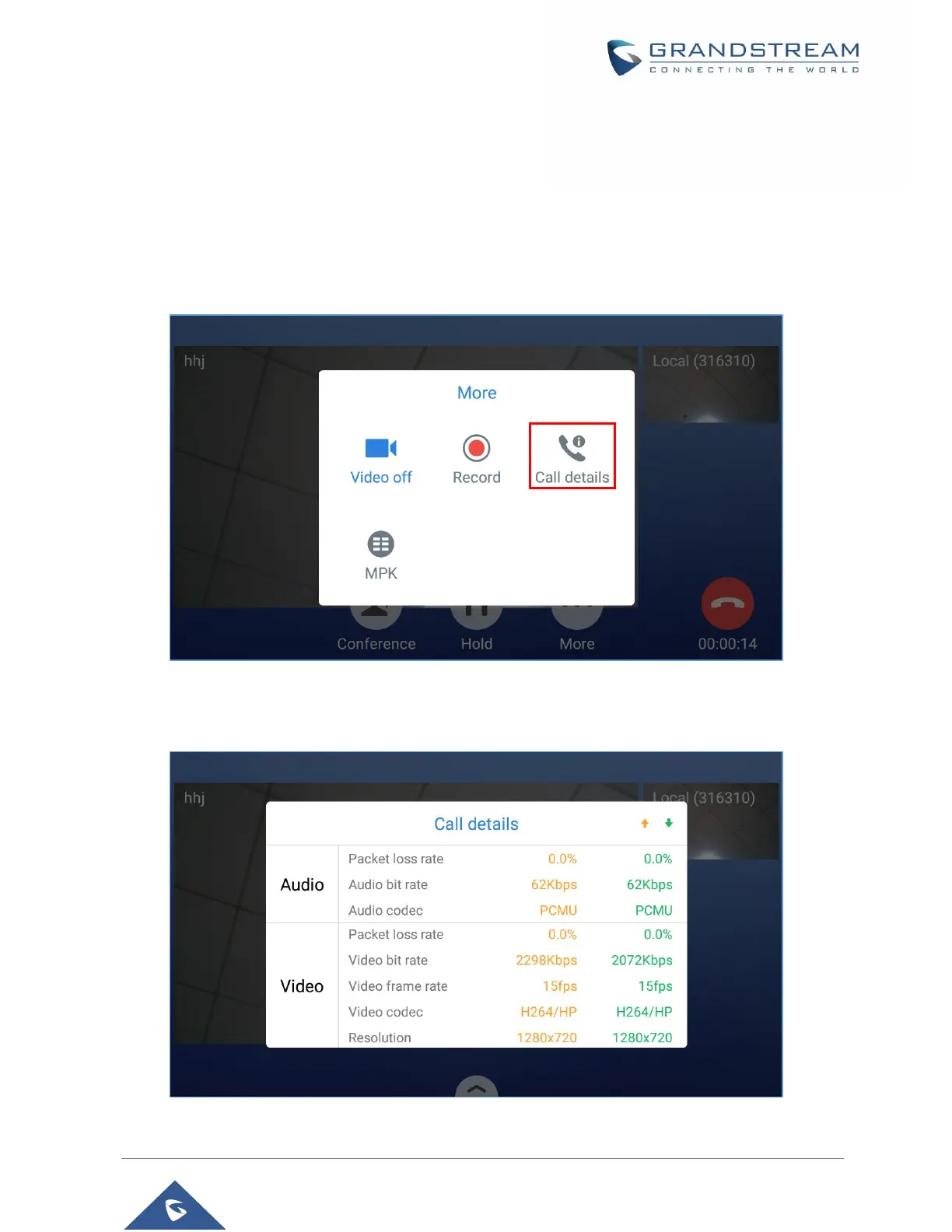P a g e | 65
GXV3350 User Guide
Version 1.0.1.8
If the GXV3350 receives video request during the audio call, a message "Accept video?" will be prompted.
Select "Accept" to establish video during the call. If the Enable Video Call Feature is not enabled on
GXV3350, the “Video On” option on GXV3350 will be hidden during the audio call. However, if the GXV3350
receives video request during the audio call, users could tap to accept the video request.
Call Details during Call
During an active/video call, on the call screen, tap on “Mode” and select “Call details .
Figure 54: Select Call Details During Video Call
The call details for RTCP info report will be displayed as shown below.
Figure 55: Call Details
