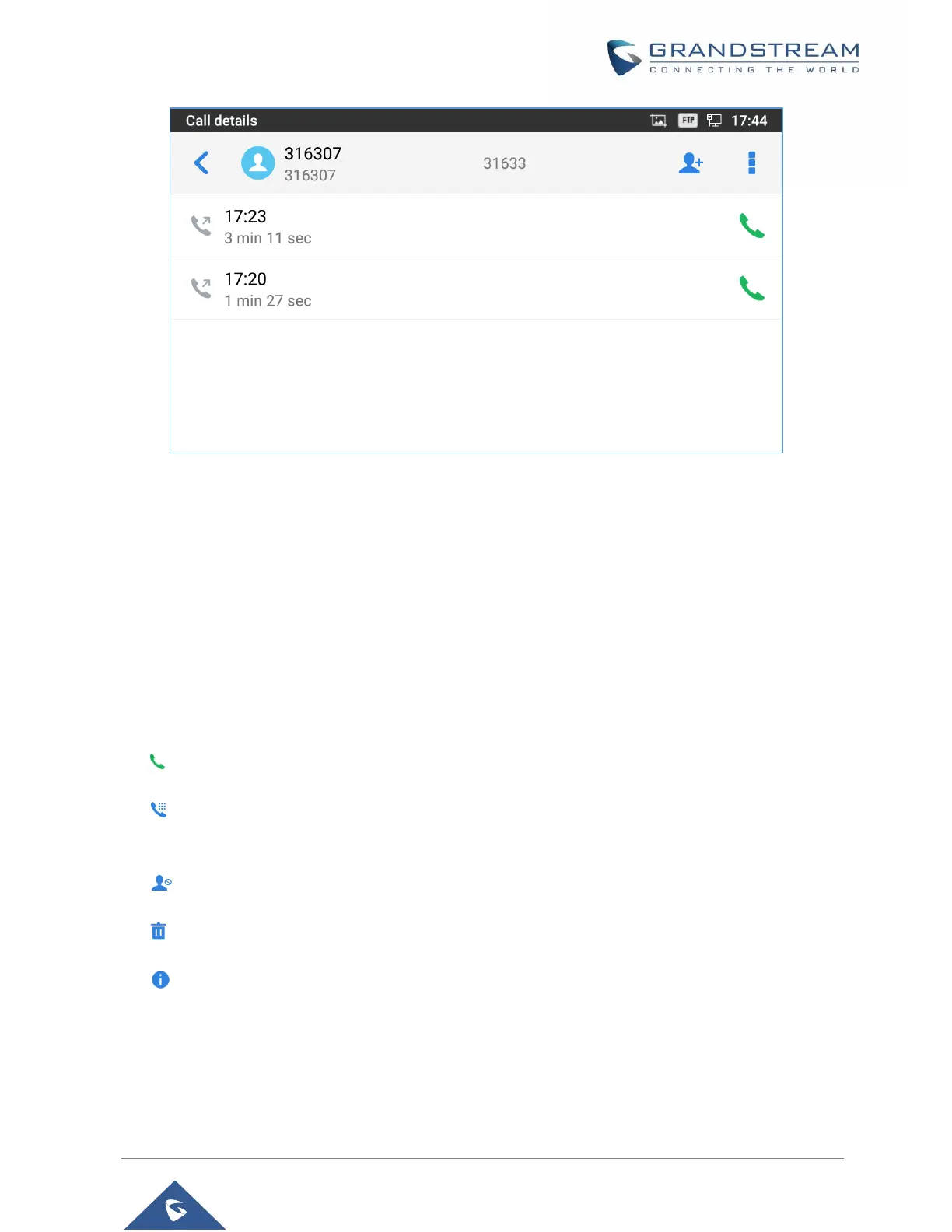P a g e | 108
GXV3350 User Guide
Version 1.0.1.8
Figure 109: GXV3350 Call History - Details
Users could find the following call details by tapping on the entry:
The Call date: the time when the call was initiated.
The Call duration: The period of time when the call was in progress.
The type of the call: Specifying if the call was a Video or an Audio Call.
Note: Call details under conference history include the previous details of the conference and for each one
of the participants.
The following operations could be done:
Dial out this number directly.
Bring up dial screen with the call history number. Users could edit the number before
dialing out.
Add to Blacklist
Delete the entry.
Options ,"Create a New Contacts", "Add to an Existing Contact”.
