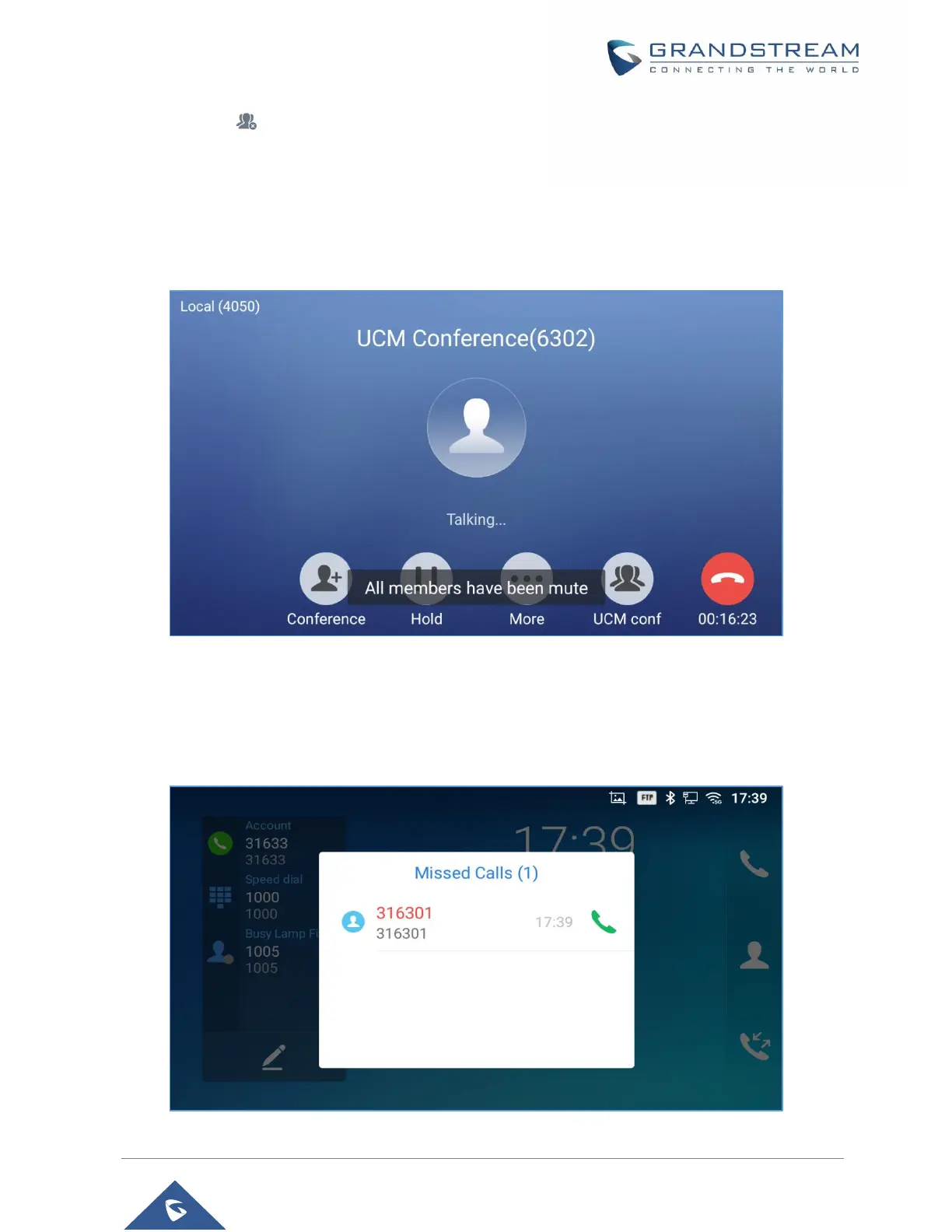P a g e | 80
GXV3350 User Guide
Version 1.0.1.8
Click on to remove all members who are not the hosts.
CEI (Conference Event Indicator)
If CEI is enabled, Events like members joining/Leaving the conference, Invitation sent, Mute/Unmute … will
be displayed in the call screen as the examples shown below:
Figure 79: Mute all members
Missed Call
When there is a missed call, the LCD will show missed call dialog on the idle screen.
Figure 80: Missed Call Screen
