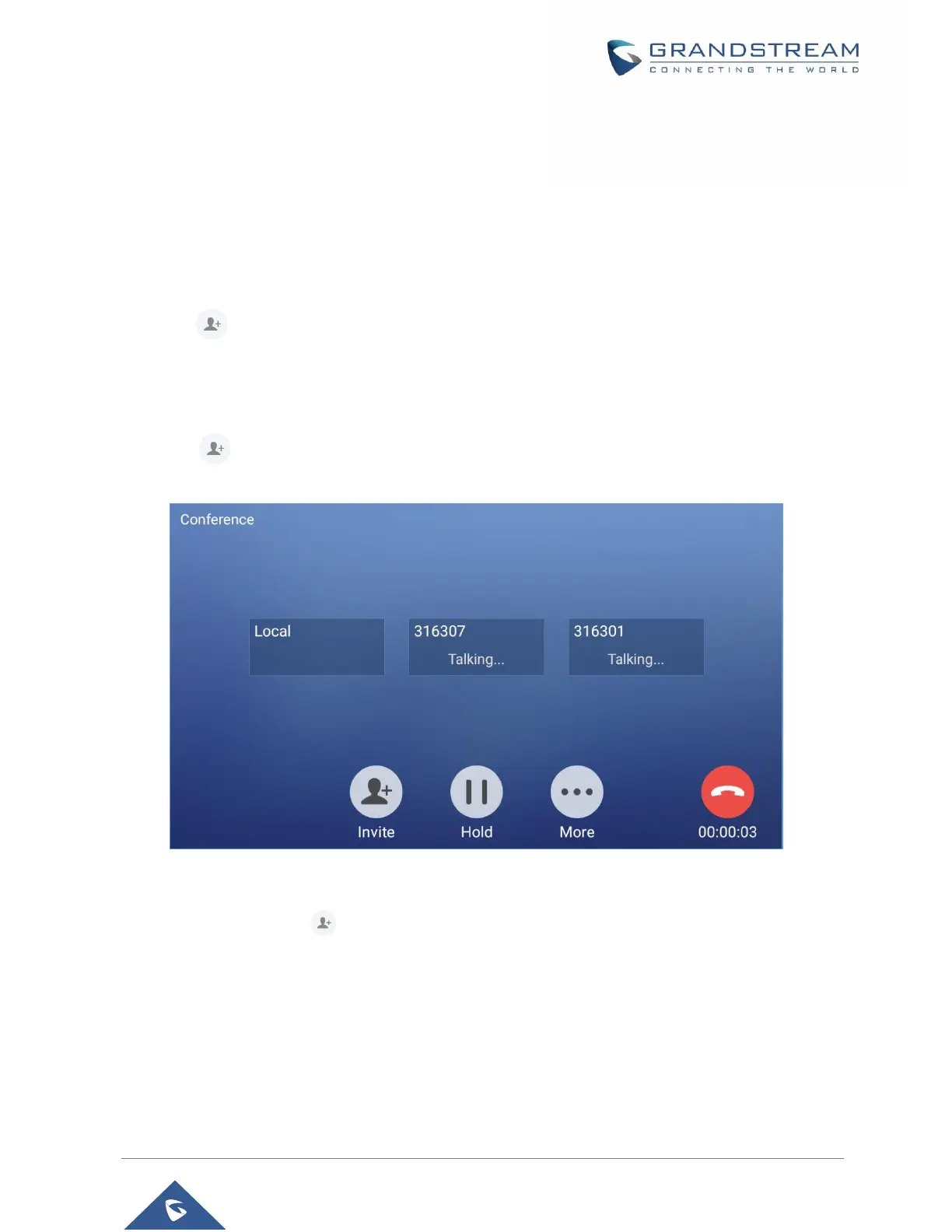P a g e | 73
GXV3350 User Guide
Version 1.0.1.8
4. Using the same method add the other members then press “Audio Call” for an Audio conference or
“Video Call” for a video Conference
Initiating conference during a phone call
1. When the phone is on call screen, tap on "Conference" button;
2. Enter the third-party number or choose an available number on the left menu from call history or
contacts to form a conference of 3. After the call is established, the conference screen is brought up;
3. Tap on to add another member to the conference;
Initiating conference directly using conference soft key
1. On idle screen, press “Conference” button.
2. Tap on to add the members of the conference.
Figure 67: GXV3350 Conference Screen
Note: When users press on to invite another member to the conference, a dial tone will be heard for
the user to start dialing the number.
If there are calls on hold, they will show up when adding member to the conference. Users could then tap
on the call to add it to the conference directly.
