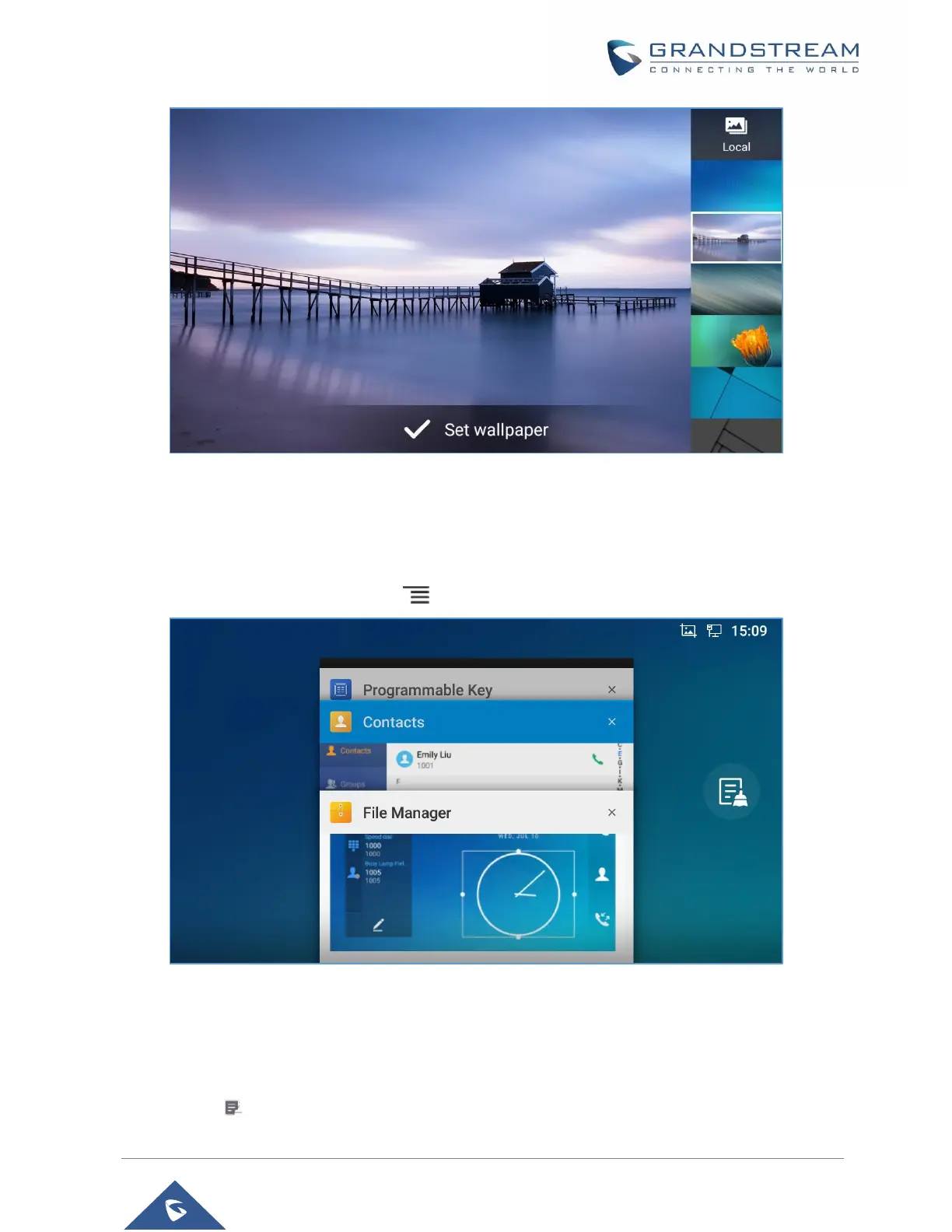P a g e | 38
GXV3350 User Guide
Version 1.0.1.8
Figure 17: GXV3350 Choose Wallpaper
Manage Running Applications
On the GXV3350 desktop, press an empty spot for about 2 seconds then select “Management” or select
"Management" after pressing Menu button ..
Figure 18: GXV3350 Recent Applications
Users could use the thread manager to do the following:
Slide the running thread to the left or right to stop the application.
Tap on icon to delete all running threads.
