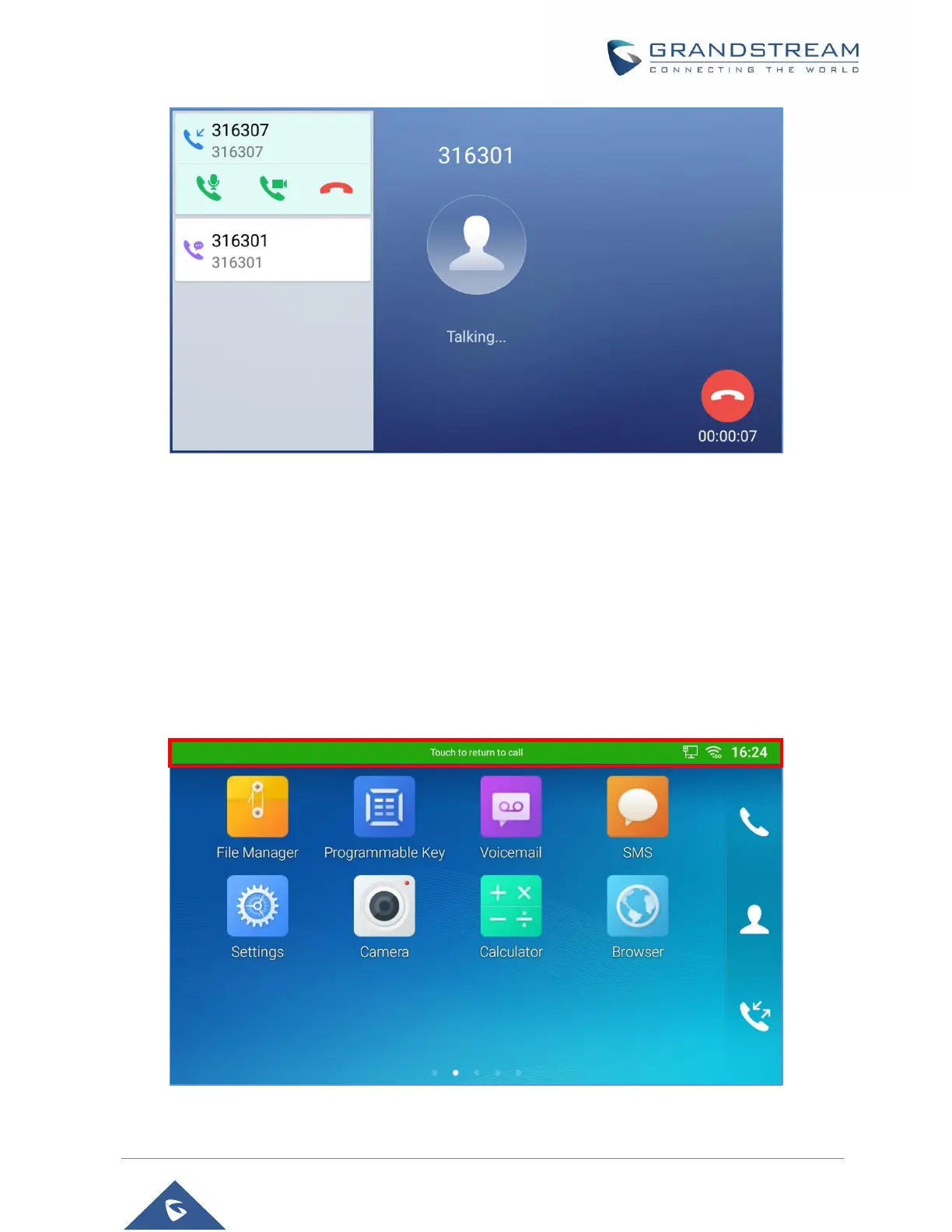P a g e | 60
GXV3350 User Guide
Version 1.0.1.8
Figure 45: Call Waiting
2. Similar to single incoming call, if the incoming call is video call, users can choose to “Audio Answer” or
to “Video Answer” to answer the call.
3. Once the new call is answered, the current active call will be placed on hold. If the new call is rejected
by tapping on "Reject" softkey, the current active call will not be interrupted.
Call Progress Status
During an active call if Home Button is pressed, the phone will go back to the home screen and the call-in-
progress status will be shown on the GXV3350 status bar, once clicking the bar it will go back to call screen.
Figure 46: Touch to Return to Call Screen
