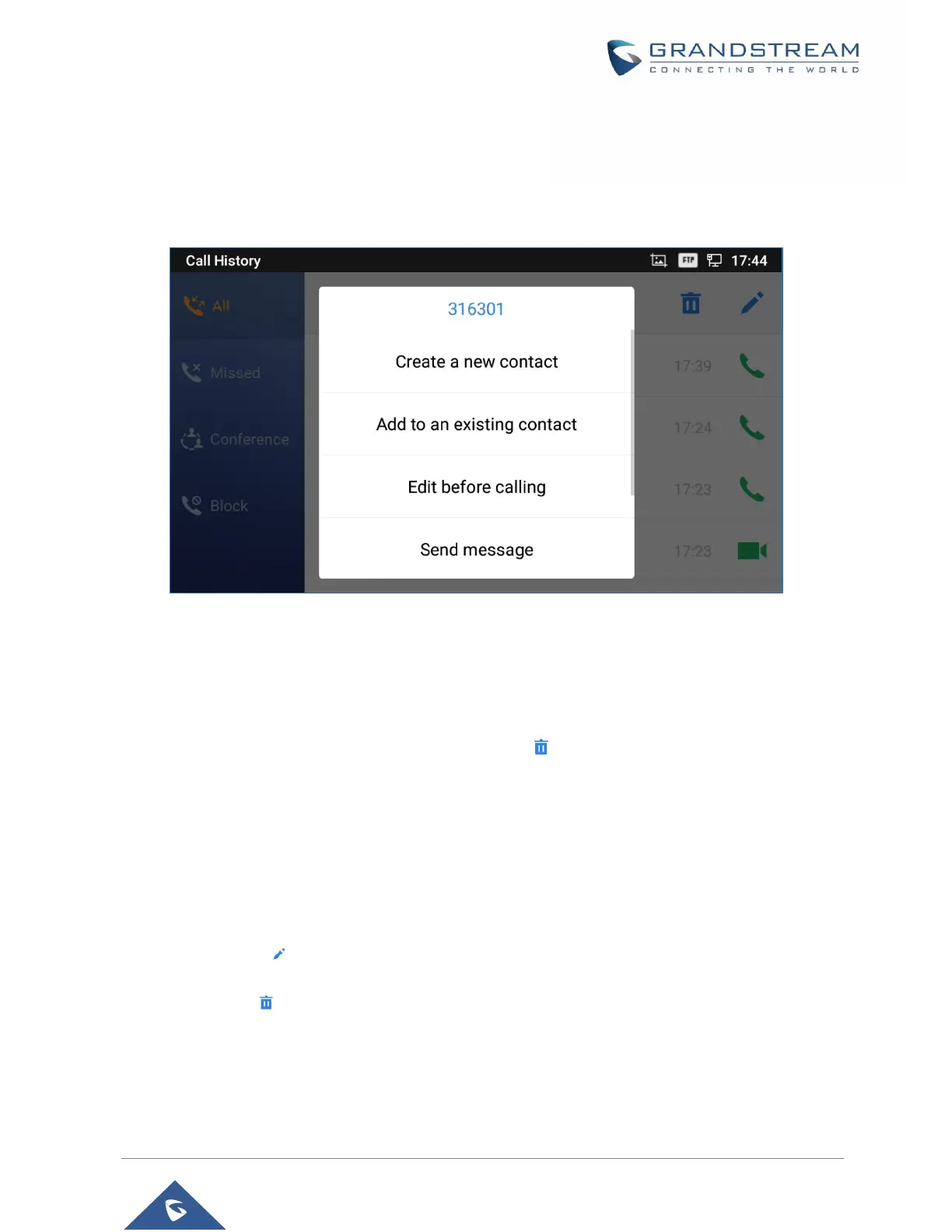P a g e | 107
GXV3350 User Guide
Version 1.0.1.8
Call History Options
Touch and press the call history entry for about 2 seconds until more option window pops up
Users can edit this number before calling, add this number to contacts, add this number to balcklist
etc…
Figure 108: GXV3350 Call History – Options
Delete Call History
Delete the entire call history
Users can delete the complete call history by pressing the directly afeter accessing the call history
page.
Delete a single call history entry
Users can delete a single call history entry by pressing the entry for about 2 seconds to bring up the options
then select Delete call history.
Delete multiple call history entries
o Press on the top right corner of the screen and select the entries to be deleted
o Tap on to delete the entries.
Call History Details
For each call history entry, users could tap on the entry to access the details.
