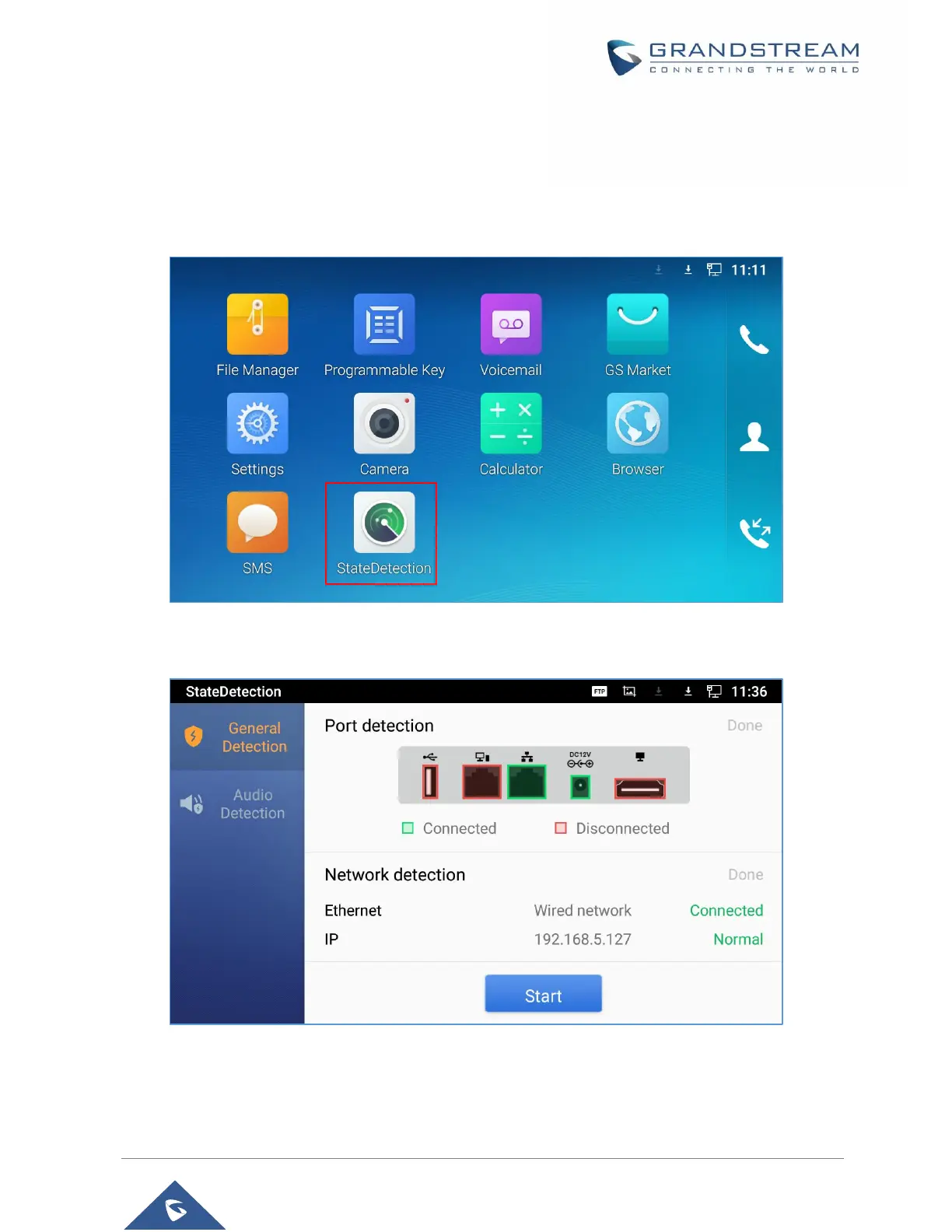P a g e | 120
GXV3350 User Guide
Version 1.0.1.8
StateDetection
The StateDetection APP is as diagnosis APP that scans generally the Port and network status of the
GXV3350 also includes the audio loopback test feature to check the Microphone and Speaker’s state:
Figure 123: StateDetection APP
Tap on "Start” to turn the Ports and Network diagnosis on. The APP will then list the result of of the scan.
Figure 124: General Detection
To run the audio loopback test, tap on "Audio Detection” then on Start to verify if the microphone operates
normally and if you can hear your voice from speaker.
