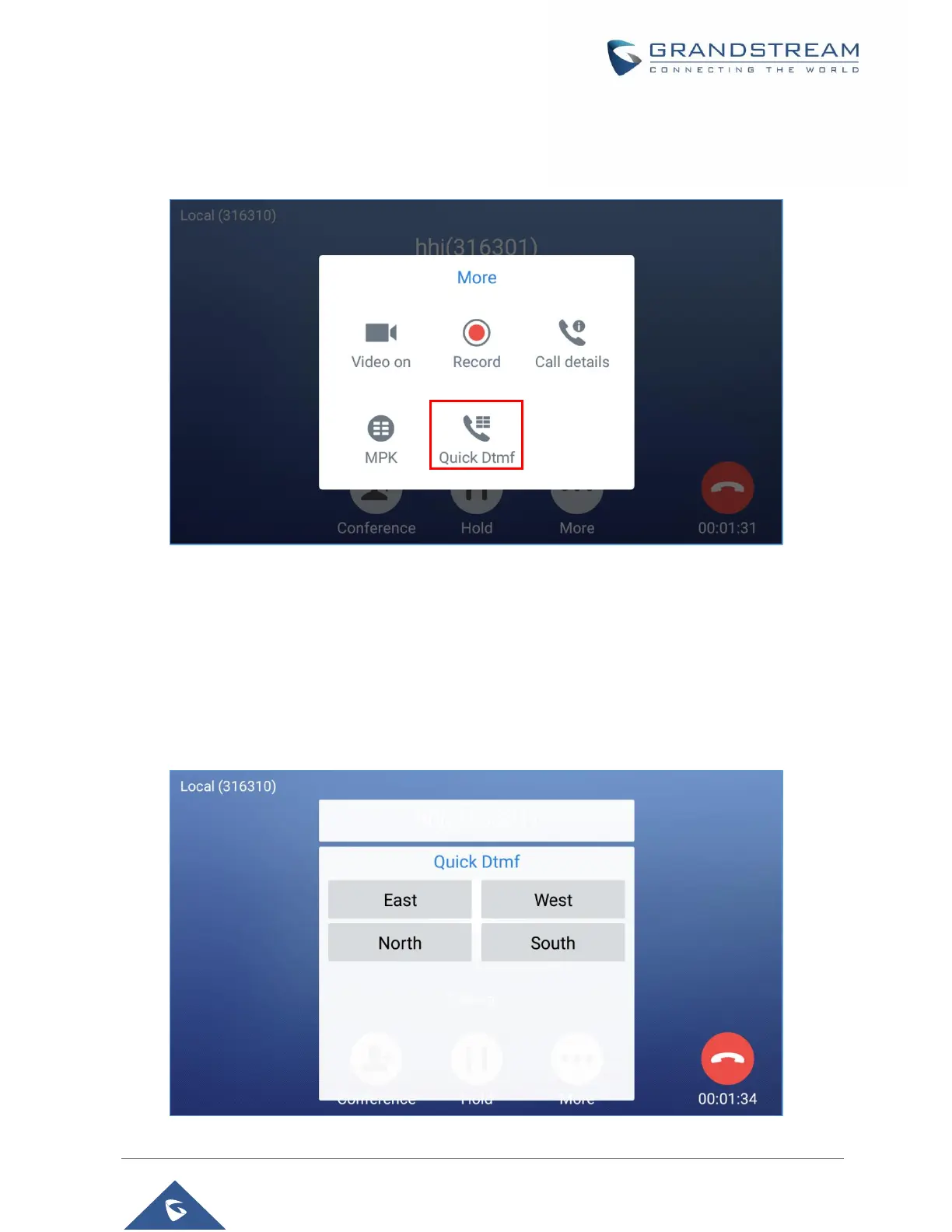P a g e | 66
GXV3350 User Guide
Version 1.0.1.8
Quick DTMF During Call
During an Audio/Video call, users have the ability to show DTMF buttons and each one of them can perform
a different action. On the call screen, tap on “Mode” and select “Quick Dtmf”.
Figure 56: Select Quick DTMF During Call
This feature can be configured by following below steps:
1. Go to GXV3350 Web GUI→Value-added Service→Value-added Service.
2. Configure the service type as DTMF and specify its Display Name.
3. Set the DTMF content in “DTMF Content” field.
4. Repeat the same steps in order to get more DTMF Buttons displayed during the call. See the following
figure.
Figure 57: DTMF During Call
