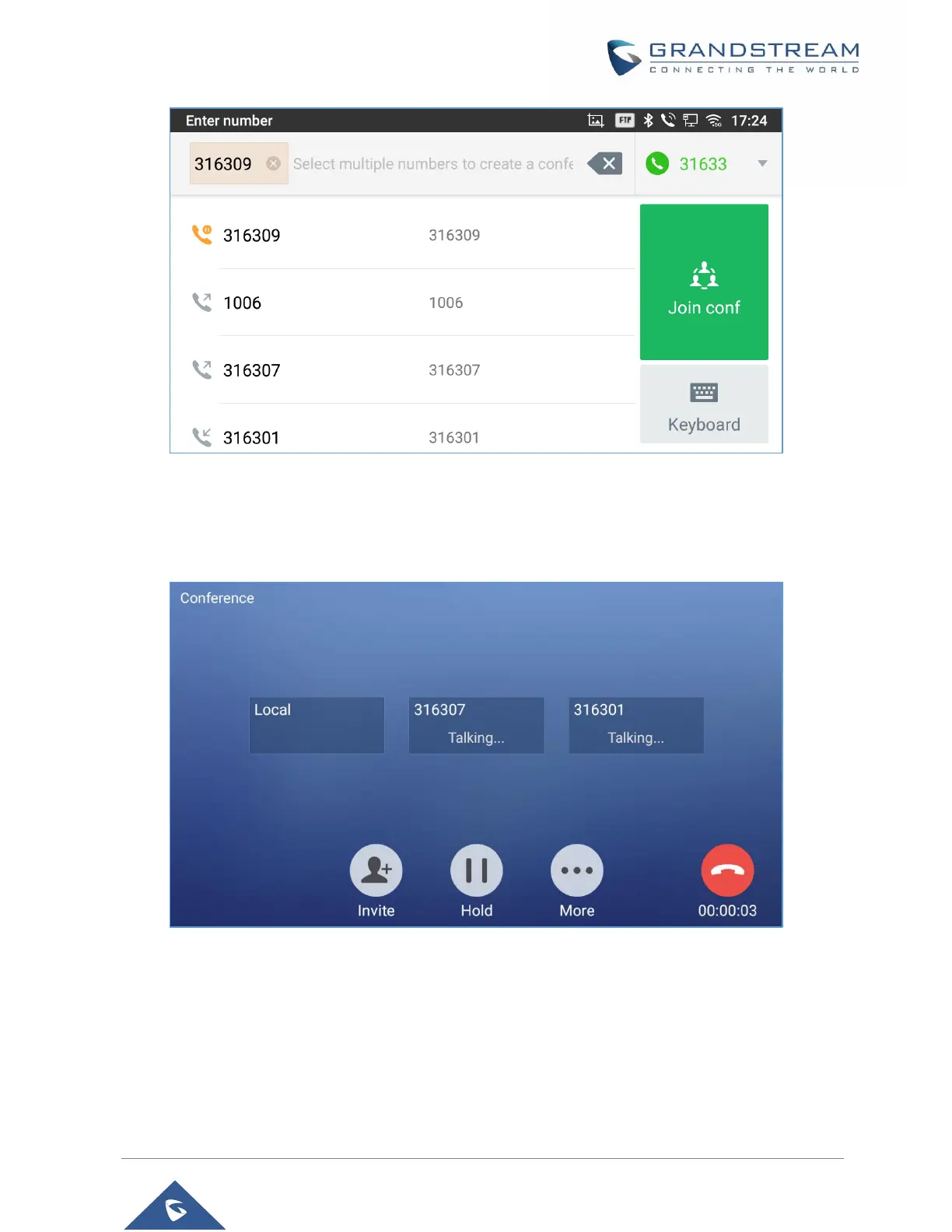P a g e | 74
GXV3350 User Guide
Version 1.0.1.8
Figure 68: GXV3350 Conference - Add Existing Call to Conference
3. Repeat the above steps to add more parties into the conference. The following figure shows a 3-way
conference established.
Figure 69: 3-Way Conference Call Established
Note: Every time a conference participant joins or exits the conference when using Full screen, a notification
will appear in order to make the GXV3350 host aware of the participant’s actions during the conference.
