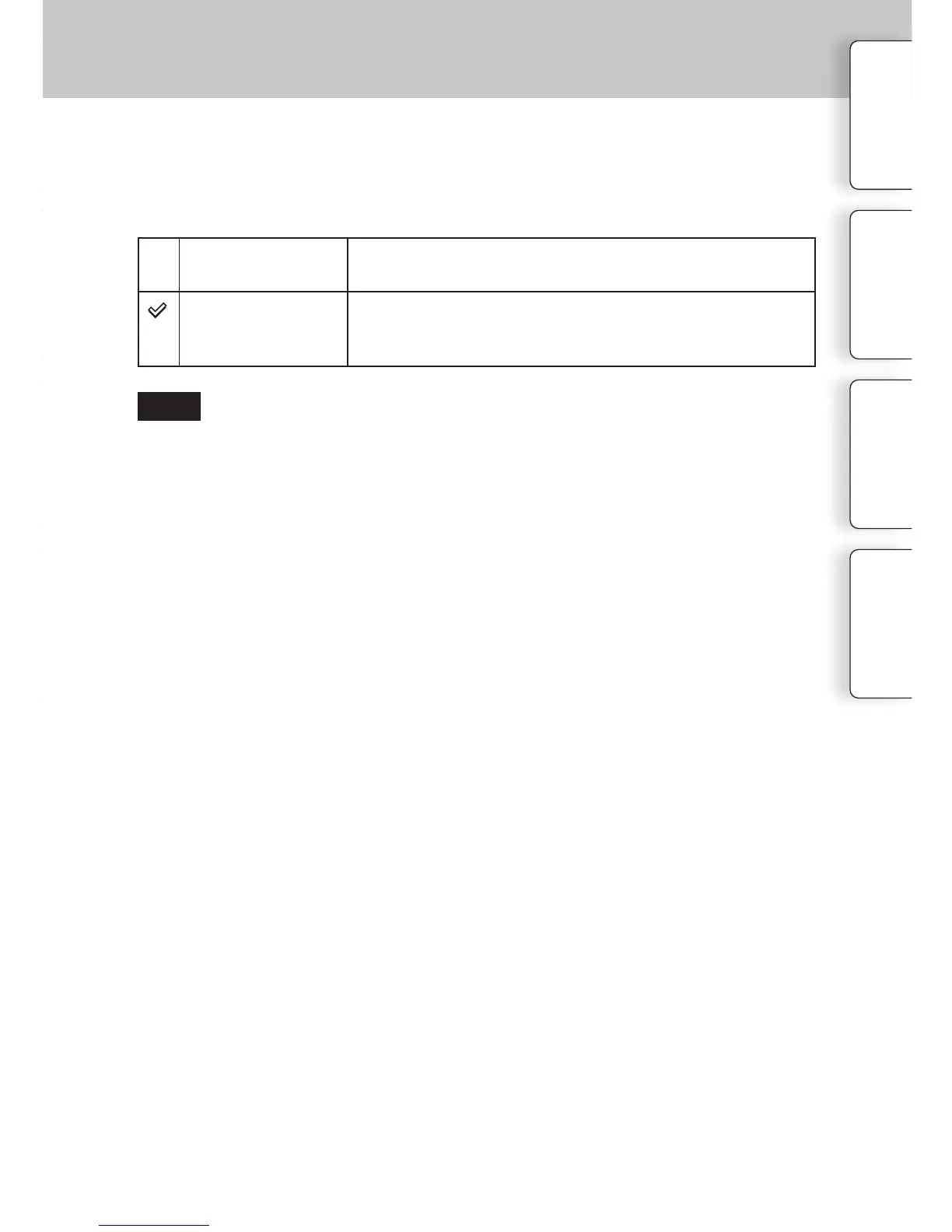117
GB
Hold
Shoots with the locked-in exposure value as long as the button
is pressed.
Toggle
Shoots with the locked-in exposure value even if you remove
your nger from the button. e locked exposure value is
canceled when you press the button again.
AEL
Allows you to set how the AEL button works. You can set how long to keep the exposure
value obtained with the AE lock function.
1 MENU
[Setup]
[AEL]
desired setting.
• e setting may change from [Toggle] to [Hold], when you select MENU, etc.
Table of
contents
Table of
contents
Sample photo
Menu Index
Note
