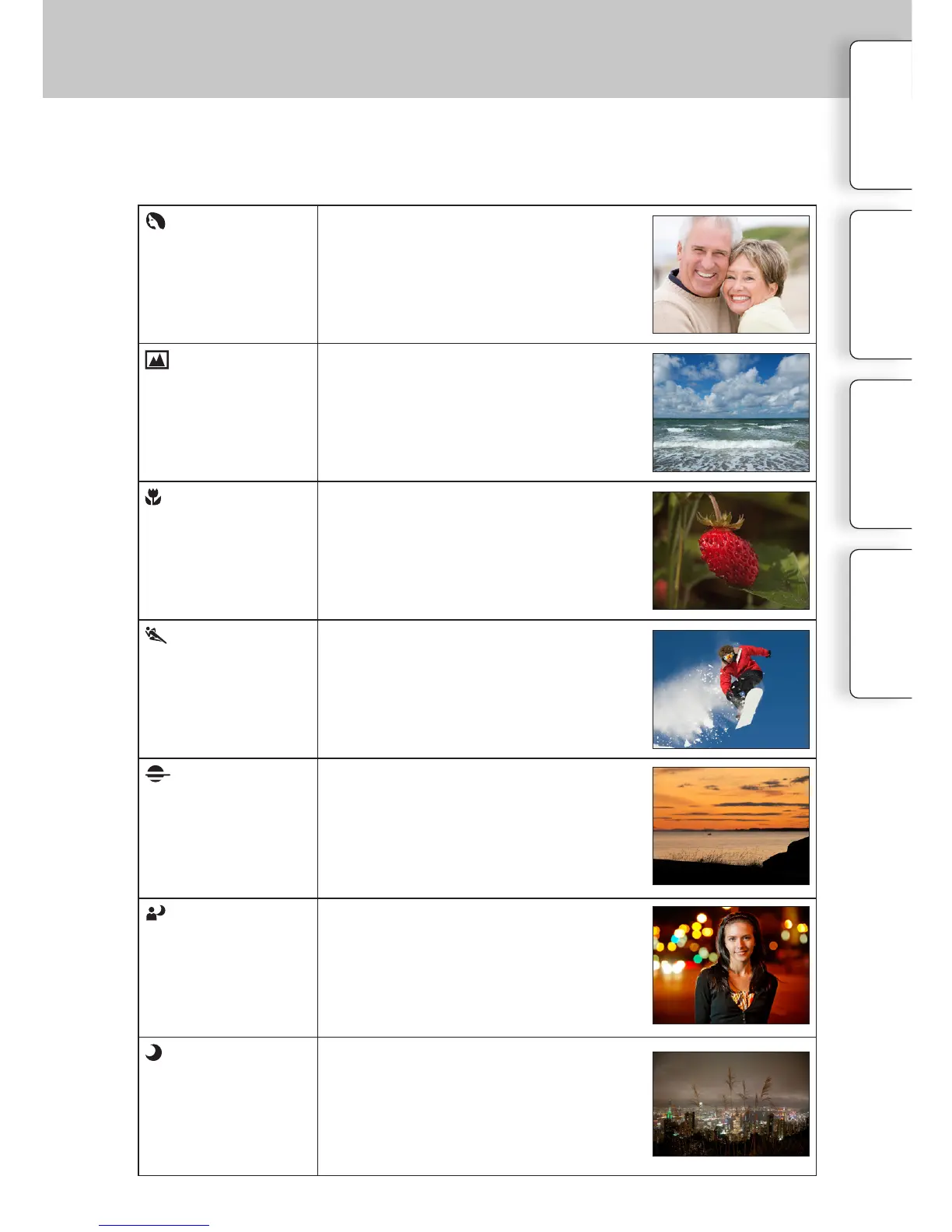62
GB
(Portrait)
Blurs away backgrounds and sharpens
the subject. Expresses skin tones soly.
(Landscape)
Shoots the entire range of scenery in
sharp focus with vivid colors.
(Macro)
Shoots close subjects such as owers,
insects, food, or small items.
(Sports Action)
Shoots a moving subject at a fast shut-
ter speed so that the subject looks as if
it is standing still. e camera shoots
images continuously while the shutter
button is pressed.
(Sunset)
Shoots the red of the sunset beautifully.
(Night Portrait)
Shoots portraits in night scenes.
(Night Scene)
Shoots night scenes without losing the
dark atmosphere.
Scene Selection
Allows you to shoot with preset settings according to the scene.
1 MENU
[Shoot Mode]
[Scene Selection]
desired mode.
Table of
contents
Sample photo
Menu Index
Continued
