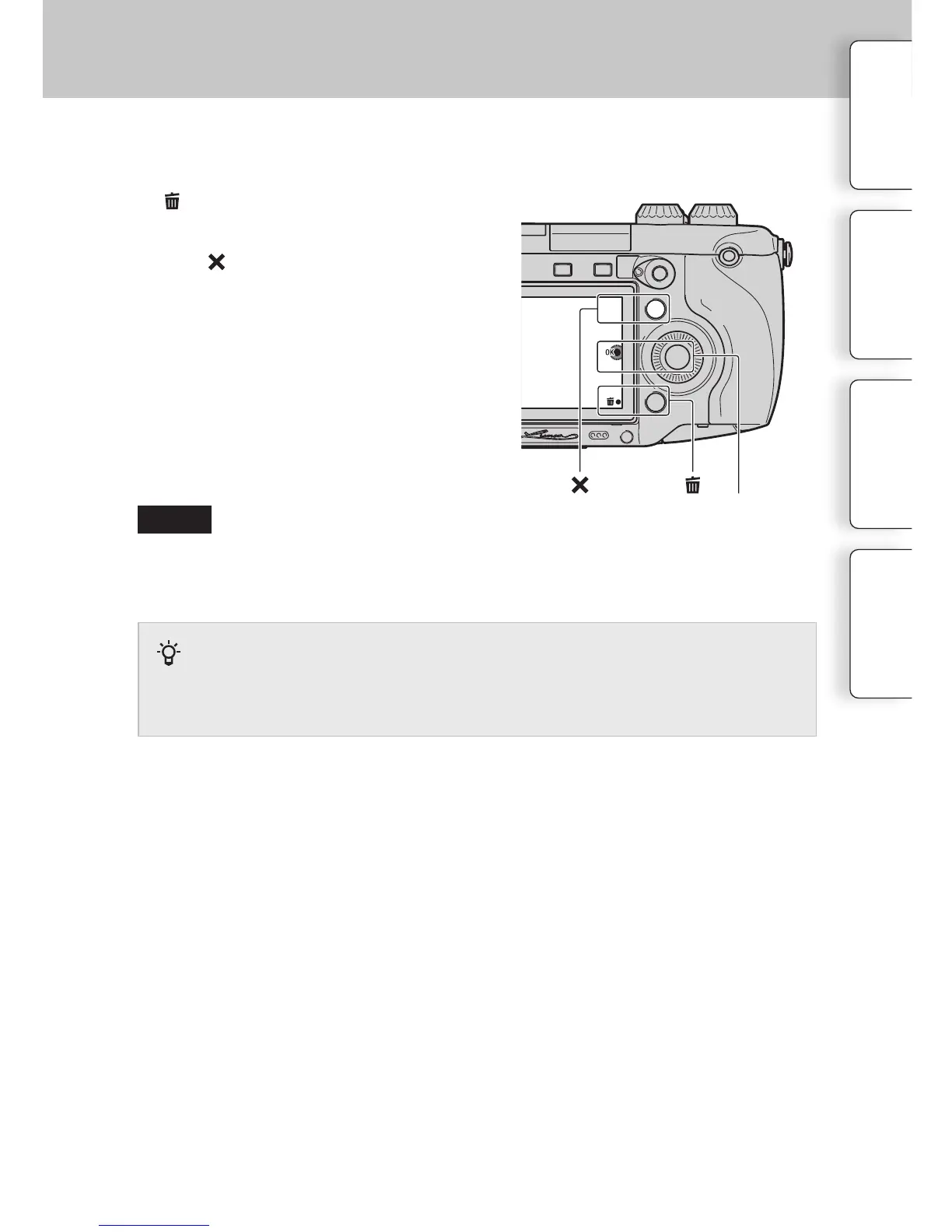30
GB
• You cannot delete protected images.
• Once you have deleted an image, you cannot restore it. Ensure you want to delete the image or not
beforehand.
You can delete the image displayed.
1 Display the image you want to delete, and select
(Delete).
2 Select OK.
Select to quit the operation.
(Delete) OK
Deleting images
To delete several images
Select MENU
[Playback]
[Delete] to select and delete several images at the same
time.
Table of
contents
Sample photo
Menu Index
Notes
