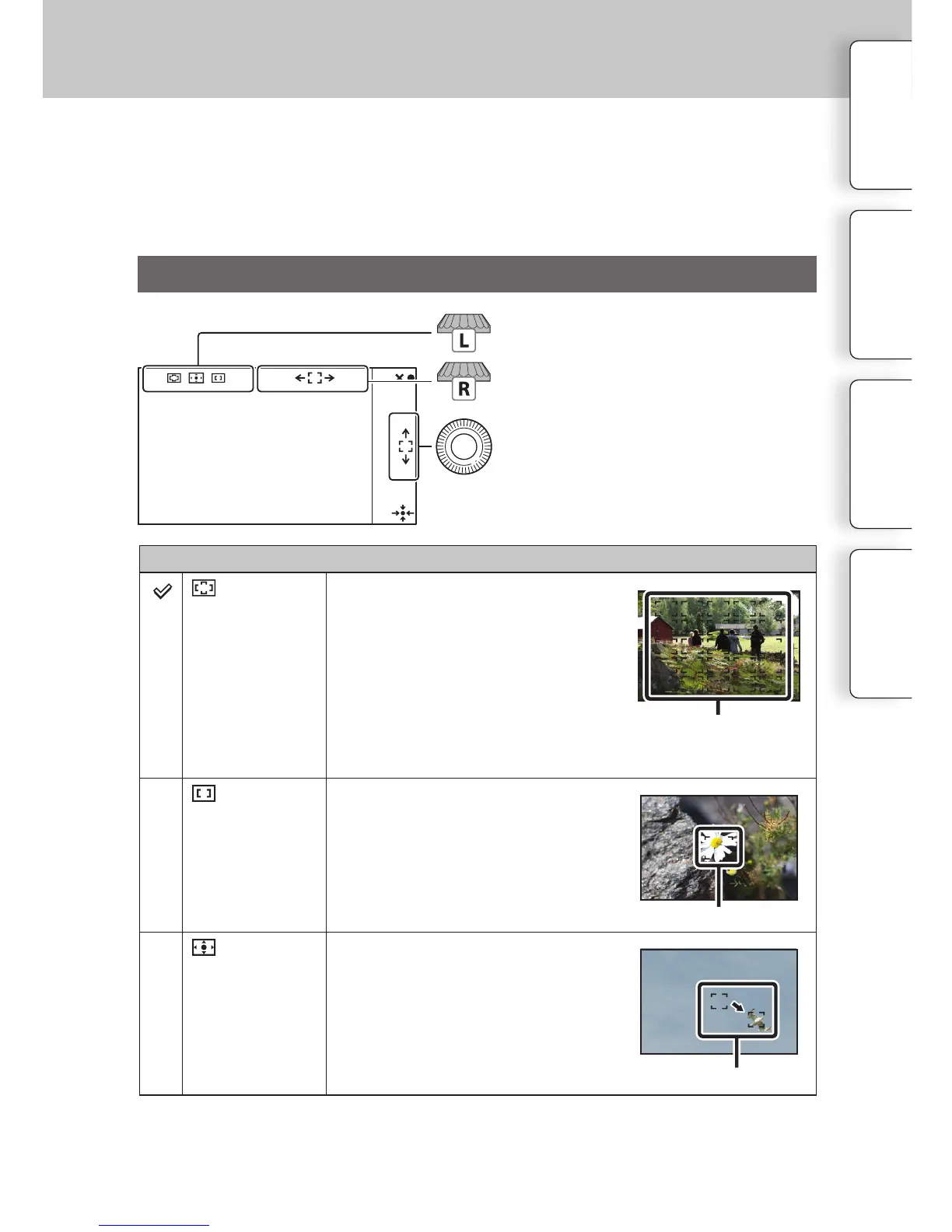34
GB
You can set the focusing items together.
1 Press the Navigation button to select [Focus Settings].
2 Set each item with the control dials L/R and the control wheel.
Set [Autofocus Area].
In [Flexible Spot], move the area right or left.
In [Flexible Spot], turn it to move the area up or
down, and press the top/bottom/right/left to
finely adjust the area.
Focus Settings
Autofocus/DMF
AF range finder frame
AF range finder frame
AF range finder frame
Control dial L
(Multi)
e camera determines which of the 25
AF areas is used for focusing.
When you press the shutter button half-
way down in still image shooting mode, a
green frame is displayed around the area
that is in focus.
• When the Face Detection function is
active, AF operates with priority on
faces.
(Center)
e camera uses the AF area located in
the center area exclusively.
(Flexible
Spot)
Moves the focusing area to focus on
a small subject or narrow area.
You can bring the focusing area back
to the center by pressing so key B.
Continued
Table of
contents
Sample photo
Menu Index
