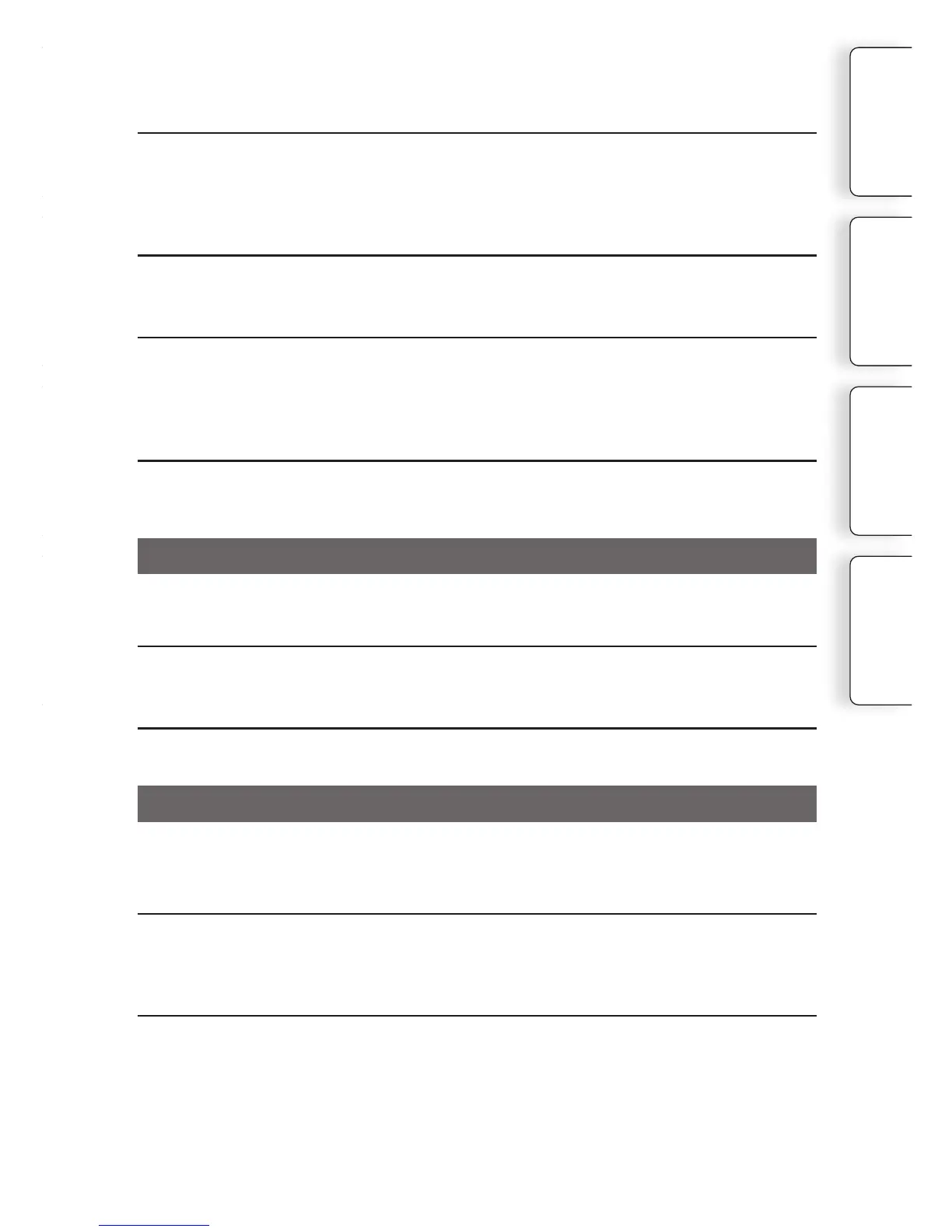193
GB
Table of
contents
Sample photo
Menu Index
Continued
• Disconnect all equipment other than the camera, the keyboard and the mouse from the USB
terminals of your computer.
• Connect the camera directly to your computer without passing through a USB hub or other
device.
Cannot copy images.
• Make the USB connection by properly connecting the camera with your computer (page 182).
• Follow the designated copy procedure for your OS.
• When you shoot images with a memory card formatted by a computer, you may not be able to
copy the images to a computer. Shoot using a memory card formatted by your camera.
Cannot play back images on a computer.
• If you are using “PMB,” refer to the “PMB Help.”
• Consult the computer or soware manufacturer.
The image and sound are interrupted by noise when viewing a movie on
a computer.
• You are playing back the movie directly from the memory card. Import the movie to your
computer using “PMB” and play it back.
After making a USB connection, “PMB” does not start automatically.
• Make the USB connection aer the computer is turned on (page 182).
Memory card
Cannot insert a memory card.
• Insertion direction of the memory card is wrong. Insert it in the correct direction.
Cannot record on a memory card.
• e memory card is full. Delete unnecessary images (pages 30, 108).
• An unusable memory card is inserted.
Formatted the memory card by mistake.
• All the data on the memory card is deleted by formatting. You cannot restore it.
Printing
Cannot print images.
• RAW images cannot be printed. To print RAW images, rst convert them to JPEG images using
“Image Data Converter” on the supplied CD-ROM.
The color of the image is strange.
• When you print the images recorded in Adobe RGB mode using sRGB printers that are not
compatible with Adobe RGB (DCF2.0/Exif2.21 or later), the images are printed at a lower
saturation.
Images are printed with both edges cut off.
• Depending on your printer, the le, right, top, and bottom edges of the image may be cut o.
Especially when you print an image shot with the aspect ratio set to [16:9], the lateral end of the
image may be cut o.
