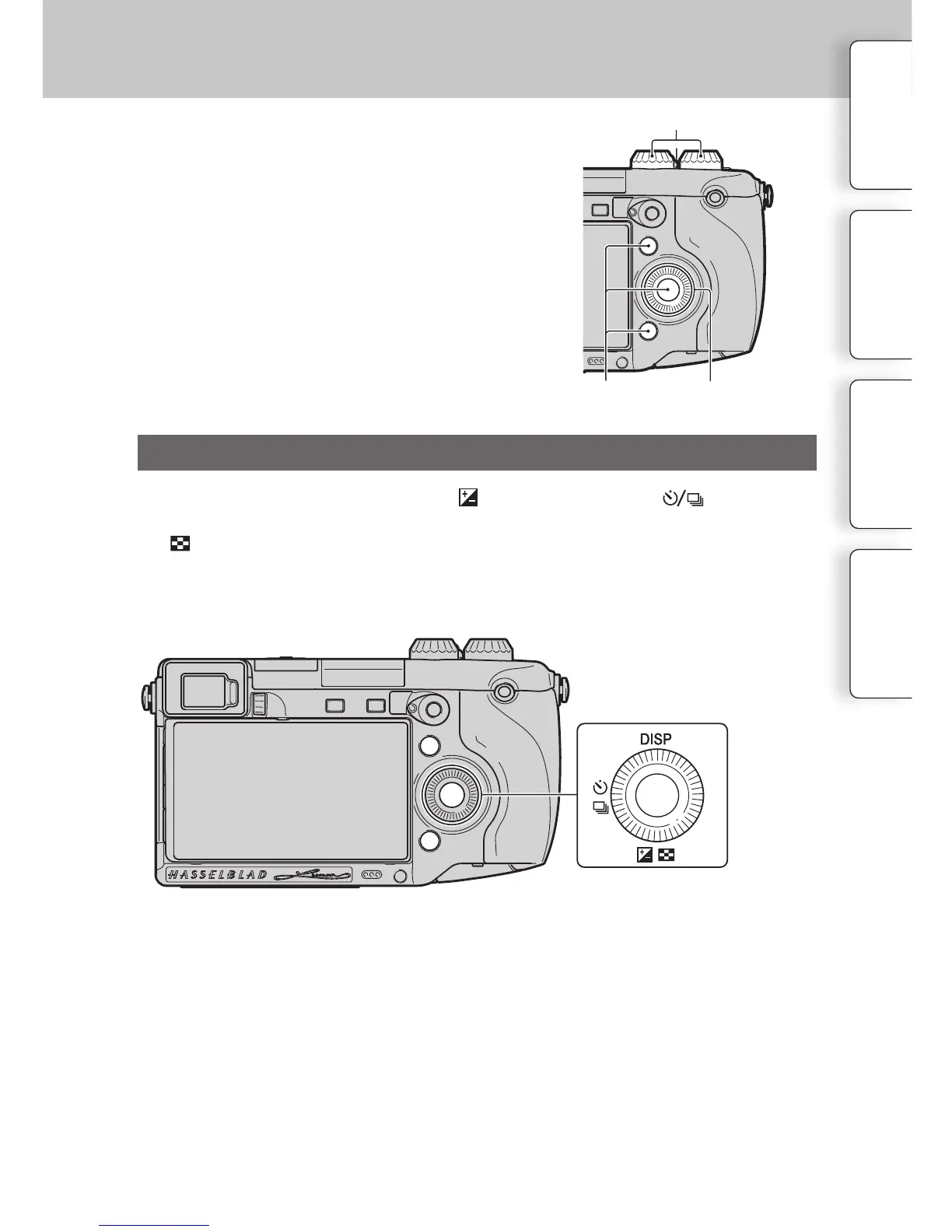18
GB
e control wheel, so keys, control dials, etc. allow
you to use various functions of the camera.
When shooting, DISP (Display Contents), (Exposure Comp.), and (Drive Mode)
functions are assigned to the control wheel. When playing back, DISP (Display Contents)
and (Image Index) functions are assigned to the control wheel.
You can assign the functions to the right key on the control wheel (page 145).
Table of
contents
Sample photo
Menu Index
Operating the camera
Control wheelSoft keys
Control dials
Continued
Control wheel
