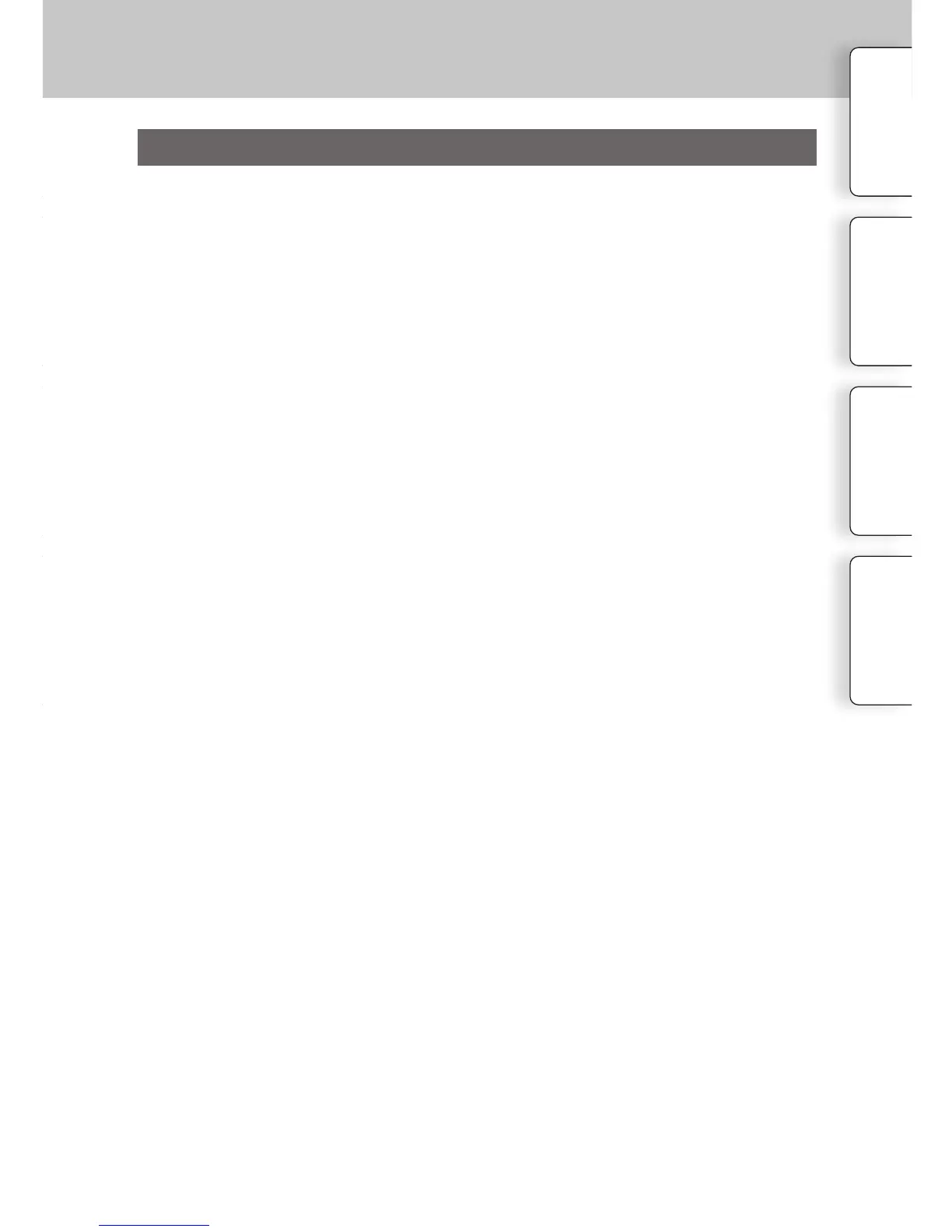179
GB
Log on as Administrator.
1 Turn on your computer, and insert the CD-ROM (supplied) into the
CD-ROM drive.
Open “Lunar Downloads” and click on the link underneath “PlayMemories Home”.
• Follow the instructions in your web browser to download and install the PMH soware.
• Connect the camera to the computer during the procedure following the instructions on the
screen. If you do not connect the camera to the computer, some functions may not work, such as
the importing images function.
• Restarting the computer may be required. When the restarting conrmation message appears,
restart the computer following the instructions on the screen.
• DirectX may be installed depending on the system environment of your computer.
2 Quit your web browser after the installation is complete.
e following soware is installed and shortcut icons appear on the desktop.
“PlayMemories Home”
“PlayMemories Home Help”
Using the software
Table of
contents
Sample photo
Menu Index
Continued
Installing the software (Windows)
