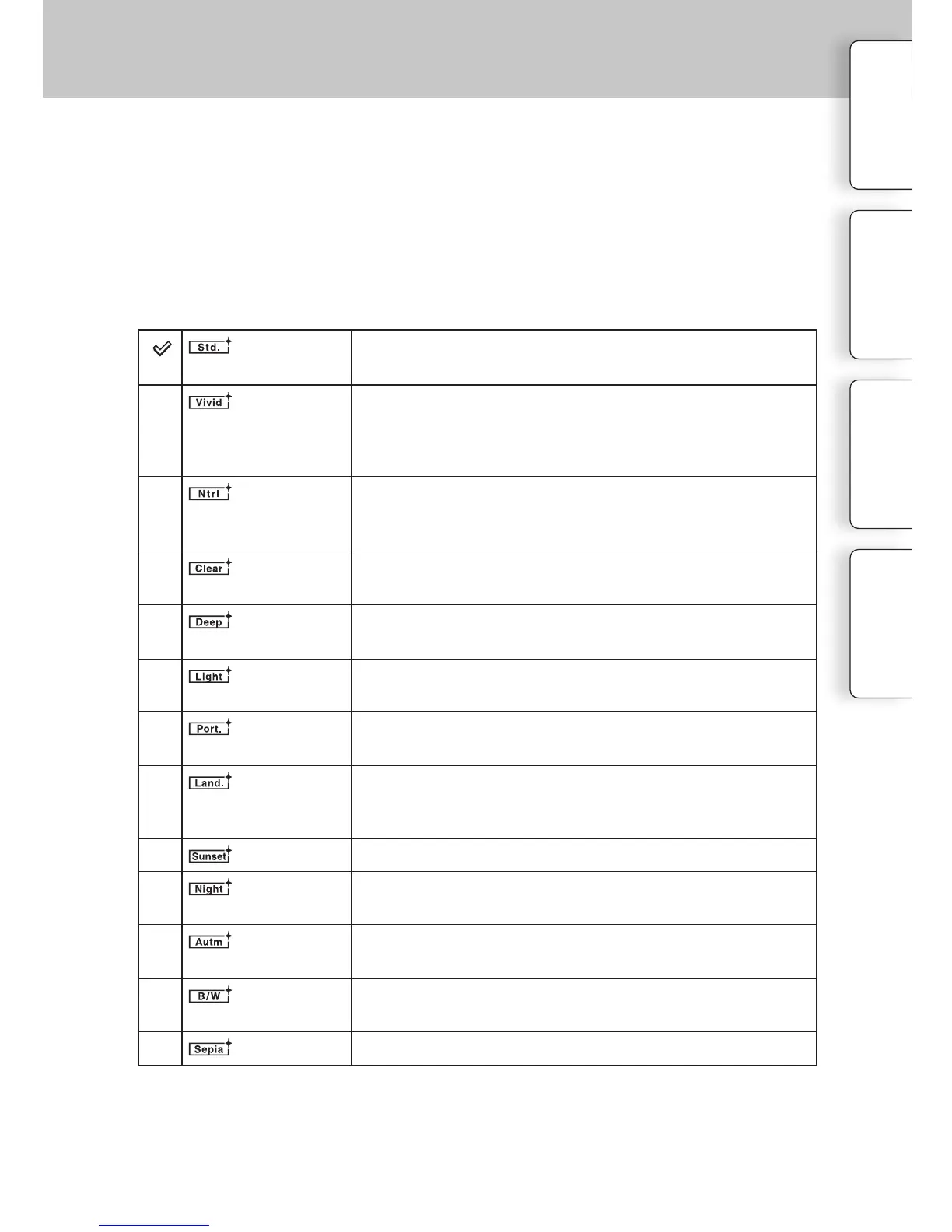106
GB
(Standard)
For shooting various scenes with rich gradation and beautiful
colors.
(Vivid)
e saturation and contrast are heightened for shooting
striking
images of colorful scenes and subjects such as owers, spring
greenery, blue sky, or ocean views.
(Neutral)
e saturation and sharpness are lowered for capturing images
in a quiet tone. is is also suitable for capturing image mate-
rial to be modied with a computer.
(Clear)
For capturing images in a clear tone with limpid colors in the
highlighted area, suitable for capturing radiant light.
(Deep)
For capturing images with deep and dense color expressions,
suited to capturing the solid presence of the subject.
(Light)
For capturing images with bright and uncomplicated color
expressions, suited to capturing refreshingly light ambience.
(Portrait)
For shooting the skin color in a so tone, ideally suited for
shooting portraits.
(Landscape)
e saturation, contrast, and sharpness are heightened for
shooting vivid and crisp scenery. Distant landscapes also
stand out more.
(Sunset)
For shooting the beautiful red of the setting sun.
(Night
Scene)
e contrast is attenuated for capturing a nightscape that is
more faithful to the real view.
(Autumn
leaves)
For capturing autumn scenes, vividly highlighting the red and
yellow of coloring leaves
(Black &
White)
For shooting images in black and white monotone.
(Sepia)
For capturing images in sepia monotone.
Creative Style
1 MENU
[Brightness/Color]
[Creative Style]
desired mode.
2 When you want to adjust contrast, saturation, or sharpness,
Option
desired setting.
Allows you to select the desired image processing.
You can adjust exposure (shutter speed and aperture) as you like with [Creative Style],
unlike with [Scene Selection] where the camera adjusts the exposure.
Table of
contents
Sample photo
Menu Index
Continued
