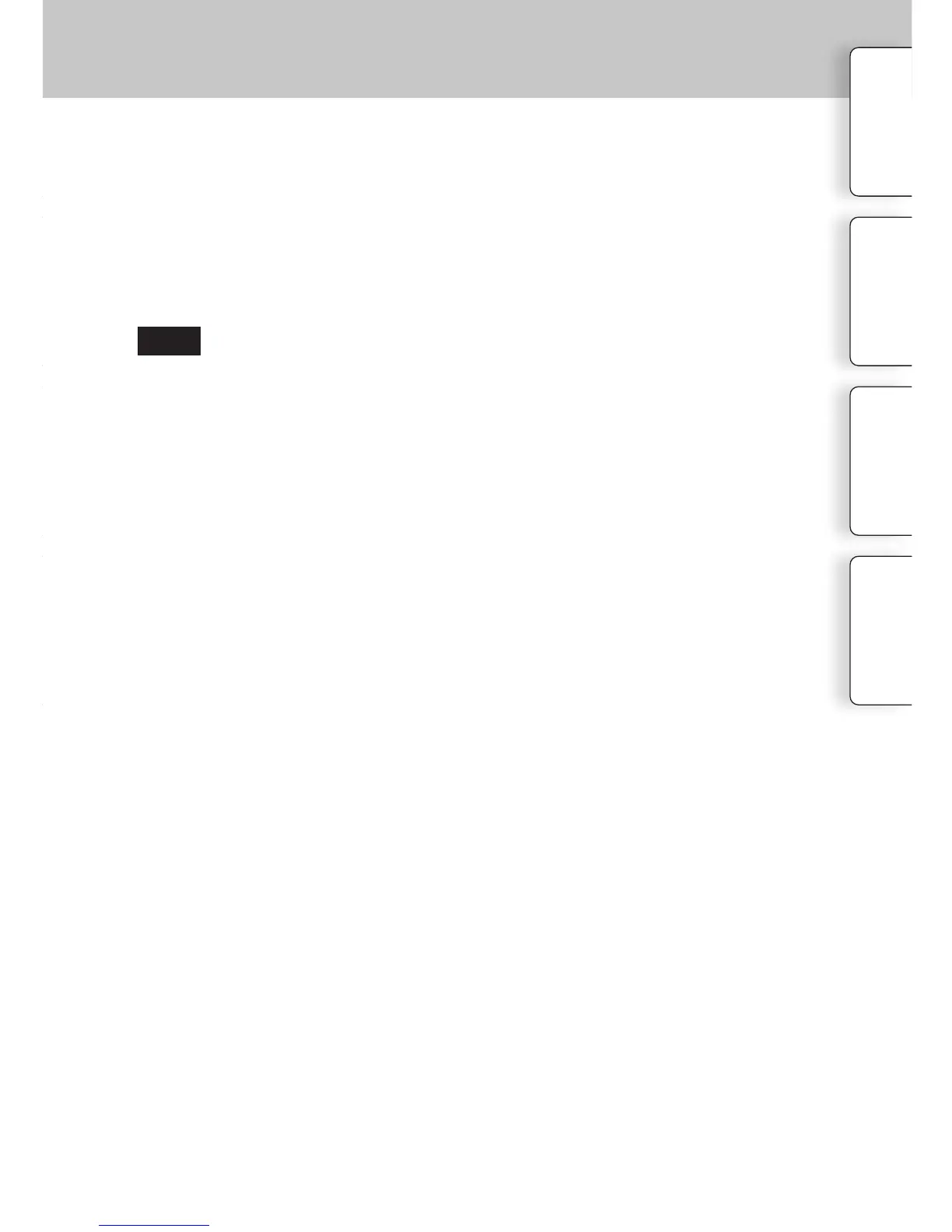171
GB
Table of
contents
Sample photo
Menu Index
When inconsistencies are found in the image database le, caused by processing les on
computers, etc., images on the memory card will not be played back in this form. If this
happens, the camera repairs the le.
1 MENU
[Setup]
[Recover Image DB]
OK.
e [Recover Image DB] screen is displayed, and the camera repairs the le.
Wait as it is until repairing is completed.
• Use a suciently charged battery. Low battery power during repairing can cause damage to data.
Note
Recover Image DB
