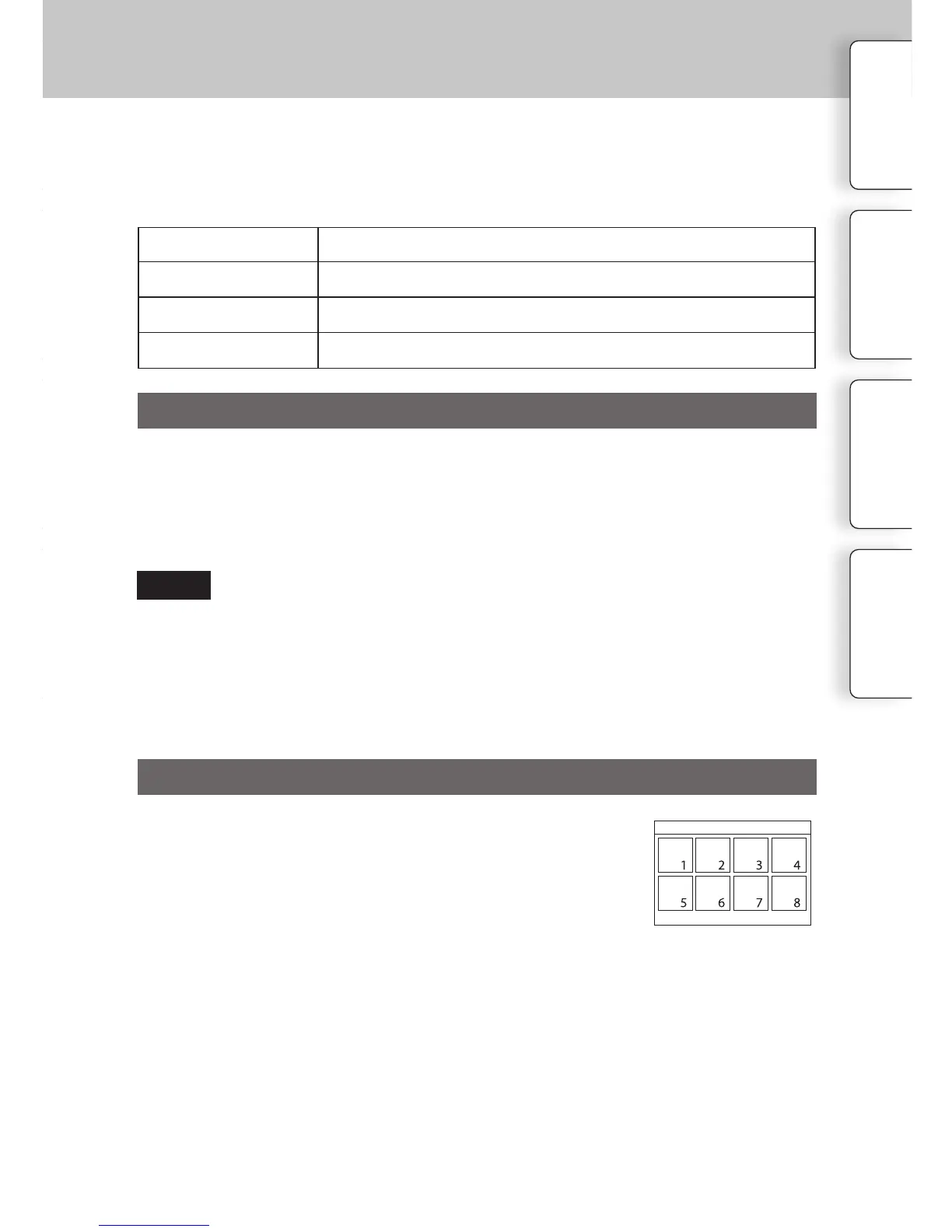83
GB
Face Registration
Detects faces for which information has been registered in advance, when [Face Detection] is
set to [On (Regist. Faces)].
• Up to 8 faces can be registered.
• Shoot the face from the front in a brightly lit place. e face may not be registered correctly if it is
obscured by a hat, a mask, sunglasses, etc.
• e registered faces are not cleared by [Reset Default]. Even if you delete the faces by selecting
[Delete], the face data remains stored in the camera. If you want to completely delete the face data
from the camera, select [Delete All].
New Registration
Registers a new face.
Order Exchanging
Changes the priority of faces previously registered.
Delete
Deletes a registered face. Select a face and press OK.
Delete All
Deletes all registered faces.
1 MENU
[Camera]
[Face Registration]
desired mode.
1 MENU
[Camera]
[Face Registration]
[New Registration].
2 Align the guide frame with the face to be registered, and press the shut-
ter button.
3 When a confirmation message appears, select OK.
1 MENU
[Camera]
[Face Registration]
[Order Exchanging].
2 Select a face for which you want to change
the priority.
3 Select the priority level.
e smaller the number of the position, the higher
the priority.
New Registration
Order Exchanging
Table of
contents
Table of
contents
Sample photo
Menu Index
Notes
