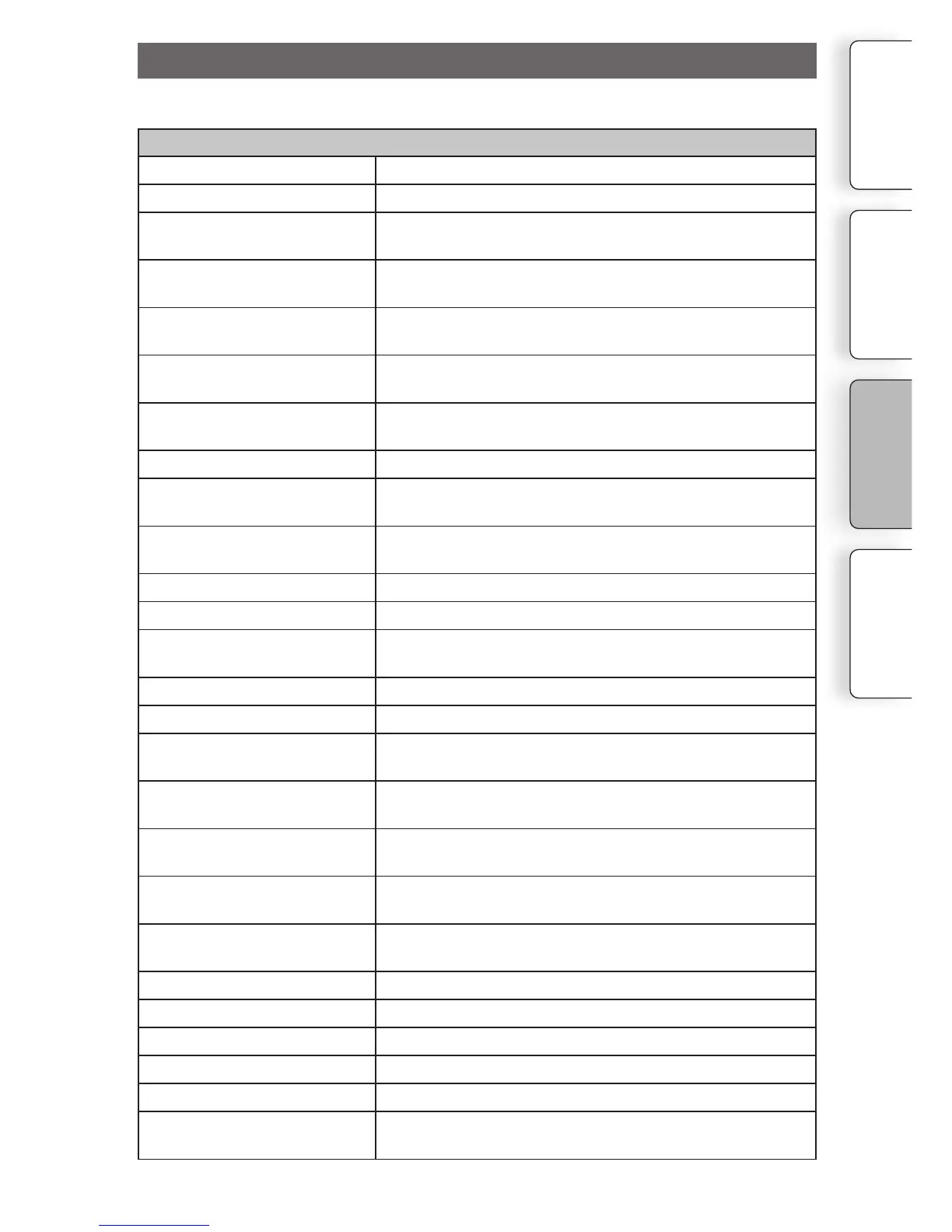24
GB
Shooting Settings
AEL Sets how the AEL button works.
AF/MF control Sets how the AF/MF button works.
Dial/Wheel Lock Sets whether or not to lock the control dials and the control
wheel.
AF Illuminator Sets the AF illuminator to assist auto-focusing in dim
places.
Red Eye Reduction Provides pre-ash before shooting when using the ash, to
prevent eyes from being shot in red.
FINDER/LCD Setting Sets how to switch between the viewnder and the LCD
monitor.
Live View Display Allows you to choose whether or not to show the value of
exposure compensation, etc. on the screen display.
Auto Review Sets the display time of the image right aer shooting.
Grid Line Turns on the grid line that helps you to adjust the compo-
sition of images.
Peaking Level Enhances the outline of in-focus ranges with a selected
color.
Peaking Color Sets the color used for the peaking function.
MF Assist Displays an enlarged image when focusing manually.
MF Assist Time Sets the length of time the image will be shown in an
expanded form.
Color Space Changes the range of color reproduction.
SteadyShot Sets camera shake compensation.
Release w/o Lens Sets whether or not to release the shutter when there is
no lens.
Eye-Start AF Sets whether or not to use autofocus when you look through
the viewnder.
Front Curtain Shutter Sets whether or not to use the electronic front curtain shutter
function.
Long Exposure Sets the noise reduction processing for long exposure
shootings.
High ISO NR Sets the noise reduction processing for high ISO sensitiv-
ity shootings.
Lens Comp.: Compensates for the shaded corners of the screen.
Lens Comp.: Chro. Aber. Reduces the color deviation at the corners of the screen.
Lens Comp.: Distortion Compensates for distortion of the screen.
Movie Audio Rec Sets the sound for movie recording.
Wind Noise Reduct. Reduces wind noise during movie recording.
AF Micro Adj. Finely adjusts the autofocused position, when using the
LA-EA2 Mount Adaptor (sold separately).
Allows you to make more detailed shooting settings, or change the camera settings.
Setup
Table of
contents
Sample photo
Menu Index
