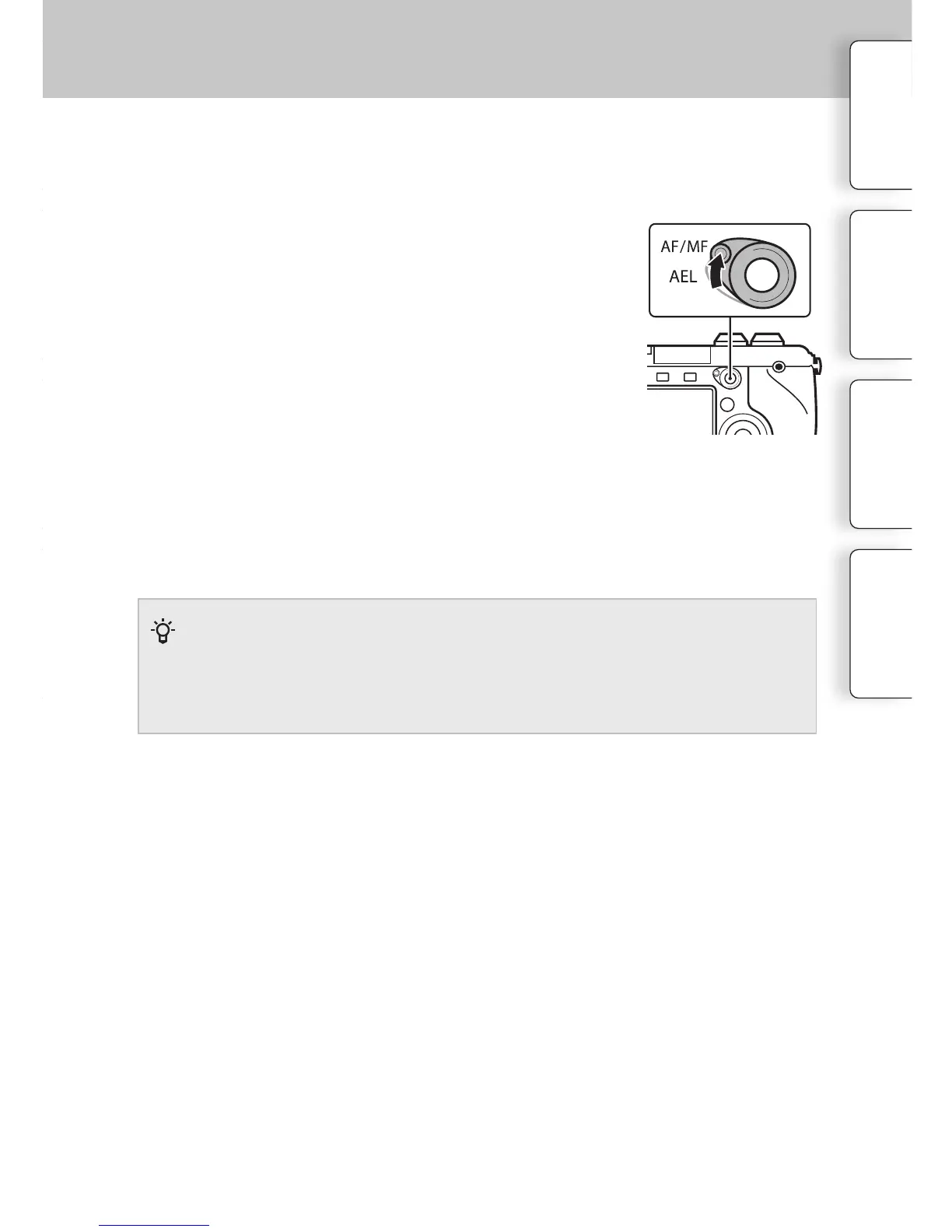47
GB
You can switch the focusing mode between auto and manual temporarily. If you do so,
in the [Autofocus] or [DMF] mode, the focusing mode becomes manual. In the [Manual
Focus] mode, the focusing mode becomes [Autofocus].
1 Set the AF/MF/AEL switch lever to AF/MF.
e focusing mode remains switched while you press and hold down the AF/MF but-
ton in the default setting. You can keep the focusing mode switched until you press the
AF/MF button again. Select MENU / [Setup] / [AF/MF control].
2 Press the AF/MF button to switch the focusing mode.
AF/MF (AF/MF control)
Changing the function of the AF/MF button
You can change the function assigned to make the button work as the [Focus Settings] or
[MF Assist] button.
Select MENU
[Setup]
[Custom Key Settings]
[AF/MF button]
desired setting.
Table of
contents
Table of
contents
Sample photo
Menu Index
