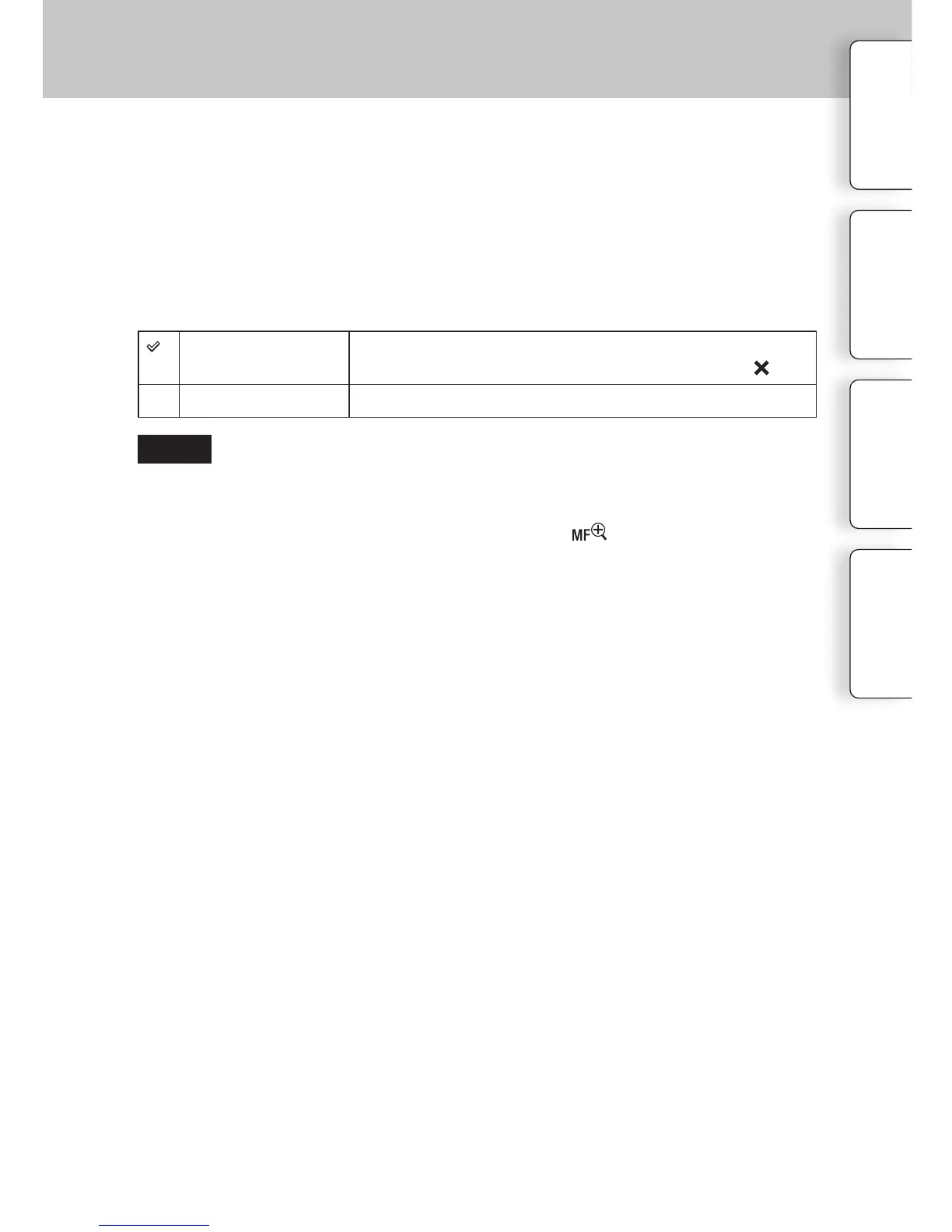128
GB
On
Enlarges the image. You can set the enlarging duration with
[MF Assist Time]. To nish enlarging the image, select .
Off
Does not enlarge the image.
MF Assist
Enlarges the image on the screen automatically to make manual-focusing easier. is
works in the [Manual Focus] or [DMF] mode.
1 MENU
[Setup]
[MF Assist]
desired setting.
2 Turn the focusing ring to adjust the focus.
e image is enlarged by 5.9 times. You can enlarge the image also by 11.7 times.
• In DMF (Direct Manual Focus), turn the focusing ring with the shutter button pressed halfway down
aer adjusting the focus with autofocus.
• You cannot use [MF Assist] with the following functions:
– Movie recording
– [Prec. Dig. Zoom]
• When an A-mount lens (sold separately) is attached, pressing (so key) will enlarge the
image.
Table of
contents
Sample photo
Menu Index
Notes
