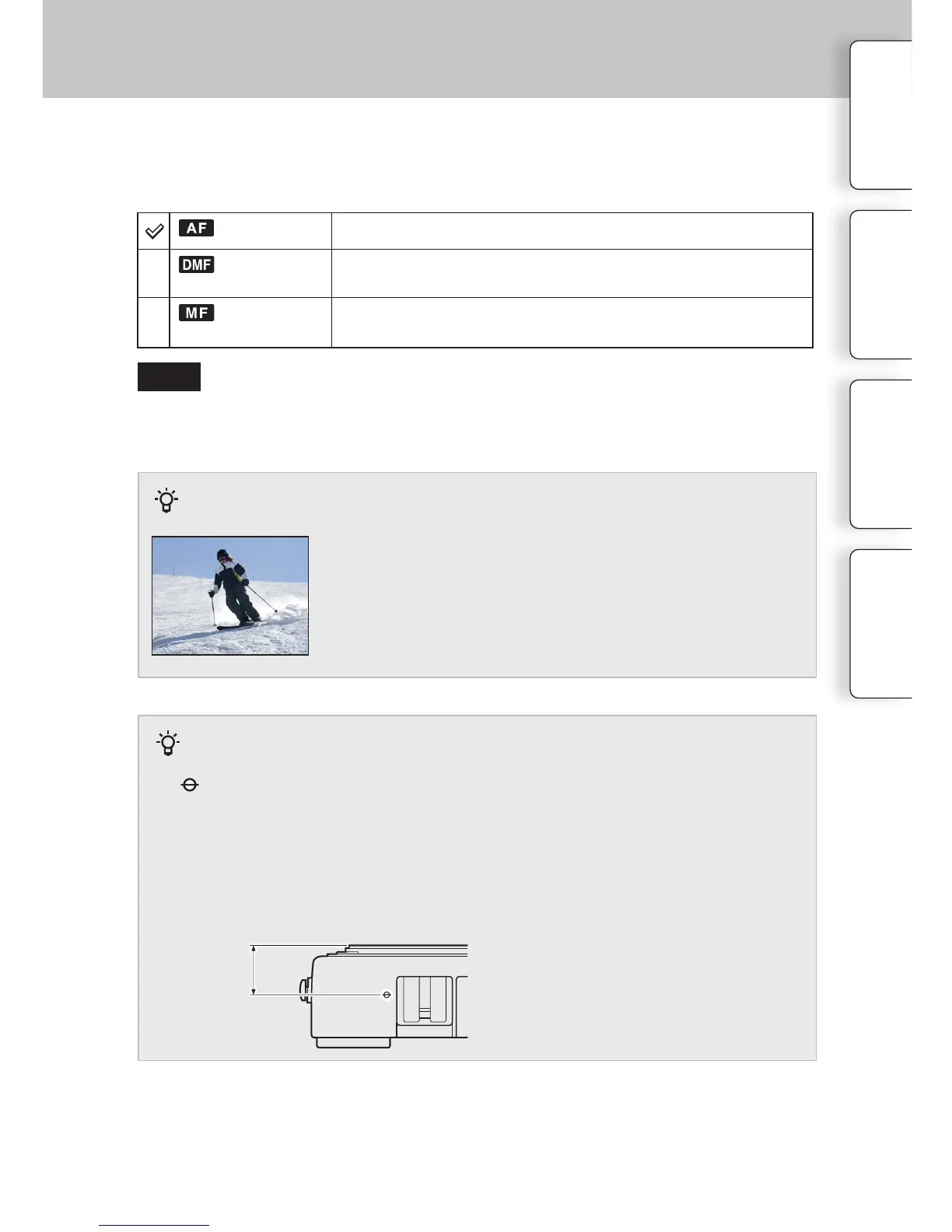76
GB
Using manual focusing effectively
• If you turn the focusing ring when [DMF] or [Manual Focus] is selected, the image is enlarged
automatically to enable you to check focus area easier. You can prevent the image from being
enlarged by selecting MENU
[Setup]
[MF Assist]
[O].
(Autofocus)
Focuses automatically.
(DMF)
Aer focusing automatically, make ne focus adjustment manu-
ally (Direct Manual Focus).
(Manual
Focus)
Adjusts the focus manually. Turn the focusing ring right or le to
make the subject look clearer.
AF/MF Select
Selects auto focusing or manual focusing.
1 MENU
[Camera]
[AF/MF Select]
desired mode.
“Focus xing” is convenient when you can predict the distance
to the subject. With “Focus xing,” you can x the focus in
advance to the distance at which the subject is to pass.
Table of
contents
Sample photo
Menu Index
Continued
Note
To measure the exact distance to the subject
e mark shows the location of the image sensor*. When you measure the exact distance
between the camera and the subject, refer to the position of the horizontal line. e distance
from the lens contact surface to the image sensor is about 18 mm (23/32 in.).
* e image sensor is the part of the camera that acts as the lm.
• If the subject is closer than the minimum shooting distance of the attached lens, the focus
cannot be conrmed. Make sure you put enough distance between the subject and the
camera.
18 mm
(23/32 in)
