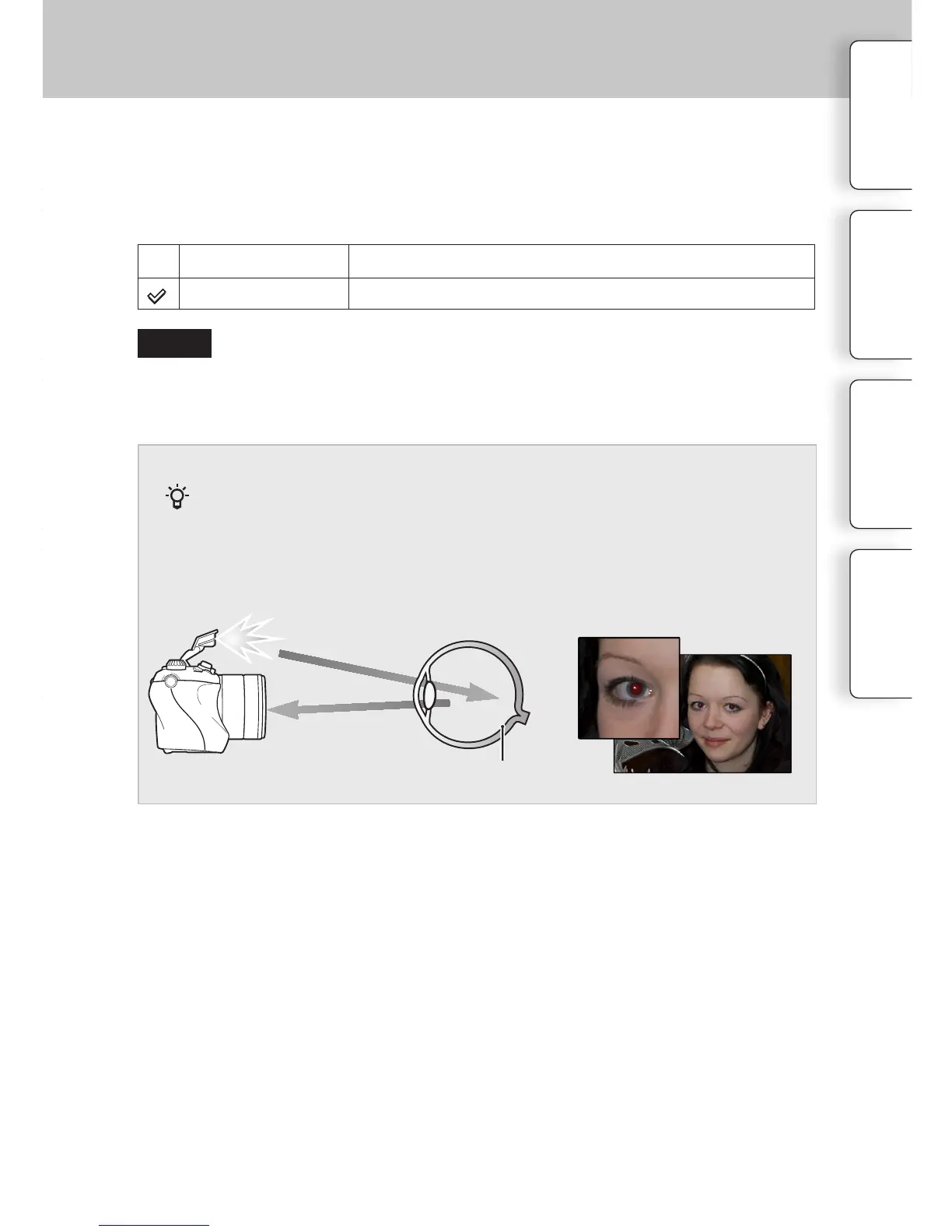121
GB
On
e ash is always red to reduce the red-eye phenomenon.
Off
Does not use Red Eye Reduction.
When using the ash, it is red 2 or more times before shooting to reduce the red-eye
phenomenon.
1 MENU
[Setup]
[Red Eye Reduction]
desired setting.
• You cannot use Red Eye Reduction with [Smile Shutter].
• Red Eye Reduction may not produce the desired eects. It depends on individual dierences and
conditions, such as distance to the subject, or if the subject looked away from the pre-strobe.
Red Eye Reduction
Retina
What causes the red-eye phenomenon?
Pupils become dilated in dark environments. Flash light is reected o the blood vessels at
the back of the eye (retina), causing the “red-eye” phenomenon.
Camera
Eye
Table of
contents
Table of
contents
Sample photo
Menu Index
Notes
