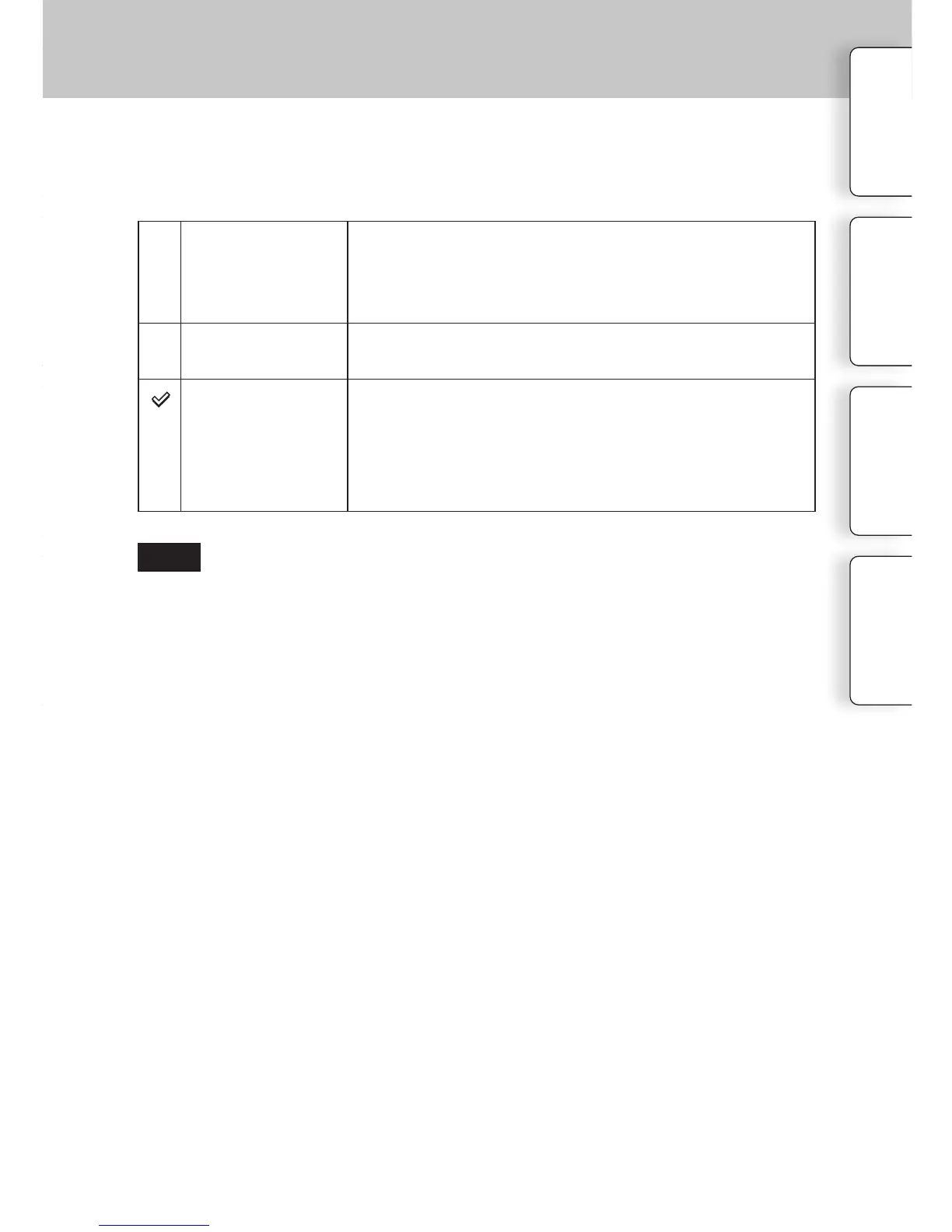161
GB
Selects the method used for a USB connection.
1 MENU
[Setup]
[USB Connection]
desired setting.
Auto
Establishes a Mass Storage or MTP connection automati-
cally, in accordance with a computer or other USB devices
to be connected. Windows 7 computers are connected in
MTP, and its unique functions are enabled to use.
Mass Storage
Establishes a Mass Storage connection between the cam-
era, a computer, and other USB devices. Standard mode.
MTP
Establishes an MTP connection between the camera, a computer,
and other USB devices. Windows 7 computers are connected in
MTP, and its unique functions are enabled to use. In the case of
other computers (Windows Vista/XP, Mac OS X), the AutoPlay
Wizard appears, and the still images in the recording folder on the
camera are imported to the computer.
• e connection may take a long time when [Auto] is selected.
Table of
contents
Sample photo
Menu Index
Note
USB Connection
